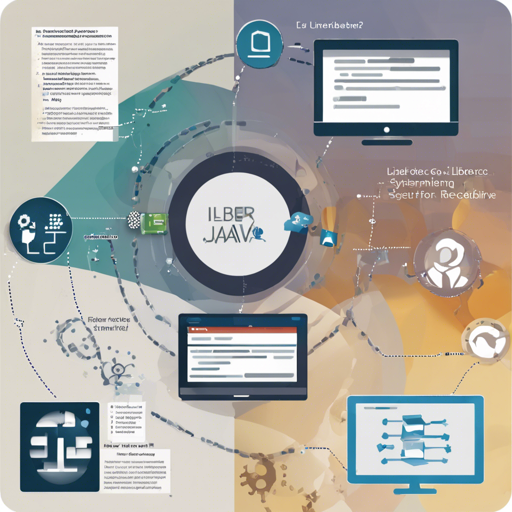Welcome to the exciting world of recommender systems! If you’re looking to implement state-of-the-art techniques for rating prediction and item ranking, you’re in the right place. This guide will walk you through the setup and usage of LibRec, a powerful Java library that serves as a toolkit for developing recommender applications. So, let’s dive right in!
What You Need to Know Before Getting Started
- Java Version: Ensure you’re using Java version 1.7 or higher to run LibRec smoothly.
- Download Links: You can download the latest version from the following:
Getting Started with LibRec
To use LibRec for developing a recommender system, follow these essential steps:
1. Executing LibRec
LibRec can be executed through command-line arguments or a configuration file. Here’s how:
librec rec -exec -D rec.recommender.class=itemcluster -D rec.pgm.number=10 -D rec.iterator.maximum=20Or, if you prefer using a configuration file:
librec rec -exec -conf itemcluster-test.properties2. Configuring Your Recommender System
To set up a recommender system, you can utilize a simple code snippet. Think of this process as planting a garden, where each component is a different type of plant contributing to the garden’s overall ecosystem.
public void main(String[] args) throws Exception {
// Configuration
Configuration conf = new Configuration();
Resource resource = new Resource("reccfuserknn-test.properties");
conf.addResource(resource);
// Building Data Model
DataModel dataModel = new TextDataModel(conf);
dataModel.buildDataModel();
// Setting Recommendation Context
RecommenderContext context = new RecommenderContext(conf, dataModel);
RecommenderSimilarity similarity = new PCCSimilarity();
similarity.buildSimilarityMatrix(dataModel, true);
context.setSimilarity(similarity);
// Training Recommender
Recommender recommender = new UserKNNRecommender();
recommender.recommend(context);
// Evaluation
RecommenderEvaluator evaluator = new MAEEvaluator();
recommender.evaluate(evaluator);
// Getting Recommendation Results
List recommendedItemList = recommender.getRecommendedList();
RecommendedFilter filter = new GenericRecommendedFilter();
recommendedItemList = filter.filter(recommendedItemList);
}
In the code snippet above, we first configure our recommender just like preparing the soil. Next, we build a data model to establish our garden’s layout, and we set the context for recommendations, akin to planting our seeds. This is followed through training the recommender, performing evaluations, and finally, harvesting the recommended items!
Troubleshooting Tips
When implementing LibRec, you may encounter some challenges. Here are a few troubleshooting ideas:
- Java Version Issues: Ensure that your Java version is compatible with LibRec (1.7 or higher).
- Configuration Confusion: Ensure that your configuration files are correctly set up and that paths to resources are valid.
- Execution Errors: Double-check command-line arguments for typos or misconfigurations.
If you continue to face challenges, feel free to connect for assistance. For more insights, updates, or to collaborate on AI development projects, stay connected with fxis.ai.
Conclusion
With LibRec, you have a powerful ally in creating tailored recommendations for your projects. Its modularity, rich algorithms, and flexibility make it an ideal choice for developers seeking to innovate in the realm of recommender systems. At fxis.ai, we believe that such advancements are crucial for the future of AI, as they enable more comprehensive and effective solutions. Our team is continually exploring new methodologies to push the envelope in artificial intelligence, ensuring that our clients benefit from the latest technological innovations.
Happy coding!