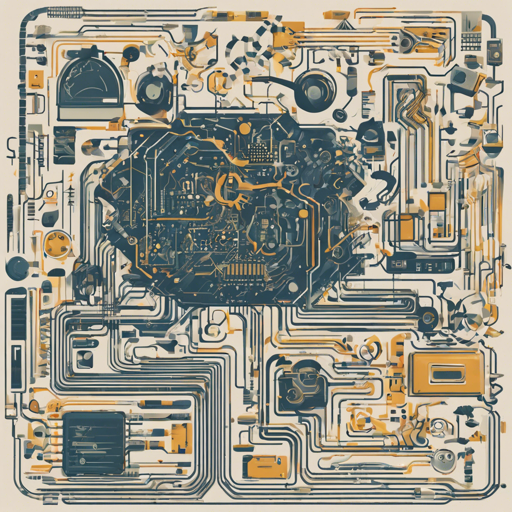LitmusChaos is an open-source platform that empowers developers and SREs (Site Reliability Engineers) to dive into the world of Chaos Engineering. By inducing controlled chaos, it helps identify potential weaknesses in infrastructures, ensuring systems are robust and resilient. In this article, we’ll explore the step-by-step process of getting started with LitmusChaos, supported by an analogy to help visualize its concepts easily.
Understanding Chaos Engineering with an Analogy
Imagine your home’s internet connection. You’re planning a party and want to ensure everything runs smoothly – from video streaming to online games. To prepare, you purposely force a few minor disruptions to see how your devices handle them, ensuring you’re ready for the big night. This is similar to LitmusChaos, where developers simulate failures in a system to test its resilience and prepare for real-world outages. By running experiments, just as you might test your internet connection before a party, LitmusChaos helps ensure applications can withstand unexpected chaos.
Key Components of LitmusChaos
At the heart of LitmusChaos are several crucial components:
- Chaos Control Plane: A centralized tool that helps construct and visualize chaos workflows.
- Chaos Execution Plane Services: Where the chaos agent executes and monitors experiments.
- ChaosExperiment: A template that defines the parameters of a fault simulation.
- ChaosEngine: Links your application to a specific ChaosExperiment.
- ChaosResult: Holds the results of the chaos experiments, allowing for easy access to metrics and success validation.
Getting Started with LitmusChaos
Ready to embark on your chaos engineering journey? Follow these steps:
- Visit the Litmus Docs for an extensive overview.
- Check the Installation section to understand the prerequisites.
- Set up your Kubernetes environment, which is essential for running LitmusChaos.
- Create your first ChaosExperiment using the templates available on the Chaos Hub.
- Execute your chaos experiments and monitor their progress via the Chaos Control Plane.
Troubleshooting Ideas
If you encounter any challenges while experimenting with LitmusChaos, here are some troubleshooting steps:
- Ensure your Kubernetes setup is correctly configured and matches the requirements for LitmusChaos.
- Check for any compatibility issues between different versions of LitmusChaos and your Kubernetes version.
- Consult the documentation or community resources for common pitfalls and best practices.
- Join the LitmusChaos Slack Community to share your concerns and seek advice.
- For more insights, updates, or to collaborate on AI development projects, stay connected with fxis.ai.
Community and Contribution
At **[fxis.ai](https://fxis.ai)**, we believe that such advancements are crucial for the future of AI, as they enable more comprehensive and effective solutions. Our team is continually exploring new methodologies to push the envelope in artificial intelligence, ensuring that our clients benefit from the latest technological innovations.
Feel free to reach out to the LitmusChaos community to meet fellow users, share updates, and discuss new features or improvements. Whether through Twitter or Slack, connecting with others can enhance your experience!
Conclusion
With LitmusChaos, embracing chaos engineering has never been easier! By following the steps outlined, you’ll not only prepare your applications for unexpected failures but also contribute to a more resilient deployment in your Kubernetes environment.