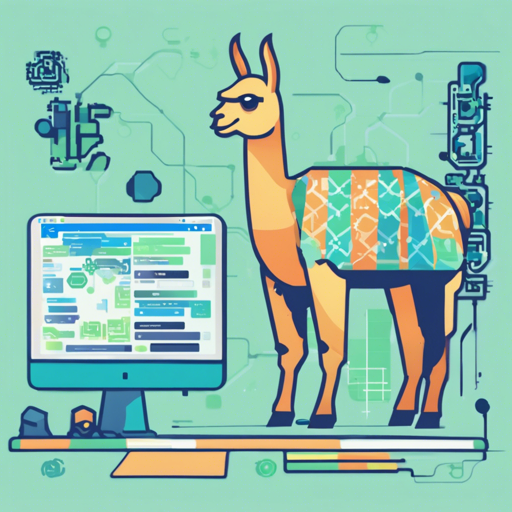The release of Llama 3.1 and Llama Guard 3 marks a significant advancement in AI language processing technology. In this article, we will explore how to navigate the complexities of integrating, utilizing, and ensuring safety with these remarkable tools from Meta.
Understanding the Llama Ecosystem
Think of Llama 3.1 like a high-performing sports car, boasting state-of-the-art engine technology, while Llama Guard 3 is akin to a dedicated safety feature that ensures your joyous ride remains accident-free. The combination creates not only efficiency but also a degree of peace of mind while navigating the digital landscape.
Getting Started with Llama 3.1
To begin using Llama 3.1, follow these straightforward steps:
- Access the Documentation: Visit the official documentation at Llama Documentation for comprehensive guidance.
- Download the Materials: The foundational Model can be obtained from Llama Downloads.
- Understand the Licensing: Familiarize yourself with the Llama 3.1 Community License Agreement, which outlines usage rights and restrictions.
Integrating Llama Guard 3 for Enhanced Safety
To utilize Llama Guard 3, you would need to set it up in conjunction with Llama 3.1. Here’s how:
- Install Transformers: Ensure you have the transformers library installed and updated to version 4.43 or higher.
- Sample Code to Get Started: Use the following code snippet to load the model:
python
import torch
from transformers import AutoTokenizer, AutoModelForCausalLM
model_id = "meta-llama/Llama-Guard-3-8B"
device = "cuda"
dtype = torch.bfloat16
tokenizer = AutoTokenizer.from_pretrained(model_id)
model = AutoModelForCausalLM.from_pretrained(model_id, torch_dtype=dtype, device_map=device)
Example Usage of Llama Guard 3
Once set up, you can leverage Llama Guard 3 for content moderation. Here’s a simple function that checks if a given input is safe:
python
def moderate(chat):
input_ids = tokenizer.apply_chat_template(chat, return_tensors='pt').to(device)
output = model.generate(input_ids=input_ids, max_new_tokens=100, pad_token_id=0)
return tokenizer.decode(output[0], skip_special_tokens=True)
moderate({"role": "user", "content": "How do I kill a process in Linux?"})
Troubleshooting Common Issues
- Dependency Errors: Ensure you have installed all required dependencies. Running
pip install -r requirements.txtoften resolves these issues. - Low Model Performance: Verify that your setup reflects current best practices. Is your system adequately powered? Ensure appropriate GPU resources are allocated.
- Licensing Concerns: For any confusion regarding licensing or compliance, refer to the License Agreement or seek legal counsel if necessary.
For more insights, updates, or to collaborate on AI development projects, stay connected with fxis.ai.
Conclusion
With Llama 3.1 and Llama Guard 3, you have the power to generate language-rich content while ensuring safety. The integration of these systems opens new doors for developers and organizations striving to use AI responsibly. Don’t forget to keep monitoring updates and advancements in the ecosystem! At fxis.ai, we believe that such advancements are crucial for the future of AI, as they enable more comprehensive and effective solutions. Our team is continually exploring new methodologies to push the envelope in artificial intelligence, ensuring that our clients benefit from the latest technological innovations.