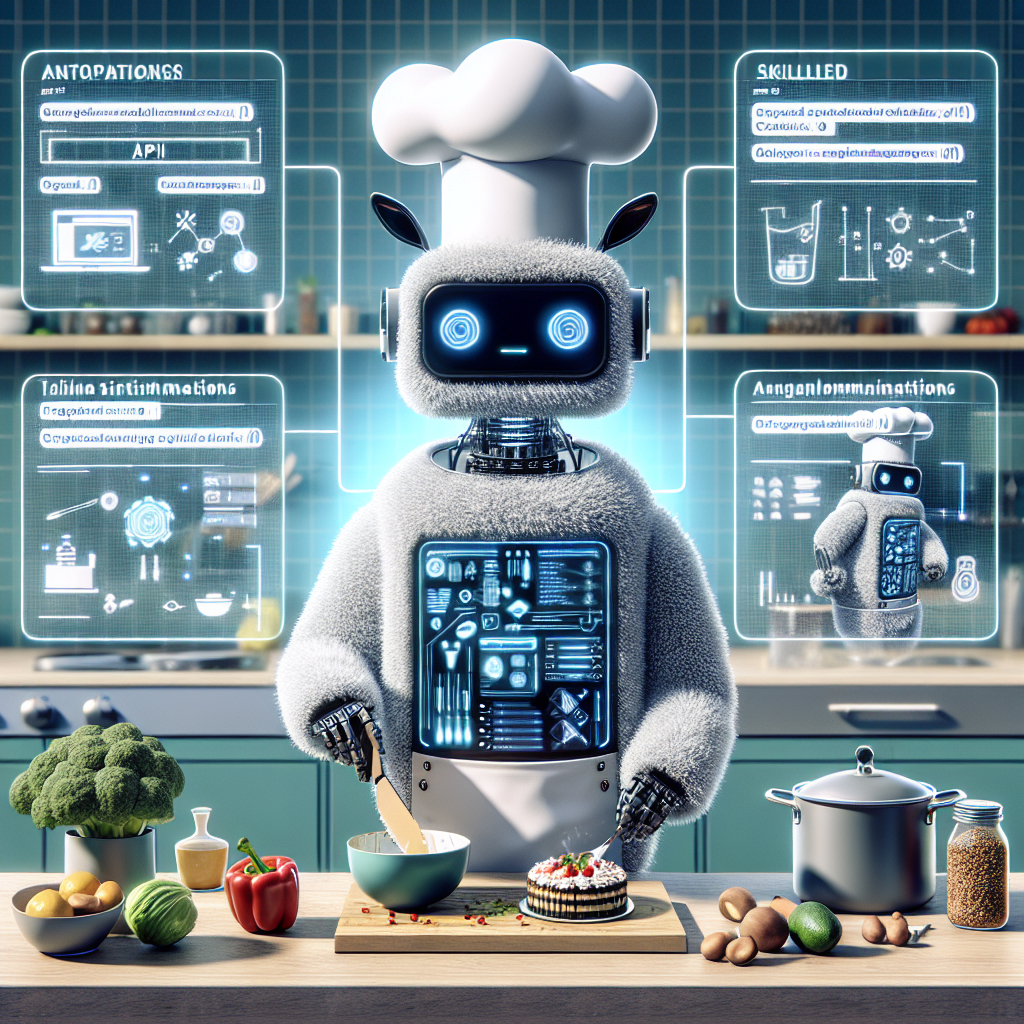Welcome to the world of Llama-3, the advanced language model specifically designed for tool use and function calling! In this article, we’ll explore how you can leverage the capabilities of Llama-3 70B for your own projects. Whether you’re a developer or a researcher, this guide is crafted to make your entry into using this powerful model as smooth as possible.
Understanding Llama-3 70B Model
Think of Llama-3 as a very intelligent assistant who can do complex tasks, particularly when it comes to using tools and calling functions accurately. Imagine you have a multi-talented chef in your kitchen who can handle various cooking tasks—from chopping vegetables to baking desserts. Similarly, Llama-3 is not just a text generator; it’s also an expert in handling API interactions and managing structured data.
Model Details at a Glance
– Model Type: A causal language model fine-tuned for advanced tool use.
– Languages Supported: English.
– Model Architecture: An optimized transformer.
– Input and Output: Accepts text input and generates text output while excelling in tool use and function calling.
Performance That Impresses
The Llama-3 70B boasts a remarkable score of 90.76% on the Berkeley Function Calling Leaderboard (BFCL). This score is like a gold star on a report card, showing that it outperforms other open-source language models in complex function calling tasks.
Usage Scenarios
You can use Llama-3 in various scenarios such as:
– API interactions, where it interfaces with external services.
– Structured data manipulation, making sense of large datasets.
– Handling complex task requirements smoothly.
However, keep the following limitations in mind:
– For general knowledge questions, consider using a general-purpose language model.
– The output can sometimes be biased or inaccurate, so be cautious.
– You need to implement safety measures pertinent to your application.
Getting Started
To kickstart your journey with Llama-3 70B, you’ll want to configure some initial parameters. Just like adjusting the heat on your oven before baking a cake, setting the right temperature and top_p sampling is crucial. Begin with:
– Temperature: 0.5
– Top_p: 0.65
From here, you can tweak these settings based on your specific needs.
Example Text Prompt
When you’re ready to use the model, here’s an example of how you might structure your prompt:
What is the weather like in San Francisco?
The model will intelligently make a function call to retrieve that information for you.
Troubleshooting Tips
While using Llama-3, you might encounter a few bumps along the way. Here are some troubleshooting ideas:
– If the model’s output doesn’t meet your expectations, try adjusting the sampling parameters.
– Make sure the input prompts are clear and specific to guide the model correctly.
– Regularly check for any updates or patches provided by the developers.
For more troubleshooting questions/issues, contact our fxis.ai data scientist expert team.
Ethical Considerations
Using Llama-3 responsibly is crucial. Like any powerful tool, it requires careful handling to avoid misuse. Always implement the necessary safeguards to maintain ethical standards in your applications.
Conclusion
With the Llama-3 70B model, you have a versatile tool that excels in task automation and complex function calling. By understanding how to configure and deploy it, you’ll be well on your way to harnessing its advanced capabilities. Happy coding!