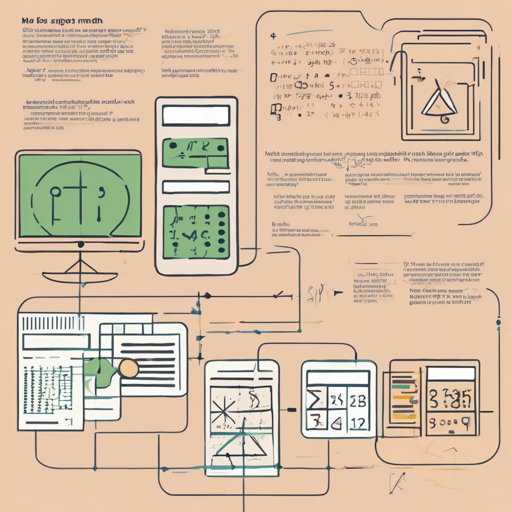Math.NET Numerics is a powerful open-source numerical library for .NET and Mono, providing essential methods and algorithms for various numerical computations in science, engineering, and everyday use. Whether you are working with special functions, linear algebra, statistics, or other mathematical models, this guide will walk you through getting started with Math.NET Numerics.
Installation Instructions
The easiest way to install Math.NET Numerics is through NuGet. Below is how you can get started:
- Core Packages:
- MathNet.Numerics
- MathNet.Numerics.FSharp – Optional extensions for a better F# experience.
- Intel MKL Provider (Optional):
- MathNet.Numerics.Providers.MKL – Binding to Native Intel MKL provider.
- MathNet.Numerics.MKL.Win – Native Intel MKL provider for Windows.
- MathNet.Numerics.MKL.Win-x86 – Native Intel MKL provider (32-bit).
- MathNet.Numerics.MKL.Win-x64 – Native Intel MKL provider (64-bit).
- DataIO Packages (Optional):
- MathNet.Numerics.Data.Text – For text-based matrix formats (like CSV).
- MathNet.Numerics.Data.Matlab – For MATLAB Level-5 matrix files.
Understanding Math.NET Numerics: An Analogy
Think of Math.NET Numerics as your personal toolkit for tackling mathematical challenges. Just as a carpenter has various tools for cutting, drilling, and measuring wood, Math.NET provides a diverse set of tools for numerical computations. Whether you’re performing linear algebra, probability modeling, or statistical analysis, you pick the right tool from the toolkit to get the job done efficiently. The core of this toolkit is designed with C#, while F# users enjoy tailored extensions, akin to a carpenter having specialized tools for delicate or intricate work.
Platform Support and Dependencies
Math.NET Numerics supports the following platforms:
- .NET 5.0 or higher (including builds for 5.0 and 6.0)
- .NET Framework 4.6.1 or higher (including builds for 4.6.1 and 4.8)
- .NET Standard 2.0 or higher
For complete details about dependencies and platform discrepancies, please visit Platform Compatibility.
Building Math.NET Numerics
You can build Math.NET Numerics using various methods:
- FAKE:
- .build.sh build (or build.cmd)
- .build.sh test
- .NET CLI:
- .restore.sh (or restore.cmd)
- dotnet build MathNet.Numerics.sln
- MsBuild:
- .restore.sh (or restore.cmd)
- msbuild MathNet.Numerics.sln
For comprehensive details on building, generating documentation, or releasing, please see the Build Tools documentation.
Troubleshooting
If you encounter any issues while using Math.NET Numerics, consider the following troubleshooting steps:
- Ensure you have the correct version of .NET installed as indicated in the platform support section.
- Check for any missing dependencies that may not have been installed during the setup process.
- Consult the issues page on GitHub for similar problems reported by other users.
For more insights, updates, or to collaborate on AI development projects, stay connected with fxis.ai.
Conclusion
Math.NET Numerics is a powerful and versatile library for performing complex numerical computations in .NET applications. By following the steps outlined above, you can quickly set up and harness its capabilities, making your mathematical tasks easier and more efficient.
At fxis.ai, we believe that such advancements are crucial for the future of AI, as they enable more comprehensive and effective solutions. Our team is continually exploring new methodologies to push the envelope in artificial intelligence, ensuring that our clients benefit from the latest technological innovations.