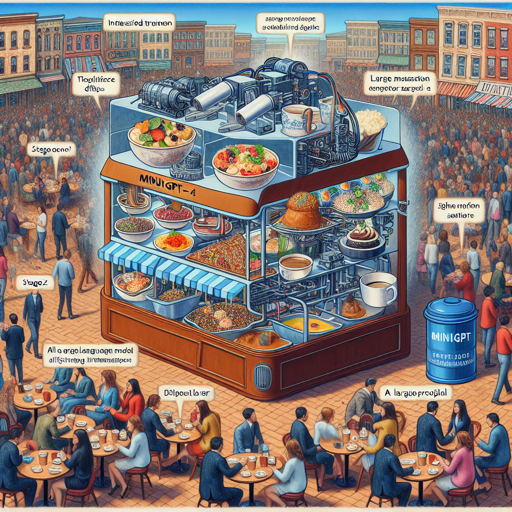Welcome to the innovative world of MiniGPT-4! This guide will walk you through the steps of getting started with this powerful tool that enhances vision-language understanding by leveraging advanced large language models. Whether you’re a seasoned programmer or just starting out, this tutorial will be user-friendly and easy to follow. Let’s dive in!
Understanding MiniGPT-4
MiniGPT-4 is like a skilled translator at a bustling international café where various languages and images are exchanged. It aligns a visual encoder from BLIP-2 with a large language model (LLM), Vicuna, using a simple projection layer. Imagine the first stage as an intense training session where our translator learns to recognize the dishes (images) and their descriptions (texts) using millions of samples.
In the second stage, to enhance its ability to serve patrons (users), it crafts its own high-quality image-text pair conversations, optimizing its understanding and interactions. By the end, MiniGPT-4 can discuss visual content fluently, ensuring users have a delightful experience.
Getting Started with MiniGPT-4
1. Prepare the Code and Environment
First, let’s set up our coding environment. You can do this in just a few easy steps:
- Git clone the repository:
bash
git clone https://github.com/Vision-CAIR/MiniGPT-4.git
cd MiniGPT-4
conda env create -f environment.yml
conda activate minigpt4
2. Prepare Pretrained Vicuna Weights
Next, you’ll need to prepare the pretrained Vicuna weights. Follow the instructions here to get set up. Ensure that your final folder structure matches the following:
vicuna_weights
├── config.json
├── generation_config.json
├── pytorch_model.bin.index.json
├── pytorch_model-00001-of-00003.bin
...
Then, set the path to the Vicuna weight in the model config file here at Line 16.
3. Prepare the Pretrained MiniGPT-4 Checkpoint
To use the pretrained model, download the pretrained checkpoint here. Remember to configure the path in the evaluation config file located at eval_configs/minigpt4_eval.yaml at Line 11.
Launching the Demo Locally
To try out the demo, use the following command on your local machine:
python demo.py --cfg-path eval_configs/minigpt4_eval.yaml --gpu-id 0This command loads Vicuna in 8-bit to optimize GPU memory usage, with a default beam search width of one. Adjust this if you can utilize a more powerful GPU.
Training MiniGPT-4
The training process is divided into two stages:
1. First Pretraining Stage
In this initial phase, we train the model using image-text pairs sourced from the Laion and CC datasets. You can find the instructions for dataset preparation here.
Launch the first stage training using the command:
torchrun --nproc-per-node NUM_GPU train.py --cfg-path train_configs/minigpt4_stage1_pretrain.yamlTo download a checkpoint with just stage one training, click here.
2. Second Fine-tuning Stage
The second stage aligns MiniGPT-4 using a curated dataset converted into a conversation format. Download instructions are available here.
Specify the path for the stage 1 checkpoint in train_configs/minigpt4_stage2_finetune.yaml and run:
torchrun --nproc-per-node NUM_GPU train.py --cfg-path train_configs/minigpt4_stage2_finetune.yamlAfter this stage, you should see improvements in MiniGPT-4’s ability to discuss images coherently and helpfully.
Troubleshooting
If you run into issues, double-check that you followed each step precisely. Ensure your paths are set correctly, and your environment is activated. If you are unsure about a part of the process, consult the respective instruction files linked earlier for further details. For any persistent problems, consider reaching out for support or advice.
For more insights, updates, or to collaborate on AI development projects, stay connected with fxis.ai.
Conclusion
By following this guide, you should now have MiniGPT-4 up and running. Its unique capability to understand and generate image-text conversations sets a bold precedent in vision-language models. At fxis.ai, we believe that such advancements are crucial for the future of AI, as they enable more comprehensive and effective solutions. Our team is continually exploring new methodologies to push the envelope in artificial intelligence, ensuring that our clients benefit from the latest technological innovations.