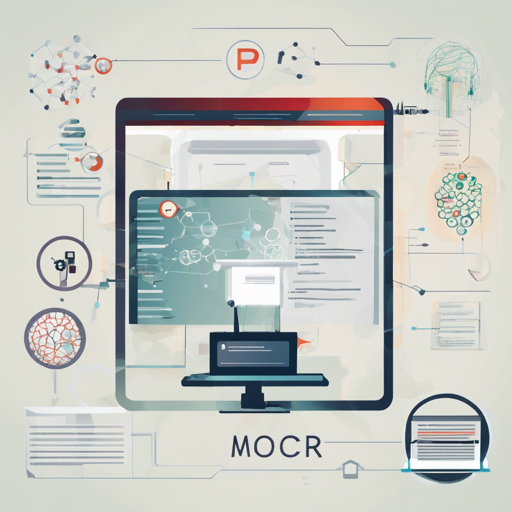Welcome to your go-to guide on using MMOCR, a powerful open-source toolbox for text detection and recognition. This blog walks you through installation, usage, and troubleshooting for a smoother experience.
What is MMOCR?
MMOCR, short for Multimedia Optical Character Recognition, is a toolbox based on PyTorch and mmdetection designed for tasks like text detection, recognition, and key information extraction. It brings state-of-the-art models to your fingertips.
Installation Steps
To begin, you’ll need to set up a few dependencies. Below are the quick installation steps:
- First, create a new Python environment. Open your command line and type:
conda create -n open-mmlab python=3.8 pytorch=1.10 cudatoolkit=11.3 torchvision -c pytorch -yconda activate open-mmlabpip3 install openmimgit clone https://github.com/open-mmlab/mmocr.git
cd mmocr
mim install -e .For detailed instructions, check out the Install Guide.
How to Use MMOCR
Once you have installed the toolkit, you can kickstart your journey with MMOCR by referring to the Quick Run guide for basic usage instructions.
Understanding MMOCR’s Pipeline: An Analogy
Think of MMOCR as a four-course meal prepared by a top-notch chef. Each course represents a stage in the pipeline:
- Appetizer (Text Detection): This is the starter that gets you ready by identifying where the text is located in the image, like a chef using a knife to chop the primary ingredients.
- Main Course (Text Recognition): This is the heart of your meal, where the chef turns raw ingredients (text regions) into a delicious dish (actual text) through recognition.
- Dessert (Key Information Extraction): After the main course, you prepare for dessert, extracting meaningful insights that summarize the meal—this mirrors how the toolkit extracts important details from the recognized text.
- Coffee (Utilities): Finally, end your dining experience with coffee, using MMOCR’s comprehensive utilities for performance evaluation, much like savoring a fine coffee after a satisfying meal.
Troubleshooting Common Issues
If you encounter issues during installation or usage, here are a few pointers:
- Upgrade Problems: If you’re upgrading from an older version, consult the Migration Guide.
- Dependencies Issues: Ensure all dependencies, such as PyTorch, MMEngine, and MMCV, are installed correctly. You can recheck them using:
pip listFor more insights, updates, or to collaborate on AI development projects, stay connected with fxis.ai.
Final Thoughts
At fxis.ai, we believe that such advancements are crucial for the future of AI, as they enable more comprehensive and effective solutions. Our team is continually exploring new methodologies to push the envelope in artificial intelligence, ensuring that our clients benefit from the latest technological innovations.