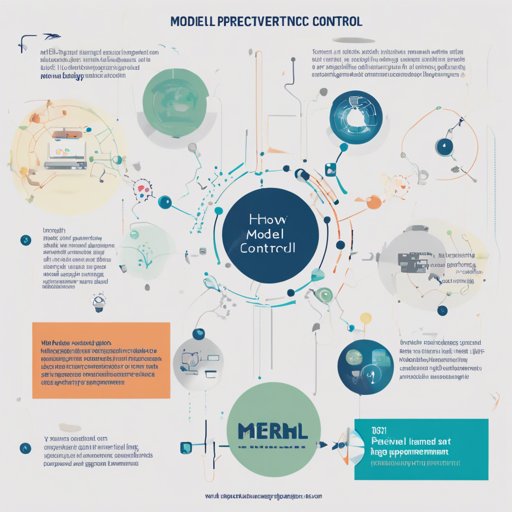Welcome to the exciting world of model-based Reinforcement Learning! In this article, we will guide you through the setup and implementation of the Model Predictive Control-based Reinforcement Learning library, or mpcrl for short. This powerful tool merges two influential techniques: Model Predictive Control (MPC) and Reinforcement Learning (RL). Let’s dive in!
Introduction
The mpcrl library enables efficient training of RL agents through the integration of MPC, a well-established control method that leverages prediction models to foresee the environment’s behavior. Through this integration, we can devise optimal actions within complex, dynamic environments. The following sections will provide a detailed guide on how to install and utilize this library effectively.
Installation
Installing the mpcrl package is straightforward. Just follow these steps:
- Ensure you have Python 3.9 or higher installed on your machine.
- Open your terminal or command prompt.
- Run the following command to install mpcrl:
pip install mpcrl- csnlp
- SciPy
- Gymnasium
- Numba
- typing_extensions (only for Python 3.9)
git clone https://github.com/FilippoAiraldi/mpc-reinforcement-learning.gitGetting Started
Once you have installed the library, you can embark on creating a simple application. The goal is to let an MPC control strategy learn to control a Linear Time Invariant (LTI) system optimally. Let’s break down the code structure with a simple analogy.
Analogy: The Car and The Road
Imagine you are teaching a new driver (our agent using mpcrl) to drive a car (the LTI system) along a winding road (the environment). The driver needs to adjust the speed (action) based on the layout of the road ahead (predictive model) to reach the destination efficiently (optimal control).
Here’s how the core of the code looks:
from gymnasium import Env
from gymnasium.wrappers import TimeLimit
import numpy as np
class LtiSystem(Env):
ns = ... # number of states
na = ... # number of actions
A = ... # state-space matrix A
B = ... # state-space matrix B
Q = ... # state-cost matrix Q
R = ... # action-cost matrix R
action_space = Box(-1.0, 1.0, (na,), np.float64)
def reset(self, *, seed=None, options=None):
super().reset(seed=seed, options=options)
self.s = ... # set initial state
return self.s,
def step(self, action):
a = np.reshape(action, self.action_space.shape)
assert self.action_space.contains(a)
c = self.s.T @ self.Q @ self.s + a.T @ self.R @ a
self.s = self.A @ self.s + self.B @ a
return self.s, c, False, False,
env = TimeLimit(LtiSystem(), max_steps=5000)In this code, the driver (agent) resets their position (initial state) and takes a step (action) based on the current speed and road conditions (predictive model) to determine the cost and update the state.
Controller Setup
To effectively manage our driving task (control problem), we need to set up the MPC controller. This portion incorporates optimization strategies to ensure the best performance of our agent.
import casadi as cs
from csnlp import Nlp
from csnlp.wrappers import Mpc
N = ... # prediction horizon
mpc = Mpc[cs.SX](Nlp(), N)
nx, nu = LtiSystem.ns, LtiSystem.na
Atilde = mpc.parameter(Atilde, (nx, nx))
Btilde = mpc.parameter(Btilde, (nx, nu))
Qtilde = mpc.parameter(Qtilde, (nx, nx))
Rtilde = mpc.parameter(Rtilde, (nu, nu))
x, _ = mpc.state(x, nx)
u, _ = mpc.action(u, nu, lb=-1.0, ub=1.0)
mpc.set_dynamics(lambda x, u: Atilde @ x + Btilde @ u, n_in=2, n_out=1)
mpc.minimize(sum(cs.bilin(Qtilde, x[:, i]) + cs.bilin(Rtilde, u[:, i]) for i in range(N)))
opts = {
"print_time": False,
"ipopt": {"max_iter": 500}
}
mpc.init_solver(opts)Here we are teaching the driver to comprehend various road conditions through the dynamics created by the MPC, ultimately tuning their skills to manage the unpredictable turns of the road efficiently.
Learning and Optimization
Finally, we need to enable the driver to learn from experience. We set up a Q-learning agent to reduce the cost over time, analogous to how a driver improves after each trip.
from mpcrl import LearnableParameter, LearnableParametersDict, LstdQLearningAgent
from mpcrl.optim import GradientDescent
learnable_pars_init = Atilde: ..., Btilde: ..., Qtilde: ..., Rtilde: ...
learnable_pars = LearnableParametersDict[cs.SX](
(LearnableParameter(name, val.shape, val, sym=mpc.parameters[name]) for name, val in learnable_pars_init.items())
)
agent = LstdQLearningAgent(
mpc=mpc,
learnable_parameters=learnable_pars,
discount_factor=..., # a number in (0,1], e.g., 1.0
update_strategy=..., # an integer, e.g., 1
optimizer=GradientDescent(learning_rate=...),
record_td_errors=True,
)
costs = agent.train(env=env, episodes=1, seed=69)Through numerous rounds of driving (training episodes), the driver learns to minimize costs, adjusting to each condition encountered on the road.
Troubleshooting
While working with mpcrl, you may encounter a few issues. Here are some troubleshooting tips to help you out:
- Installation Issues: Ensure all dependencies are installed correctly. If you encounter any errors, try reinstalling the specific libraries causing trouble.
- Model Errors: If the environment does not behave as expected, double-check your implementations of the state transition equations and cost functions.
- Learning Rate Problems: Adjust the learning rate; if it’s too high, the agent might not learn effectively.
- Convergence: If the agent fails to converge, try increasing the number of episodes for training.
For more insights, updates, or to collaborate on AI development projects, stay connected with fxis.ai.
Conclusion
By using mpcrl, you can blend the concepts of MPC and reinforcement learning to tackle complex control problems effectively. With the right setup, your agents can learn and adapt, paving the way for innovative solutions in various applications.
At fxis.ai, we believe that such advancements are crucial for the future of AI, as they enable more comprehensive and effective solutions. Our team is continually exploring new methodologies to push the envelope in artificial intelligence, ensuring that our clients benefit from the latest technological innovations.