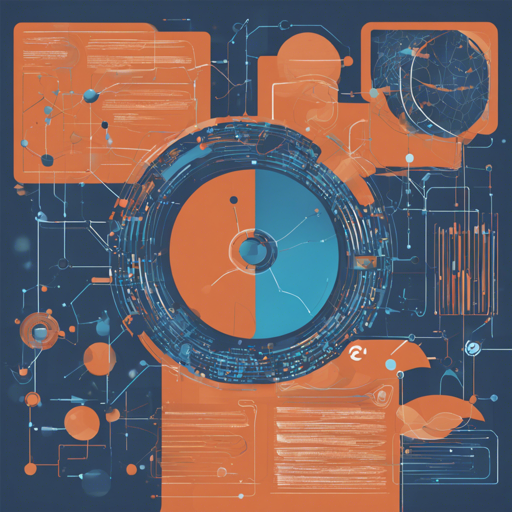Welcome to the world of **OpenELM**, a powerful family of efficient language models designed to enhance accuracy through a unique layer-wise scaling strategy. In this article, we will guide you on how to use OpenELM, troubleshoot common issues, and break down some key features with simple analogies.
Introducing OpenELM
OpenELM stands for Open Efficient Language Models, which utilizes a sophisticated approach to allocate parameters effectively within each layer of its architecture. The models are pretrained on a massive dataset totaling about 1.8 trillion tokens, including RefinedWeb, deduplicated PILE, a subset of RedPajama, and Dolma v1.6, making them robust tools for various natural language tasks.
Using OpenELM
Let’s dive into how you can generate output using these powerful models. First, ensure that you have the necessary setup to run the OpenELM models.
Requirements
- Python installed on your system
- Hugging Face access token
- The appropriate libraries installed
Example Command
To generate output from the OpenELM model, run the following command in your terminal:
python generate_openelm.py --model appleOpenELM-450M-Instruct --hf_access_token [HF_ACCESS_TOKEN] --prompt "Once upon a time there was" --generate_kwargs repetition_penalty=1.2Understanding the Command
To help you visualize the command you’re executing, consider a chef preparing a signature dish. The command structure represents the recipe:
- Chef’s Name (Model): This is the specific type of meal you want to cook. Here, it’s the Apple OpenELM 450M model.
- Ingredients (Parameters): Just like cooking requires the right ingredients (tokens), this command needs an access token and prompt to produce the desired output.
- Instructions (Generate_kwargs): Additional parameters, such as repetition penalties, act like cooking tips to ensure your dish doesn’t turn out bland or overly spicy.
Advanced Options
If you’re looking for faster inference, you can employ speculative generation techniques by adding specific arguments. This is akin to having a sous-chef to help you juggle multiple tasks efficiently in the kitchen!
python generate_openelm.py --model appleOpenELM-450M-Instruct --hf_access_token [HF_ACCESS_TOKEN] --prompt "Once upon a time there was" --generate_kwargs repetition_penalty=1.2 --prompt_lookup_num_tokens=10Main Results Overview
The performance of OpenELM models on various tasks has been impressive. Here’s a quick look at some results:
| Model Size | ARC-c | HellaSwag | WinoGrande |
|---|---|---|---|
| OpenELM-450M | 30.20 | 53.86 | 57.22 |
| OpenELM-450M-Instruct | 33.53 | 59.31 | 58.33 |
Troubleshooting Common Issues
Even the best chefs encounter kitchen mishaps! Here are a few troubleshooting tips if you run into issues:
- Token Issues: Ensure your Hugging Face access token is valid and correctly inserted within the command.
- Model Loading Errors: Check that you have provided the correct model name and that it’s available on Hugging Face Hub.
- Dependency Problems: Make sure all required libraries are installed. You can install them with the following commands:
pip install transformers datasets sentencepieceFor more insights, updates, or to collaborate on AI development projects, stay connected with fxis.ai.
Conclusion
Using OpenELM models can elevate the tasks you work on, providing reliable results and enhancing your AI-oriented projects. Remember to conduct thorough safety testing, as these powerful models lack built-in safety guarantees.
At fxis.ai, we believe that such advancements are crucial for the future of AI, as they enable more comprehensive and effective solutions. Our team is continually exploring new methodologies to push the envelope in artificial intelligence, ensuring that our clients benefit from the latest technological innovations.