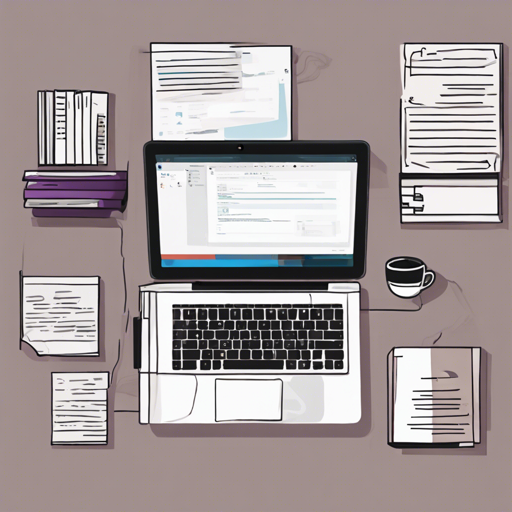Are you ready to take your PostgreSQL experience to the next level with C# and F#? Welcome to PL.NET, where rapid and efficient operations meet the power of these programming languages. In this blog, we will not only introduce you to the features of PL.NET but also guide you on how to set it up and troubleshoot any issues you might encounter. Let’s dive in!
What is PL.NET?
PL.NET adds full support for C# and F# to PostgreSQL. With its latest public beta release 0.99, pldotnet is poised to become the fastest PL in PostgreSQL, making it an essential tool for developers. Let’s explore some of its major features:
- Support for all Procedural Language (PL) operations: functions, procedures, triggers, and more.
- Natively supports 38 out of 46 standard user types.
- Full compatibility with the NPGSQL database API.
- Extensive unit-tested functions available in both C# and F#.
- 100% free software under the PostgreSQL license.
Setting Up PL.NET
To begin your journey with PL.NET, you’ll need to have it installed on your PostgreSQL server. Here’s how:
- Visit the PL.NET Wiki pages for detailed installation instructions.
- Follow the guided examples provided on the Wiki to get a better grasp of PL.NET functionalities.
Usage Examples
Let’s illustrate how to create functions using both C# and F#. We can visualize creating a dynamic record generator as similar to having a factory that produces a certain number of records, just as a car factory produces a set number of vehicles. The car assembly line (the SQL function) ensures that every vehicle (record) meets the necessary specifications before leaving the factory.
C# Example
Here’s how you can create a function using C#:
CREATE OR REPLACE FUNCTION dynamic_record_generator_srf(lim INT8)
RETURNS SETOF record AS $$
var upperLimit = lim.HasValue ? lim : System.Int32.MaxValue;
for(long i=0; i < upperLimit; i++)
yield return new object?[] { i, $"Number is {i}" };
$$ LANGUAGE plcsharp;F# Example
And in F#, it looks like this:
CREATE OR REPLACE FUNCTION dynamic_record_generator_srf_fsharp(lim INT8)
RETURNS SETOF record AS $$
let upperLimit = if lim.HasValue then lim.Value else int64 System.Int32.MaxValue
seq { for i in 0L .. upperLimit - 1L do yield [ box i; $"Number is {i}" ] }
$$ LANGUAGE plfsharp;Troubleshooting Tips
If you encounter any issues while working with PL.NET, here are some troubleshooting ideas:
- Ensure your PostgreSQL server is running and configured correctly.
- Check your function syntax; common errors include misspellings and incorrect delimiters.
- Consult the extensive suite of unit tests included in the tests folder for guidance and examples.
- Engage with the community on GitHub if you're facing persistent challenges.
- For more insights, updates, or to collaborate on AI development projects, stay connected with fxis.ai.
At fxis.ai, we believe that such advancements are crucial for the future of AI, as they enable more comprehensive and effective solutions. Our team is continually exploring new methodologies to push the envelope in artificial intelligence, ensuring that our clients benefit from the latest technological innovations.
Conclusion
PL.NET stands out as a robust solution for integrating C# and F# into PostgreSQL, offering numerous features for developers. By setting it up according to the steps outlined above and using the troubleshooting tips provided, you are well on your way to harnessing the full potential of PL.NET in your projects. Happy coding!