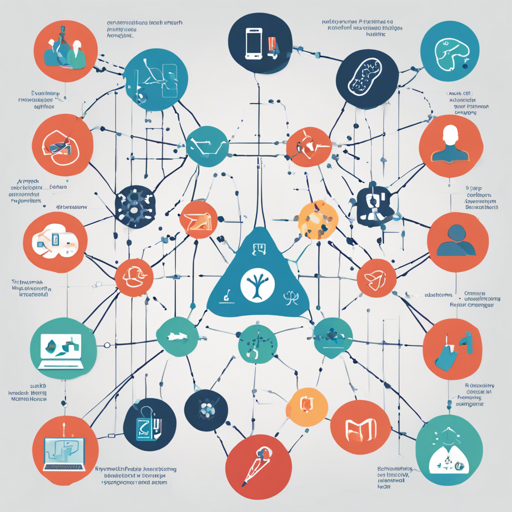Welcome to PyHealth, your ultimate deep learning toolkit aimed at enhancing clinical predictive modeling. Whether you’re a machine learning (ML) researcher or a medical practitioner, PyHealth provides the flexibility and customizability needed for your healthcare AI applications. Let’s take a closer look at how to set it up, use its functionalities, and troubleshoot common issues along the way.
1. Installation 🚀
Getting started with PyHealth is simple. You have two options for installation:
- From PyPi:
pip install pyhealth - From GitHub source:
pip install .
Choose the method that works best for your project!
2. Introduction to Core Functionalities 📚
PyHealth provides a plethora of functions to ease your workflow. Here are some key components:
- Dataset: Access to MIMIC-III, MIMIC-IV, eICU, OMOP-CDM, and custom EHR datasets.
- Tasks: Implement diagnosis-based drug recommendations, patient mortality predictions, and length of stay forecasting.
- ML Models: Utilize various models such as CNN, LSTM, GRU, and more.
Building a healthcare AI pipeline can be very simple; often as short as just 10 lines of code. Let’s explore how to set up a machine learning pipeline.
3. Build ML Pipelines 🏆
To create a healthcare machine learning model, you will follow a five-stage pipeline:
- Data Handling: Get your datasets ready using PyHealth’s dataset module.
- Task Definition: Specify the tasks related to your data like readmission prediction.
- Modeling: Choose a model suited for your task.
- Training: Use the trainer module to train your model with specified parameters.
- Evaluation: Assess the model performance using last stage metrics.
This structured approach not only makes it modular but also allows for easy customization at each step.
4. Example Code Structure 📜
Let’s visualize the process using an analogy: Imagine you are in a kitchen preparing a meal. Each ingredient is crucial, and the cooking process has to be followed step by step to achieve a perfect dish. In the same way, PyHealth uses various modules like ingredients (data, models) to create a delicious outcome (accurate predictions).
from pyhealth.datasets import MIMIC3Dataset
mimic3base = MIMIC3Dataset(
root="https://storage.googleapis.com/pyhealth/Synthetic_MIMIC-III",
tables=['DIAGNOSES_ICD', 'PROCEDURES_ICD', 'PRESCRIPTIONS'],
code_mapping='NDC:CCSCM',
)This piece of code initializes your dataset with important configurations, just like gathering and measuring your ingredients before cooking.
5. Troubleshooting Common Issues 🛠️
If you run into any hurdles while using PyHealth, here are some common solutions:
- If the installation fails, ensure that you have PyPI set up correctly and that your Python version is compatible.
- For data loading issues, double-check the paths to your datasets. Ensure the source is reachable.
- In case of model training problems, revise your parameter settings to see if they align with the data you are working with.
- If you encounter performance issues, consider optimizing your code or dataset management.
For any other insights, updates, or to collaborate on AI development projects, stay connected with fxis.ai.
6. Learning Resources 🎓
To dive deeper into using PyHealth and explore its functionalities, check out our tutorials:
Conclusion
At fxis.ai, we believe that such advancements are crucial for the future of AI, as they enable more comprehensive and effective solutions. Our team is continually exploring new methodologies to push the envelope in artificial intelligence, ensuring that our clients benefit from the latest technological innovations.
Let’s Get Started! 🎉
Now that you have an overview of PyHealth, feel free to explore and create incredible predictive models in healthcare settings!