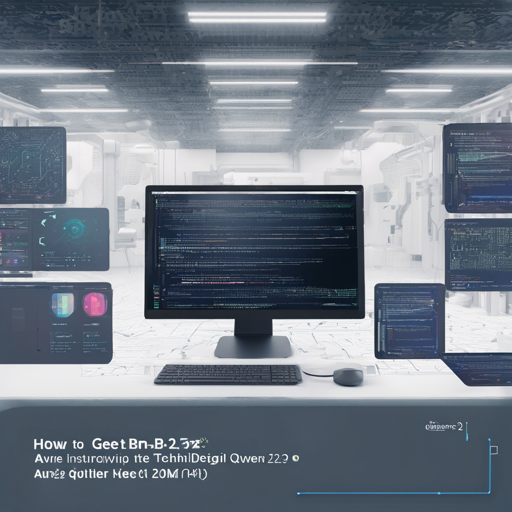Welcome to the world of Qwen2.5, an impressive series of large language models designed to make your coding and mathematical tasks more efficient. In this guide, we will walk you through the essential steps to get started with Qwen2.5-32B-Instruct, from installation to coding examples.
Introduction to Qwen2.5
Qwen2.5 is the latest iteration in the Qwen series of language models. It offers a range of enhancements over its predecessor, including:
- More extensive knowledge and superior capabilities in coding and mathematics thanks to specialized models.
- Improved instruction following and long text generation (up to 8192 tokens).
- Better handling of structured data outputs, especially JSON.
- Support for a range of languages including English, Spanish, French, and more.
- Long-context support of up to 128K tokens.
These features make Qwen2.5 a significant upgrade for developers and researchers alike.
Requirements
Before diving into the implementation, ensure you have the latest version of Transformers (4.37.0 or higher) installed. This is crucial because earlier versions may result in errors like:
KeyError: qwen2Quickstart: Coding with Qwen2.5
Now, let’s look at how to load the tokenizer and the model to start generating content. Here’s a handy code snippet that will guide you:
python
from transformers import AutoModelForCausalLM, AutoTokenizer
model_name = "QwenQwen2.5-32B-Instruct"
model = AutoModelForCausalLM.from_pretrained(
model_name,
torch_dtype="auto",
device_map="auto"
)
tokenizer = AutoTokenizer.from_pretrained(model_name)
prompt = "Give me a short introduction to large language model."
messages = [
{"role": "system", "content": "You are Qwen, created by Alibaba Cloud. You are a helpful assistant."},
{"role": "user", "content": prompt}
]
text = tokenizer.apply_chat_template(messages, tokenize=False, add_generation_prompt=True)
model_inputs = tokenizer([text], return_tensors="pt").to(model.device)
generated_ids = model.generate(**model_inputs, max_new_tokens=512)
generated_ids = [
output_ids[len(input_ids):] for input_ids, output_ids in zip(model_inputs.input_ids, generated_ids)
]
response = tokenizer.batch_decode(generated_ids, skip_special_tokens=True)[0]
Think of loading the model as setting up a library in your brain. The tokenizer is like the librarian, helping you find and understand the information you need, while the model is your mind, capable of generating intelligent responses based on what inputs you provide.
Processing Long Texts
To manage long texts exceeding 32,768 tokens effectively, you can utilize a technique called YaRN. By adding specific configurations in your config.json file, you can enhance the model’s performance. Here are the essential configurations:
json
...,
rope_scaling: {
factor: 4.0,
original_max_position_embeddings: 32768,
type: "yarn"
}
For further instructions on deployment and usage, check out the documentation.
Troubleshooting
While getting started with Qwen2.5, you might face some challenges. Here are a few troubleshooting tips:
- Ensure that you are using the latest version of Transformers to avoid compatibility errors.
- If you encounter memory errors, consider checking your GPU capacity against the model requirements.
- If the texts do not generate correctly, double-check the prompt formatting.
For more insights, updates, or to collaborate on AI development projects, stay connected with fxis.ai.
Conclusion
At fxis.ai, we believe that advancements like Qwen2.5 are crucial for the future of AI, enabling more comprehensive and effective solutions. Our team is continually exploring new methodologies to push the envelope in artificial intelligence, ensuring that our clients benefit from the latest technological innovations.