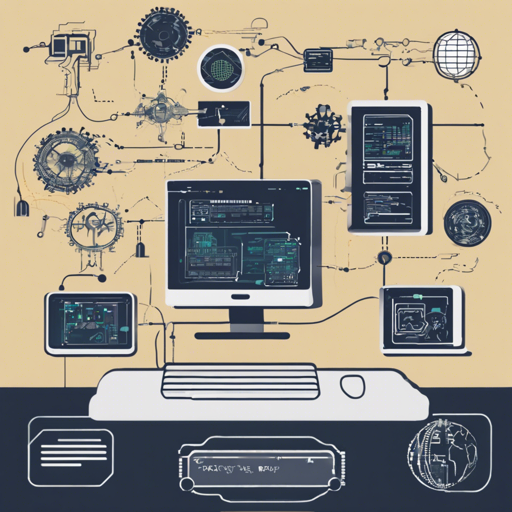Welcome to the world of Natural Language Processing (NLP) with spaCy! This advanced library in Python is designed for creating real-world applications that require efficient processing of human language. In this article, we will delve into how to install spaCy, set it up, and get started with its robust features.
What is spaCy?
spaCy is an open-source library built on state-of-the-art research for processing large amounts of text efficiently. It supports over 70 languages and offers a multitude of features, including:
- Tokenization
- Named Entity Recognition (NER)
- Text Classification
- Dependency Parsing
- Multi-task learning with pretrained transformers like BERT
Installing spaCy
To harness the power of spaCy, you’ll need to install it first. The installation can be done using two popular package managers: pip or conda. Let’s explore both methods!
Using pip
Follow these steps to install spaCy using pip:
pip install -U pip setuptools wheel
pip install spacyIf you want to install additional data tables for lemmatization and normalization, run:
pip install spacy[lookups]Using conda
Alternatively, you can use conda for installation:
conda install -c conda-forge spacyUsing spaCy: Loading Models
Once you’ve installed spaCy, it’s time to load your desired models. Think of spaCy’s models as different lenses for viewing the information contained within text. Each lens offers unique ways to interpret the text’s meaning.
To load a model, use the `spacy.load()` method. Here’s how you can do it:
import spacy
nlp = spacy.load("en_core_web_sm")
doc = nlp("This is a sentence.")Accessing spaCy’s Features
After loading a model, you can start utilizing spaCy’s powerful features. For example, once you have your document (the variable ‘doc’), you can easily extract entities like this:
for ent in doc.ents:
print(ent.text, ent.label_)This snippet will help you identify named entities in your sentences, such as people, places, and organizations.
Troubleshooting Common Issues
While working with spaCy, you may come across a few common issues. Here are some troubleshooting tips:
- Model Not Found Error: Ensure you have properly installed the model. You can download the model using the command:
python -m spacy download en_core_web_sm - Version Compatibility: If you’re using multiple environments, ensure all packages, especially spaCy and its models, are compatible with each other. You can verify models with:
python -m spacy validate
For more insights, updates, or to collaborate on AI development projects, stay connected with fxis.ai.
Conclusion
spaCy is a powerful tool that can revolutionize your NLP projects. By following the above steps, you are all set to explore the depths of language processing! Remember to refer to the spaCy documentation for more detailed guidance.
At fxis.ai, we believe that such advancements are crucial for the future of AI, as they enable more comprehensive and effective solutions. Our team is continually exploring new methodologies to push the envelope in artificial intelligence, ensuring that our clients benefit from the latest technological innovations.