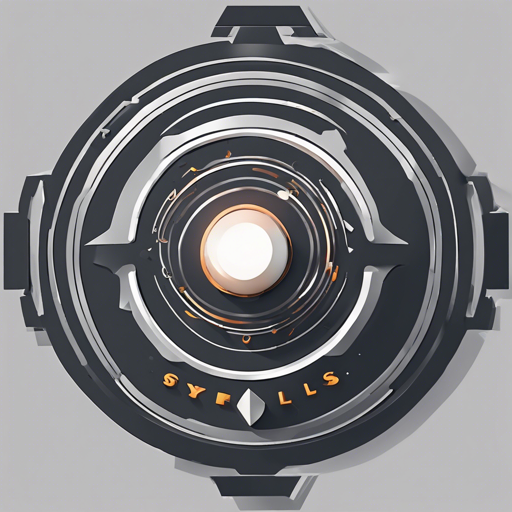Stylis is a powerful yet lightweight CSS preprocessor that allows developers to write clean, organized, and optimized CSS with ease. With functionalities like vendor prefixing, nesting, and minification, it makes CSS development a breeze. In this article, we will explore how to set up Stylis, use its features, and troubleshoot common issues. Let’s dive in!
Installation of Stylis
You can easily get started with Stylis using one of the following methods:
- **Direct Download**:
<script src="stylis.js"></script> - **CDN**:
<script src="https://unpkg.com/stylis"></script> - **NPM**:
npm install stylis --save
Key Features of Stylis
Stylis comes packed with a variety of features to enhance your CSS workflow:
- Nesting a :hover selector
- Selector namespacing
- Vendor prefixing (e.g., flex-box)
- Minification of CSS
- ESM (ECMAScript Module) compatibility
- Tree-shaking capability
How Stylis Works: Understanding the Abstract Syntax Structure
Think of Stylis as a factory where CSS declarations are the raw materials. Just as a factory uses machines to convert raw materials into finished products, Stylis processes CSS code into a structured format that can be utilized efficiently. Here are some components:
- Declarations: Analogous to a machine that blends colors, declarations like
color: red;are transformed into structured nodes. - Comment: Just as notes in a factory’s manual guide machine operation, comments like
@noflipprovide instructions to the compiler. - Ruleset: Similar to a product line, a ruleset combines styles, for example,
h1, h2. - At-ruleset: Equivalent to operational conditions in a factory, controlling behavior based on media queries like
@media (max-width:100).
Usage Example
Here’s a simple example demonstrating how to compile and serialize CSS using Stylis:
import compile, serialize, stringify from 'stylis';
console.log(serialize(compile('h1 { all: unset; }'), stringify));Advanced Features
Middleware
The middleware feature allows customization of the compilation process. It’s like adding custom tools in a factory that fine-tune the production line:
import { serialize, middleware } from 'stylis';
serialize(compile('div { display:flex; }'), middleware([prefixer, stringify]));Vendor Prefixing
Stylis supports vendor prefixing to ensure your styles work seamlessly across different web browsers:
import { serialize, prefixer } from 'stylis';
console.log(serialize(compile('div { display: flex; }'), middleware([prefixer, stringify])));Troubleshooting
If you run into issues while using Stylis, consider the following troubleshooting steps:
- Ensure you are using the correct version of Stylis with your build tools.
- Check the syntax of your CSS rules to ensure they’re valid.
- If you encounter errors during compilation, review your middleware implementation.
- For more insights, updates, or to collaborate on AI development projects, stay connected with fxis.ai.
Conclusion
At fxis.ai, we believe that such advancements are crucial for the future of AI, as they enable more comprehensive and effective solutions. Our team is continually exploring new methodologies to push the envelope in artificial intelligence, ensuring that our clients benefit from the latest technological innovations. So why wait? Dive into Stylis and elevate your CSS development experience today!