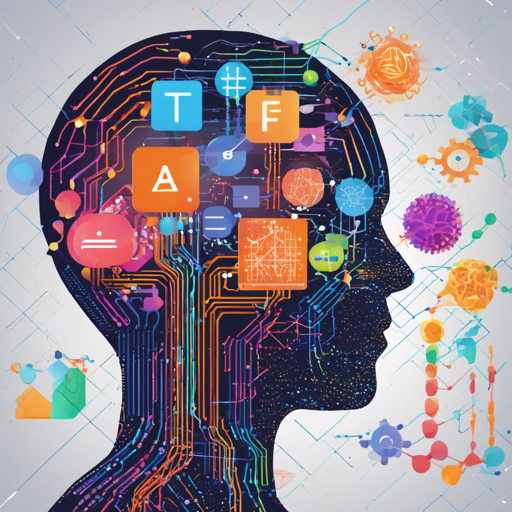Welcome to your comprehensive guide to TensorFlow, the premier open-source library for machine learning and deep learning! In this tutorial, we’ll walk you through the basics of TensorFlow, how to install it, and where to find valuable resources to supercharge your AI projects.
What is TensorFlow?
TensorFlow is an open-source software library developed by the Google Brain team for data flow programming. It’s widely known for its robust capabilities in machine learning tasks, particularly neural networks, making it one of the most popular frameworks in the AI and data science communities.
Why Use TensorFlow?
TensorFlow has gained popularity due to its:
- Flexibility: Create complex models tailored to your needs.
- Community Support: There’s a massive community available to help solve common problems.
- High-level APIs: Libraries like Keras provide more straightforward ways to build models.
How to Install TensorFlow
Before diving into TensorFlow development, you need to set up your environment:
- It’s recommended to use a virtual environment to prevent package conflicts.
- To get started, follow the official TensorFlow Installation Guide.
Getting Started with Tutorials
This repository provides a structured set of tutorials that cater to beginners and advanced developers alike. They cover various topics, including:
- Introducing Tensors
- Automatic Differentiation
- Building Neural Networks
- Advanced Machine Learning Techniques
Understanding TensorFlow Code: A Simple Analogy
Think of TensorFlow like a library full of different recipes for delicious dishes (machine learning models). Each recipe requires a specific set of ingredients (data), cooking methods (algorithms), and tools (library functions). When you follow these recipes (code snippets), you’re able to create beautiful meals that satisfy your hunger to learn AI.
import tensorflow as tf
# Define a simple computational graph
x = tf.constant(2)
y = tf.constant(3)
z = tf.add(x, y)
print(z.numpy()) # Output: 5Troubleshooting Common Issues
Even the best experiences can have hiccups. Here are some common issues you might face while getting started with TensorFlow:
- Installation Errors: Ensure you’re using the right Python version (3.6-3.9). Check package dependencies.
- Import Errors: Make sure your virtual environment is activated before running TensorFlow commands.
- Performance Issues: Depending on your hardware, consider using TensorFlow Lite or optimizing your model.
For more insights, updates, or to collaborate on AI development projects, stay connected with fxis.ai.
Wrapping Up
At fxis.ai, we believe that such advancements are crucial for the future of AI, as they enable more comprehensive and effective solutions. Our team is continually exploring new methodologies to push the envelope in artificial intelligence, ensuring that our clients benefit from the latest technological innovations.
Now that you’re equipped with the knowledge to get started, dive into TensorFlow and unleash the power of machine learning!