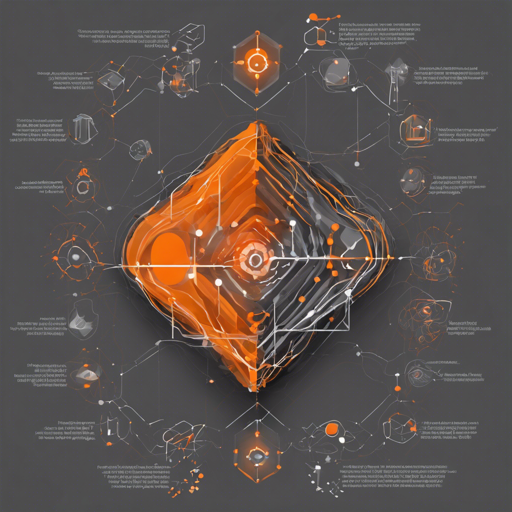Welcome to the world of TensorNets! In this blog, we will explore how to use the TensorNets library for building high-level network definitions in TensorFlow. This library simplifies the integration of pre-trained models into your machine learning workflows, making it user-friendly and efficient. Let’s dive into the key steps to get TensorNets up and running!
Installation
Before you can start using TensorNets, you need to install it. You can either install it from the Python Package Index (PyPI) or directly from GitHub.
- Install via PyPI:
pip install tensornets - Install via GitHub:
pip install git+https://github.com/taehoonlee/tensornets.git
A Quick Example to Get Started
Once you have TensorNets installed, let’s create a simple example using the ResNet50 model. Think of this process as assembling a recipe. Each step adds vital ingredients (or code), and following the recipe ensures a delicious outcome!
import tensorflow as tf
import tensornets as nets
# Define input tensor
inputs = tf.placeholder(tf.float32, [None, 224, 224, 3])
# Create the model
model = nets.ResNet50(inputs)
# Check that our model is a valid Tensor
assert isinstance(model, tf.Tensor)
In this case, you are defining the ingredients: your input shape and the model you want to use. The assert statement checks whether the model has been correctly created.
Using Pre-trained Weights
Using pre-trained weights with TensorNets is streamlined with a couple of simple functions. Using it is like turning on autopilot once your car is set for a long drive—you still have control, but the weight of earlier experiences eases your journey.
with tf.Session() as sess:
img = model.preprocess(img) # preprocess the input image
sess.run(model.pretrained()) # load pre-trained weights
preds = sess.run(model, feed_dict={inputs: img}) # get predictions
In this snippet, we’re preprocessing our image, loading the pre-trained weights, and finally fetching predictions!
Extracting Predictions and Intermediate Results
Now, let’s see how you can extract the most probable class from the model’s predictions. This is akin to sorting through a box of assorted candies and choosing your favorites!
print(nets.utils.decode_predictions(preds, top=2)[0])
# Sample output: [('un02124075', 'Egyptian_cat', 0.28067636), ('un02127052', 'lynx', 0.16826575)]
Using the decode_predictions function, you can conveniently categorize the top predictions based on their confidence scores.
Visualizing Object Detection
TensorNets also supports object detection; think of it as spotting various objects on a busy street. By employing models such as YOLOv2, you can detect and classify multiple objects simultaneously. Here’s how we can set it up:
inputs = tf.placeholder(tf.float32, [None, 416, 416, 3])
model = nets.YOLOv2(inputs, nets.Darknet19)
img = nets.utils.load_img('cat.png')
with tf.Session() as sess:
sess.run(model.pretrained())
preds = sess.run(model, feed_dict={inputs: model.preprocess(img)})
boxes = model.get_boxes(preds, img.shape[1:3]) # Get bounding boxes
By running this code, you not only detect the objects but can visualize them by retrieving their bounding boxes!
Troubleshooting Tips
If you encounter any issues during installation or while running the provided examples, here are a few troubleshooting ideas:
- Ensure you have the correct version of TensorFlow installed. TensorNets is tested with TensorFlow versions 1.4.0 to 2.1.0.
- Double-check your image file paths and ensure images are in the proper format.
- If the model doesn’t compile correctly, verify that the input dimensions match the expected shapes.
- Make sure your TensorFlow session is correctly initiated.
For more insights, updates, or to collaborate on AI development projects, stay connected with fxis.ai.
Conclusion
In this blog, we explored how to use TensorNets for creating and using pre-trained models in TensorFlow effortlessly. The simple function interfaces and readability make it a fantastic choice for integrating machine learning workflows.
At fxis.ai, we believe that such advancements are crucial for the future of AI, as they enable more comprehensive and effective solutions. Our team is continually exploring new methodologies to push the envelope in artificial intelligence, ensuring that our clients benefit from the latest technological innovations.