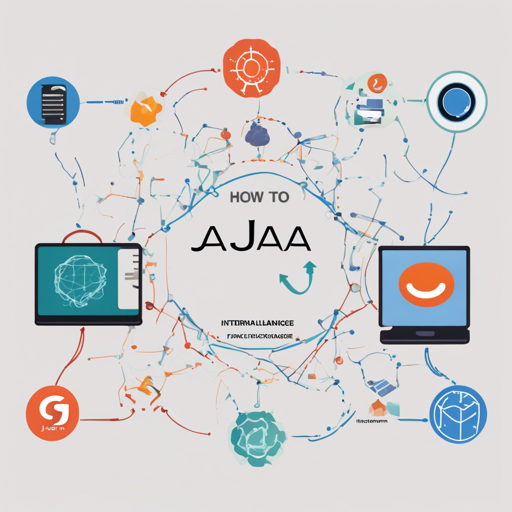The Core NLP model for enCoreNLP is an essential library for tackling Natural Language Processing (NLP) tasks in Java. Whether you’re deriving linguistic annotations or constructing complex text analyses, this tool is a must-have in your programming arsenal. Let’s explore the steps to get started with this powerful library!
Step 1: Set Up Your Development Environment
Before diving into coding, ensure that your development environment is prepared for using the Core NLP model. You’ll need Java installed on your machine, along with your preferred Integrated Development Environment (IDE) like IntelliJ IDEA or Eclipse.
Step 2: Download the Core NLP Library
- Visit the official website for CoreNLP.
- Download the latest version of the library from the GitHub repository: GitHub repository.
- Unzip the downloaded file to a desirable location.
Step 3: Integrate CoreNLP into Your Project
Once you have the library downloaded, you can include it in your Java project. Here’s a quick rundown:
- Add the CoreNLP jar files to your classpath.
- Include the necessary dependencies in your project configuration (like Maven or Gradle, if applicable).
Step 4: Start Using CoreNLP
Now it’s time for the fun part: coding! Below is a simple analogy to explain how to use CoreNLP features:
Imagine CoreNLP as a highly skilled librarian who helps you with various tasks related to text. This librarian can:
- Tokenize Text: Just as a librarian can break down a book into chapters and sentences, CoreNLP breaks down your text into tokens and sentences!
- Identify Parts of Speech: Think of the librarian as knowledgeable about each word’s role in a sentence – noun, verb, or adjective, and that’s exactly what CoreNLP does!
- Find Named Entities: If the librarian can spot names of people or places, CoreNLP can do the same with its named entity recognition feature.
- Parse Sentences: Imagine the librarian producing a structured outline of a book; CoreNLP generates dependency and constituency parses for the sentences.
import edu.stanford.nlp.pipeline.*;
// Set up the pipeline
Properties props = new Properties();
props.setProperty("annotators", "tokenize,ssplit,pos,lemma,ner,parse");
props.setProperty("pipelineLanguage", "en");
StanfordCoreNLP pipeline = new StanfordCoreNLP(props);
// Create an empty Annotation with some text
Annotation document = new Annotation("Your text goes here");
// Run all Annotators on this text
pipeline.annotate(document);
Troubleshooting Common Issues
While using CoreNLP, you may encounter a few hiccups along the way. Here are some troubleshooting ideas:
- Issue: Dependencies Not Found – Make sure all required jar files are included in your project setup.
- Issue: Language Not Supported – Confirm that you are using the correct pipeline settings, especially the language property.
- Issue: Running Out of Memory – If you’re processing large texts, consider increasing the heap size allocated to Java.
For more insights, updates, or to collaborate on AI development projects, stay connected with fxis.ai.
Conclusion
By following these steps, you’ll unlock the magic of Natural Language Processing using the Core NLP model for Java. It’s an incredibly powerful tool that can enhance your projects significantly, whether you’re parsing text, recognizing entities, or conducting sentiment analysis.
At fxis.ai, we believe that such advancements are crucial for the future of AI, as they enable more comprehensive and effective solutions. Our team is continually exploring new methodologies to push the envelope in artificial intelligence, ensuring that our clients benefit from the latest technological innovations.