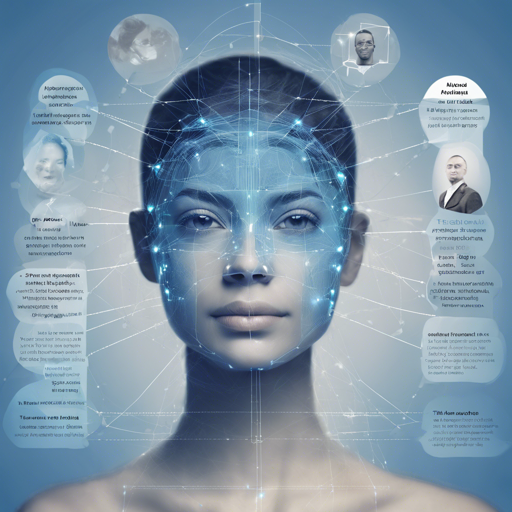The Deep Alignment Network (DAN) is a groundbreaking method for face alignment, recognized at the First Faces in-the-wild Workshop-Challenge at CVPR 2017. This post will guide you through the installation and running experiments using DAN, all in a user-friendly manner. Let’s dive in!
Prerequisites
Before you jump into installation, make sure you have Python 2.7 installed. We recommend using Anaconda as it includes all the necessary libraries, though you will still need to install a few additional packages:
- Theano 0.9.0
- Lasagne 0.2
- OpenCV 3.1.0 or newer
You can download OpenCV from Christoph Gohlke’s website. Install Theano and Lasagne using the following command:
pip install Theano==0.9.0
pip install https://github.com/Lasagne/Lasagne/archive/master.zipDownloading Pre-trained Models
Next, download at least one of the two pre-trained models available. Choose your preferred platform:
Running the CameraDemo
The simplest way to observe the method in action is to execute the CameraDemo.py script, which utilizes a local webcam for face tracking. This is where the magic of DAN truly starts to show!
Running Experiments from the Article
Before you proceed, ensure that you’ve downloaded the model files as described above. To validate the performance of DAN against current state-of-the-art methods, follow these steps:
Dataset Preparation
Download and extract the following datasets:
- 300W
- LFPW
- HELEN
- AFW
- IBUG
You can get these resources from here.
Running the TestSetPreparation Script
Once the datasets are ready, run the TestSetPreparation.py script. This may take some time but is crucial for preparing the data for testing.
Conducting the Experiments
Finally, run the DANtesting.py script. This will compute the average error for all test subsets and evaluate AUC@0.08 scores and failure rates for the 300W public and private test sets. You can set various parameters in the script:
- verbose: Displays error for each image if set to True.
- showResults: Displays localized landmarks for each image.
- showCED: Shows Cumulative Error Distribution curve.
- normalization: Normalizes based on different criteria.
- failureThreshold: Sets the error threshold for results.
- networkFilename: Choose your model file from ..DAN.npz or ..DAN-Menpo.npz.
Results on the Menpo Test Set
To evaluate on the Menpo test set, download it from here. Set the MenpoDir in the MenpoEval.py script to your extracted files and run the scripts to process the dataset. Results will be stored in the specified directories.
Exploring TensorFlow Implementations
Other implementations of the Deep Alignment Network have also been created. Check these out for alternative approaches:
Troubleshooting
If you encounter issues during setup or execution, consider the following troubleshooting tips:
- Ensure all dependencies are correctly installed and compatible with Python 2.7.
- Check dataset directories for the correct structure as required by the scripts.
- Refer to the console output for specific error messages and validate your code against the sample implementations.
For additional support and insights, feel free to reach out or explore the community resources. For more insights, updates, or to collaborate on AI development projects, stay connected with fxis.ai.
Conclusion
At fxis.ai, we believe that such advancements are crucial for the future of AI, as they enable more comprehensive and effective solutions. Our team is continually exploring new methodologies to push the envelope in artificial intelligence, ensuring that our clients benefit from the latest technological innovations.