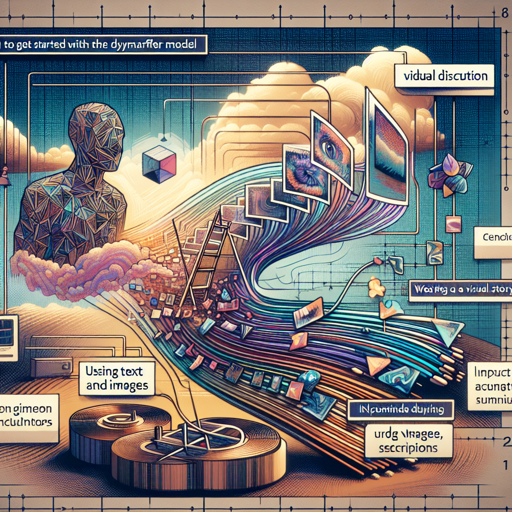Have you ever dreamed of creating mesmerizing looping videos from just a couple of still images and a few magic words? Well, with the DynamiCrafter model, that dream is a reality! This innovative video diffusion model allows you to generate short video clips by conditioning on images and guiding the creation process with text prompts. Let’s explore how you can leverage this technology to craft captivating videos.
What is DynamiCrafter?
The DynamiCrafter is a (Text-)Image-to-Video Image Animation model developed to convert images and descriptive text into short videos, typically lasting around two seconds. Imagine this model as a digital artist who uses input images and descriptions to weave a visual story in just a few frames. It generates 16 video frames at a resolution of 320×512 pixels, ensuring a smooth and eye-catching output.
Model Details
- Developed by: CUHK & Tencent AI Lab
- Funded by: CUHK & Tencent AI Lab
- Model Type: Generative frame interpolation and looping video generation
- Finetuned from Model: VideoCrafter1 (320×512)
How to Use the DynamiCrafter Model
The model is designed primarily for research purposes. Here’s how you can get started:
- Visit the DynamiCrafter GitHub repository for detailed implementations and guidelines.
- Prepare your images—either select a single image or two images for conditioning.
- Compose a text prompt describing the dynamics you wish the video to emulate.
- Follow the instructions provided in the repository to generate your video!
Understanding the Model with an Analogy
Think of the DynamiCrafter as a skilled chef preparing a dish. The images you provide are like the fresh ingredients, while the text prompt is the recipe guiding the chef on how to combine these ingredients. Just as a chef translates the recipe into delicious meals with an artistic touch, DynamiCrafter transforms your still images and descriptions into engaging video clips.
Limits to Consider
While the DynamiCrafter model is exciting, it’s essential to understand its limitations:
- The generated videos are relatively short (approximately 2 seconds, with a frame rate of 8 FPS).
- It cannot render legible text in the videos.
- Facial features and human figures may not be accurately generated.
- The autoencoding aspect can introduce slight flickering artifacts in the output.
Troubleshooting Tips
If you encounter issues while working with the DynamiCrafter model, consider these troubleshooting ideas:
- Ensure you have the correct image format and resolution as specified in the guidelines.
- Check your text prompt for clarity and conciseness to improve output quality.
- Verify any installation dependencies listed in the repository.
For more insights, updates, or to collaborate on AI development projects, stay connected with fxis.ai.
Model Sources
For further exploration, you can access:
- Repository: GitHub Repository
- Paper: Research Paper
Conclusion
At fxis.ai, we believe that such advancements are crucial for the future of AI, as they enable more comprehensive and effective solutions. Our team is continually exploring new methodologies to push the envelope in artificial intelligence, ensuring that our clients benefit from the latest technological innovations.