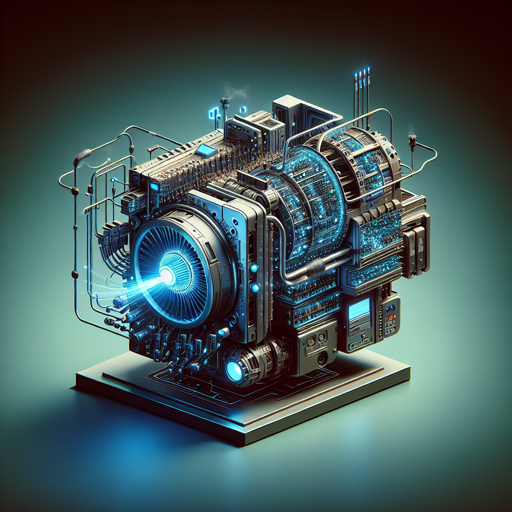If you’re diving into the fascinating world of AI-generated images, then the SDXL-Turbo model is your gateway to creating stunning visuals from just a text prompt. With its innovative approach and real-time capabilities, you’ll find yourself generating photorealistic images in no time!
What is SDXL-Turbo?
SDXL-Turbo is a generative text-to-image model designed to synthesize high-quality images from textual descriptions. Think of it like a talented artist that reads your creative brief and paints a masterpiece based on your words. This model has been optimized to work efficiently, allowing you to create images faster than traditional models.
How to Utilize the SDXL-Turbo Model
Ready to unleash your creativity? Follow these steps to get started:
1. Install the Necessary Packages
First, you’ll need to set up your environment. Run the following command to install the necessary libraries:
pip install diffusers transformers accelerate --upgrade2. Generate Images from Text
Using the SDXL-Turbo model is straightforward. Here’s how you can create an image using a text prompt:
from diffusers import AutoPipelineForText2Image
import torch
pipe = AutoPipelineForText2Image.from_pretrained("stabilityai/sdxl-turbo", torch_dtype=torch.float16, variant="fp16")
pipe.to("cuda")
prompt = "A cinematic shot of a baby racoon wearing an intricate italian priest robe."
image = pipe(prompt=prompt, num_inference_steps=1, guidance_scale=0.0).images[0]This code snippet is like giving the SDXL-Turbo model a canvas and a paintbrush. The model reads your prompt as the creative idea and paints a visually compelling image accordingly!
3. Image-to-Image Generation
If you’d like to transform an existing image into a new creation, you can use the image-to-image generation functionality:
from diffusers import AutoPipelineForImage2Image
from diffusers.utils import load_image
import torch
pipe = AutoPipelineForImage2Image.from_pretrained("stabilityai/sdxl-turbo", torch_dtype=torch.float16, variant="fp16")
pipe.to("cuda")
init_image = load_image("https://huggingface.co/datasets/huggingface/documentation-images/resolve/main/diffusers/cat.png").resize((512, 512))
prompt = "cat wizard, gandalf, lord of the rings, detailed, fantasy, cute, adorable, Pixar, Disney, 8k"
image = pipe(prompt, image=init_image, num_inference_steps=2, strength=0.5, guidance_scale=0.0).images[0]In this case, the model takes an existing picture of a cat and enhances it to bring your fantastical vision of a “cat wizard” to life!
Troubleshooting Tips
If you encounter any issues along the way, here are some troubleshooting tips to help you out:
- Ensure your environment supports CUDA if you see any errors related to GPU acceleration.
- If images are not generating as expected, double-check your prompt for clarity – be vivid and descriptive!
- Should you notice any unusual output, try adjusting `num_inference_steps` or `strength` in the image-to-image generation.
For more insights, updates, or to collaborate on AI development projects, stay connected with fxis.ai.
Limitations and Considerations
While SDXL-Turbo is a powerful tool, it’s essential to recognize its limitations:
- The model generates images with a fixed resolution of 512×512 pixels.
- Do not expect perfect photorealism, or that it will accurately depict text or complex characters.
- Be mindful that the model is not designed for factual or true representations; avoid using it for content that requires accuracy.
Always use the model responsibly, adhering to Stability AI’s Acceptable Use Policy.
Final Thoughts
At fxis.ai, we believe that such advancements are crucial for the future of AI, as they enable more comprehensive and effective solutions. Our team is continually exploring new methodologies to push the envelope in artificial intelligence, ensuring that our clients benefit from the latest technological innovations.
Where to Learn More
If you’d like to dive deeper into generative models and their applications, check out the generative-models GitHub repository for source code and additional resources.