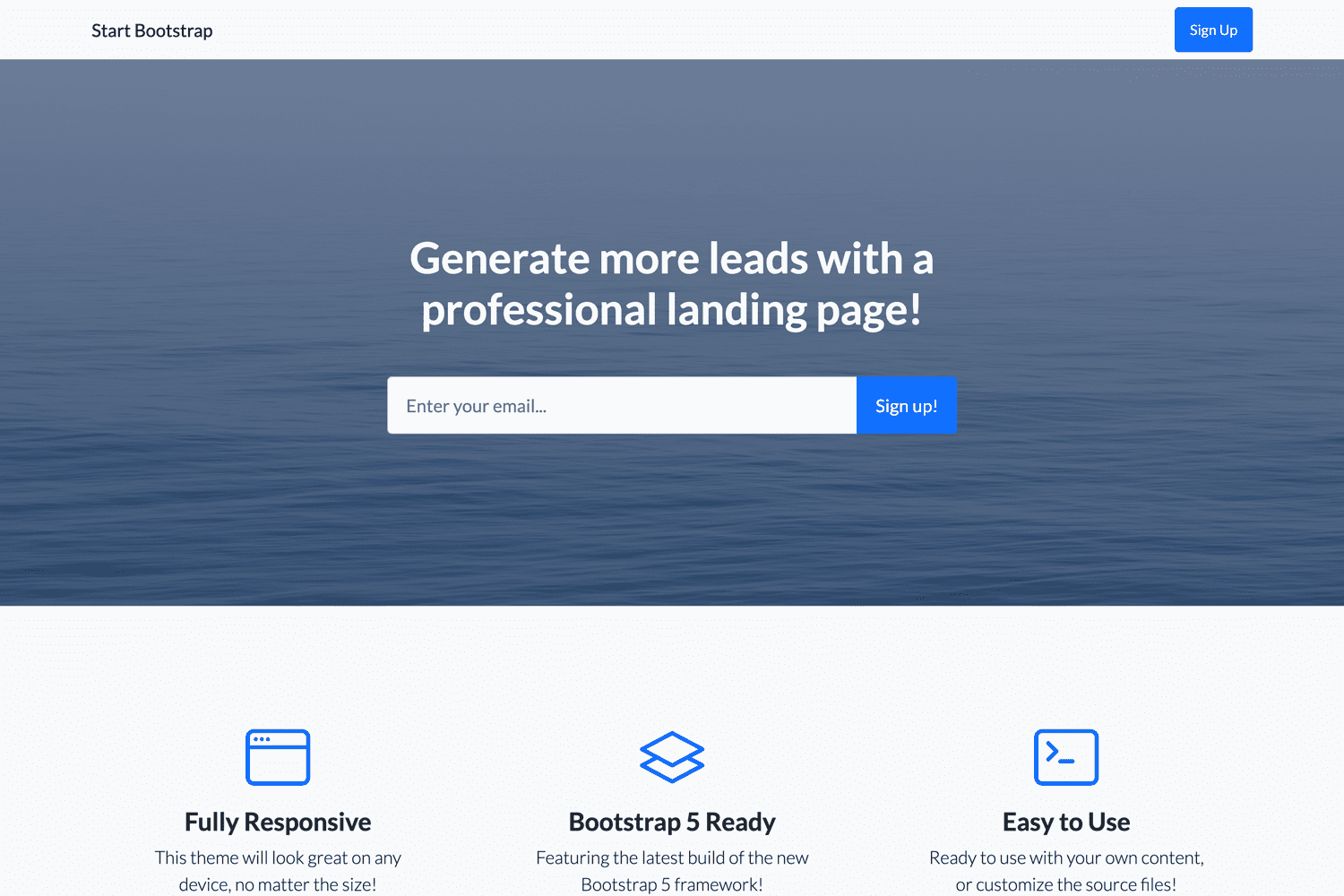Creating an engaging landing page can significantly enhance your project, and what better way to do this than by using the Start Bootstrap Landing Page template? This multipurpose template offers an array of features that make it easy to customize and deploy. Let’s explore how to set it up efficiently and troubleshoot any issues you may encounter along the way!
Preview the Landing Page Template
Before diving into the setup process, you might want to take a look at how this template appears. Here’s a quick preview:
Status Information
You can check the template’s status via the following links:
Download and Installation
To kickstart your project, you have several installation options:
- Download the latest release on Start Bootstrap
- Install via npm: npm i startbootstrap-landing-page
- Clone the repo: git clone https://github.com/StartBootstrap/startbootstrap-landing-page.git
- Fork, Clone, or Download on GitHub
Usage
Basic Usage
Once you’ve downloaded the template, navigate to the dist directory and start editing the HTML and CSS files. These are the primary files you need to focus on, while the rest can be ignored. To see your modifications, simply open index.html in your web browser.
Advanced Usage
If you wish to delve deeper, you can clone the source files and navigate into the root directory of the theme. The command line becomes your best friend here! Use the following commands:
npm installnpm startDoing so will open a live preview in your default browser and watch for any changes made to the template files.
npm Scripts
Here are some npm scripts you can utilize for building your project:
- npm run build – Builds the project (includes assets, HTML, JS, and CSS).
- npm run build:assets – Copies files from the
src/assetstodist. - npm run build:pug – Compiles Pug files located in
src/pugtodist. - npm run build:scripts – Moves
src/js/scripts.jsintodist. - npm run build:scss – Compiles SCSS files from
src/scsstodist. - npm run clean – Deletes the
distdirectory to prepare for rebuilding the project. - npm run start:debug – Runs the project in debug mode.
- npm start or npm run start – Launches a live preview while watching for changes.
Ensure you have npm installed in your system to leverage this build environment!
Troubleshooting
If you encounter any bugs or issues with this template, don’t hesitate to reach out. You can:
- Open a new issue on GitHub.
- Leave a comment on the template overview page at Start Bootstrap.
For more insights, updates, or to collaborate on AI development projects, stay connected with fxis.ai.
About Start Bootstrap
Start Bootstrap is a collection of free Bootstrap templates and themes made available under the MIT license. You can comfortably use these templates for various purposes, including commercial projects.
For ongoing improvements and innovations, stay involved and explore additional resources on Start Bootstrap.
At fxis.ai, we believe that such advancements are crucial for the future of AI, as they enable more comprehensive and effective solutions. Our team is continually exploring new methodologies to push the envelope in artificial intelligence, ensuring that our clients benefit from the latest technological innovations.