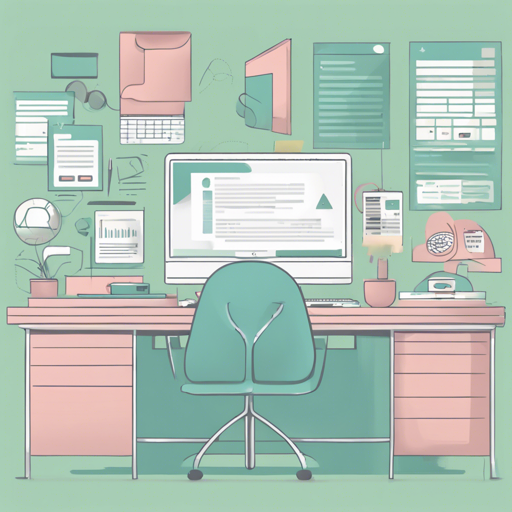UniformCSS is a fully configurable utility class generator and CSS framework designed for Sass projects. It provides a powerful and efficient way to create complex user interfaces without the hassle of conventional CSS. Here’s how you can set it up and utilize it in your projects!
Table of Contents
Introduction
UniformCSS empowers developers with a utility-first workflow while preserving the productivity offered by Sass. It allows you to harness the full potential of Sass in generating dynamic, reusable, and visually stunning designs.
To explore the documentation further, visit uniformcss.com.
Getting Started
Follow these steps to get your first UniformCSS project up and running!
Prerequisites
Before you proceed, ensure you have the following tools installed:
Install Dart Sass on Mac OS X or Linux
To install Dart Sass, just use Homebrew by running the following command in your terminal:
brew install sass/sass/sassInstall Dart Sass on Windows
For Windows users, you can install Dart Sass using Chocolatey with the command:
choco install sassLoad and Compile Uniform
Now that you have the prerequisites, follow these steps to load and compile UniformCSS:
- Clone the UniformCSS repository:
- Include the Uniform module in your main.scss file:
- Compile your uniform.css:
- To compile and watch for changes, use:
- Optionally configure Uniform in your main.scss:
# Change to your project's directory
cd my-project/sass
# Clone the repository
git clone https://github.com/ThinkUniform/uniformcss@use uniform as *;yarn uniformyarn uniform:watch@use uniform as * with (
$config: (
important: true,
comma-compression: true,
prefix: myProject,
colors: (
custom-color-1: red,
custom-color-2: blue
),
...
)
);Community
If you encounter any issues or want to discuss the project, connect with the community through the following channels:
Contributing
Contributions are highly encouraged! You can help grow the open-source community by following these steps:
- Fork the project
- Create a feature branch:
git checkout -b featureAmazingFeature - Commit your changes:
git commit -m "Add some AmazingFeature" - Push to the branch:
git push origin featureAmazingFeature - Open a Pull Request
License
The source code is licensed under the MIT agreement. Feel free to clone and customize this repository according to your needs!
Contact
For any inquiries, you can reach out to Jin Su Park – the Creator and Author. Follow him on @jinsu or visit his website.
Troubleshooting
If you run into any issues while getting started with UniformCSS, consider checking the following:
- Ensure all prerequisites are installed correctly.
- Check if you have the correct permissions to install packages.
- Verify that you are in the correct directory when running commands.
- Review any error messages for additional guidance.
For more insights, updates, or to collaborate on AI development projects, stay connected with fxis.ai.
At fxis.ai, we believe that such advancements are crucial for the future of AI, as they enable more comprehensive and effective solutions. Our team is continually exploring new methodologies to push the envelope in artificial intelligence, ensuring that our clients benefit from the latest technological innovations.