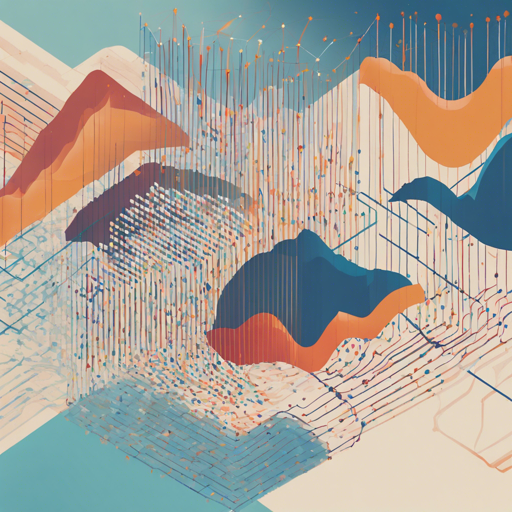Unstable Baselines (USB) is designed to be your partner in navigating the realm of Reinforcement Learning (RL), especially if you’re just starting out. Whether you are a novice or an experienced developer, USB serves as a reliable codebase for building and testing RL algorithms quickly and effectively. In this guide, we will walk you through the steps to set up USB, run algorithms, and customize environments, while also offering some troubleshooting ideas.
Features of Unstable Baselines
- Novice-friendly: The codebase is written in simple Python, making it accessible for beginners.
- Original Implementations: USB ensures the strict adherence to original implementations, focusing less on performance tricks and more on maintaining benchmark standards.
- Customized Environments: You can create custom environments that adhere to Gym-like interfaces, providing flexibility in your experimentation.
Installation Guide
Let’s quickly set up USBS by following these steps:
git clone --recurse-submodules https://github.com/x35fun/unstable_baselines.git
cd unstable_baselines
conda env create -f env.yaml
conda activate usb
pip install -e .Running an Algorithm
After performing the installation, you can run an algorithm easily. Navigate to the directory where your desired algorithm is located and execute the following command:
python3 path/to/algorithm/main.py path/to/algorithm/configs/some-config.py For example:
cd unstable_baselines/baselines
sacpython3 main.py configs/Ant-v3.py --gpu 0If you want to facilitate log aggregation, you can also execute:
python3 unstable_baselines/baselines/sac/main.py unstable_baselines/baselines/sac/configs/Ant-v3.py --gpu 0Customizing Your Environment
If you wish to test different scenarios, USB allows you to customize your environment. Make sure it has Gym-like interfaces to ensure compatibility.
Performance Insights
Unstable Baselines supports various reinforcement learning benchmarks like Classic Control, MuJoCo, Atari, and more. This makes experimenting with different RL environments smoother than ever!
Troubleshooting
If you encounter issues during installation or while running algorithms, consider the following:
- Ensure that you have the latest version of Python installed.
- Double-check the paths you specified in the commands, especially for algorithms and configurations.
- Make sure that all dependencies are installed correctly. You can review the Gym documentation for environment specifics.
- If you’re still stuck, you can check the [GitHub repository](https://github.com/x35fun/unstable_baselines) for issues or reach out to the community.
For more insights, updates, or to collaborate on AI development projects, stay connected with fxis.ai.
Conclusion
At fxis.ai, we believe that such advancements are crucial for the future of AI, as they enable more comprehensive and effective solutions. Our team is continually exploring new methodologies to push the envelope in artificial intelligence, ensuring that our clients benefit from the latest technological innovations.
With this guide, you’re now ready to explore the fascinating world of Reinforcement Learning using Unstable Baselines. Dive in, experiment, and enjoy the journey!