Welcome to the world of YAS: Yet Another Shop! This project is a fantastic way to practice building a microservice application in Java. If you’re looking to understand how to set up and run this ambitious project, you’re in the right place. Let’s dive into the world of microservices and the technologies that make YAS tick!
Tentative Technologies and Frameworks
YAS utilizes a plethora of technologies, making it a modern solution for microservice applications. Here are the core components:
- Java 21
- Spring Boot 3.2
- Testcontainers
- Next.js
- Keycloak
- Kafka
- Elasticsearch
- Kubernetes (K8s)
- GitHub Actions
- SonarCloud
- OpenTelemetry
- Grafana, Loki, Prometheus, Tempo
Local Development Architecture
To visualize how these components come together, refer to the local development architecture diagram:
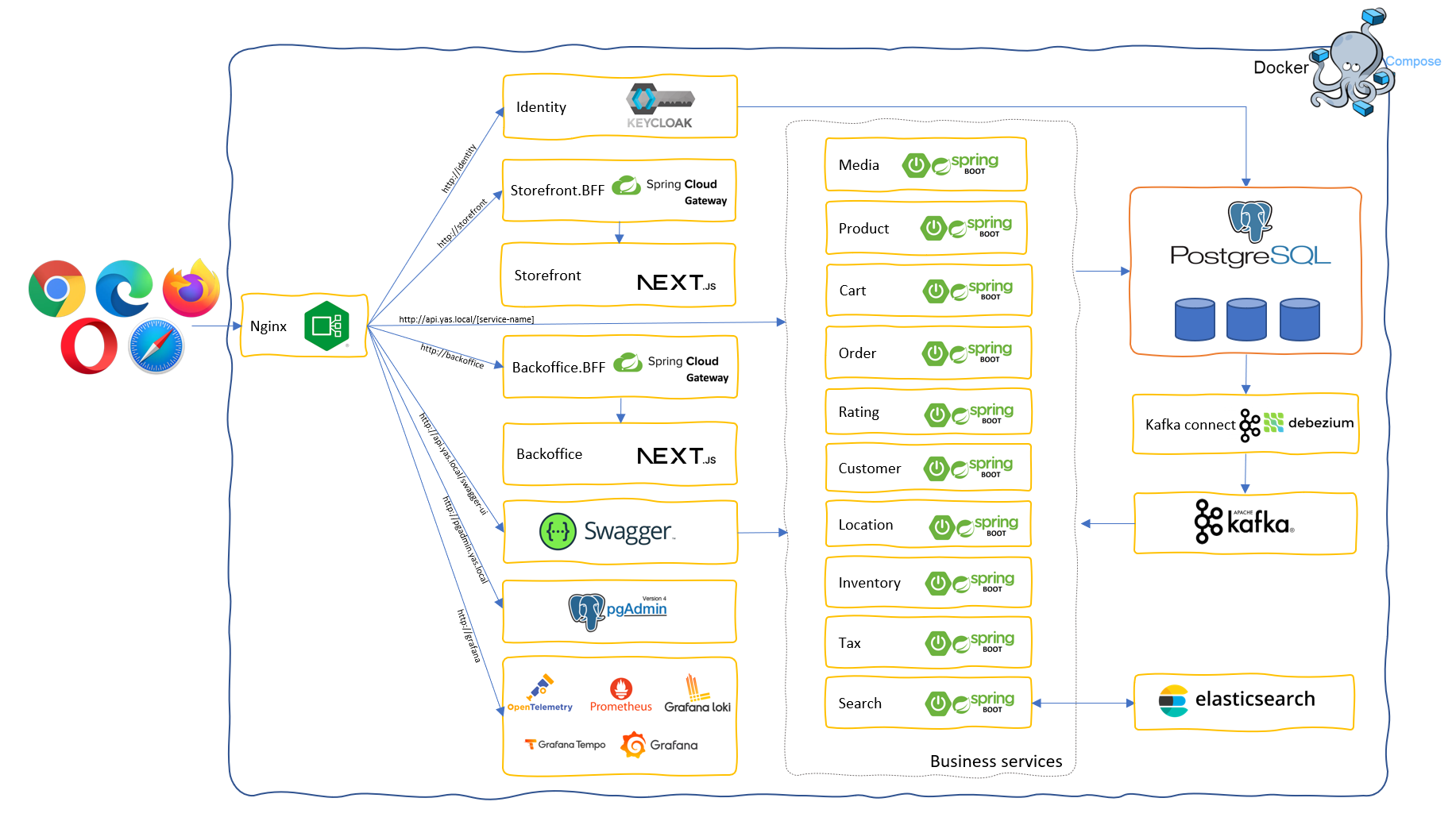
Getting Started with Docker Compose
Now let’s move onto the practical steps of setting up YAS locally using Docker Compose. Follow these instructions meticulously:
- Start by getting the latest source code.
- Add the following records to your host file:
127.0.0.1 identity 127.0.0.1 api.yas.local 127.0.0.1 pgadmin.yas.local 127.0.0.1 storefront 127.0.0.1 backoffice 127.0.0.1 loki 127.0.0.1 tempo 127.0.0.1 grafana 127.0.0.1 elasticsearch 127.0.0.1 kafka 127.0.0.1 akhq - Open your preferred terminal, navigate to the yas directory, and run
docker compose up. Wait until all containers are up and running.
Warning: Ensure your system has at least 16GB of RAM to run all containers. If not, you can usedocker compose -f docker-compose.yml upto only run core services. - Once all containers are running, start the source connectors by executing the script: navigate to the YAS root folder and type
.start-source-connectors.sh. - Open your web browser to access:
- http://storefront
- http://backoffice and log in using
admin/password.
Please note that on your first run, the storefront and backoffice might not behave as expected. If this happens, stop all containers (press
Ctrl + C) and rerundocker compose up.
Useful Links for Further Exploration
You might also want to explore:
- http://pgadmin.yas.local for PostgreSQL management. Use account
admin@yas.comwith passwordadmin. Register the server withlocalhost:5432for PostgreSQL. - API Documentation for REST API insights.
- Keycloak Console for user management on
admin/admin. - Grafana — your observability dashboard.
- Elasticsearch for calling API endpoints.
Understanding the Code – An Analogy
The entire YAS application acts like a well-orchestrated orchestra. Each component, whether it’s Java, Spring Boot, or Elasticsearch, plays its unique role, just like each instrument contributes to a musical symphony. Imagine Java as the conductor who guides the overall performance, while Spring Boot serves as the violin section, providing the melody. The other instruments, like Kafka and Grafana, create harmonies that ensure data flows smoothly and is presented in a visually appealing manner.
Troubleshooting Tips
Not every setup goes smoothly, and you might run into a few bumps along the way. Here are some troubleshooting ideas to help you out:
- Issue: Containers fail to start.
- Solution: Check your system’s RAM allocation, ensure you have at least 16GB available if running all services, or try only the core services.
- Issue: Storefront and Backoffice not loading correctly.
- Solution: Stop all containers and restart using the provided Docker commands.
- General: Reviewing logs might provide insights into what’s going wrong. Use tools like Grafana to monitor.
For more insights, updates, or to collaborate on AI development projects, stay connected with fxis.ai.
Additional Resources
For comprehensive documentation and guidance, don’t forget to check:
At fxis.ai, we believe that such advancements are crucial for the future of AI, as they enable more comprehensive and effective solutions. Our team is continually exploring new methodologies to push the envelope in artificial intelligence, ensuring that our clients benefit from the latest technological innovations.

