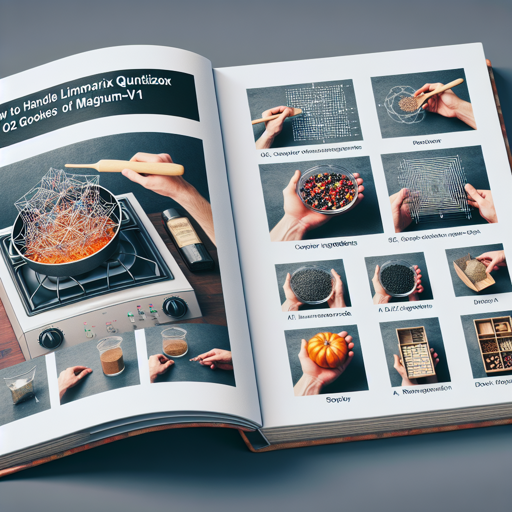If you’re venturing into the fascinating world of AI models, you’ve likely encountered the complexities of model quantization. In this guide, we will walk you through the specifics of dealing with the Llamacpp iMatrix quantizations for the magnum-32B-v1 model. Whether you want to download its various formats or understand how to choose the right quantization for your needs, we’ve got you covered.
Understanding Quantizations: An Analogy
Think of a quantized model like a recipe for your favorite dish. The original recipe might require a full set of high-end ingredients (the unquantized model), which could be too expensive or hard to get. In the same way, quantized models break down the recipe into simpler components, allowing you to still create a similar dish (perform AI tasks) without needing the entire lavish spread. Different quantization types represent different variations of the same dish that can still be satisfying to your needs!
Getting Started with Quantization
To begin, we need to identify the types of downloads available for the magnum-32B-v1 model. Below is a breakdown of the available models and their characteristics:
Filename Quant Type File Size Description
------------------------------ ---------- --------- -----------
magnum-32b-v1-bf16.gguf bf16 65.03GB Full BF16 weights.
magnum-32b-v1-Q8_0.gguf Q8_0 34.55GB Extremely high quality.
magnum-32b-v1-Q6_K_L.gguf Q6_K_L 27.06GB Very high quality, recommended.
magnum-32b-v1-Q5_K_L.gguf Q5_K_L 23.56GB High quality, recommended.
...
How to Download the Required Files
There are two recommended methods for downloading these files, either through direct links or the Hugging Face CLI.
Method 1: Direct Download Links
Method 2: Using Hugging Face CLI
First, make sure you have the CLI installed:
pip install -U huggingface_hubThen, use the following command to download a specific file:
huggingface-cli download bartowskimagnum-32b-v1-GGUF --include magnum-32b-v1-Q4_K_M.gguf --local-dir .If the model is large (over 50GB), utilize the wildcard to download all split files in one command:
huggingface-cli download bartowskimagnum-32b-v1-GGUF --include magnum-32b-v1-Q8_0.gguf* --local-dir magnum-32b-v1-Q8_0Choosing the Right Quantization
When selecting a quantization, consider your system’s RAM and/or VRAM. For optimal speed, aim for a model that fits fully into your GPU’s VRAM, ideally 1-2GB smaller than your total VRAM capacity.
If details are your focus and you wish to explore more about the available quants, look into the performance write-up provided by Artefact2.
Troubleshooting Tips
If you encounter issues at any step in the process, consider the following troubleshooting tips:
- Ensure your system meets the RAM and VRAM requirements for the selected quantization.
- Check your internet connection if downloads are failing.
- Verify that your Hugging Face CLI is updated to the latest version.
For more insights, updates, or to collaborate on AI development projects, stay connected with fxis.ai.
At fxis.ai, we believe that such advancements are crucial for the future of AI, as they enable more comprehensive and effective solutions. Our team is continually exploring new methodologies to push the envelope in artificial intelligence, ensuring that our clients benefit from the latest technological innovations.