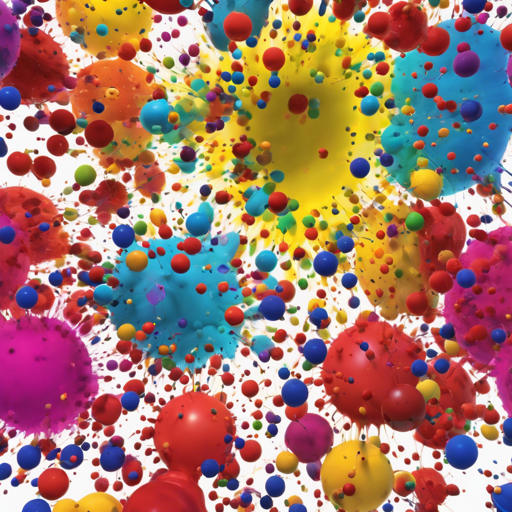If you’re diving into the fascinating world of computer graphics and AI, specifically the realm of radiance field rendering, you’re in for a treat! In this informative guide, we will explore how to implement “3D Gaussian Splatting” for real-time rendering, using the authors’ implementation from the paper by Bernhard Kerbl, Georgios Kopanas, Thomas Leimkühler, and George Drettakis. Ready? Let’s embark on this technical journey!
What is 3D Gaussian Splatting?
3D Gaussian Splatting is a novel technique aimed at synthesizing novel views of a scene captured in various angles while maintaining high visual quality and real-time performance. It optimizes the traditional approaches by using 3D Gaussians, which reduces unnecessary computations and enhances rendering speed without compromising quality.
Setting Up Your Environment
Before diving into the coding magic, ensure that your machine meets the necessary hardware and software requirements:
- Hardware: CUDA-ready GPU with Compute Capability 7.0+, with 24 GB VRAM recommended.
- Software: Install Conda for package management, Visual Studio for compiling C++ extensions, and the CUDA SDK (version 11 recommended).
Cloning the Repository
To get started, you’ll need to clone the repository containing the implementation. Open your terminal and run:
# SSH
git clone git@github.com:graphdeco-inria/gaussian-splatting.git --recursive
# HTTPS
git clone https://github.com/graphdeco-inria/gaussian-splatting --recursive
Understanding the Architecture
Think of the implementation like a pizza-making process:
- **Ingredients**: The repository contains the necessary components – like a pizza base (the optimizer), toppings (the viewer), and the oven (the rendering script).
- **Preparation**: Just like you prepare your ingredients separately, here you prepare your images and dataset.
- **Cooking**: Finally, you ‘bake’ it by training your model and observing how the flavors (images) blend together in real-time rendering.
Training the Model
To train your model, you’ll execute a command in the terminal where your repository is cloned:
python train.py -s path_to_COLMAP_or_Synthetic_dataset
Modify the command with parameters according to your needs, such as specifying the paths to your data.
Running the Real-Time Viewer
Once trained, you will want to visualize your model. To do this, run the following command:
python SIBR_gaussianViewer_app -m path_to_trained_model
This command starts the viewer, allowing you to explore and interact with your rendered scenes!
Troubleshooting Common Issues
Even the best chefs face kitchen disasters! If you find yourself in a pickle, here are some common issues and solutions:
- Building Issues on Windows: If you see errors like “cl.exe: File not found”, ensure your Visual Studio path is correctly set in your environment variables.
- Insufficient VRAM: If you don’t have 24 GB of VRAM, consider lowering the iteration and adjusting density thresholds to reduce memory usage.
- General Errors: If you encounter errors while running scripts, try running the script in debug mode by adding the –debug flag to capture more details for troubleshooting.
For more insights, updates, or to collaborate on AI development projects, stay connected with fxis.ai.
Further Reading and Resources
For those who crave additional knowledge, here are some useful links:
Conclusion
At fxis.ai, we believe that such advancements are crucial for the future of AI, as they enable more comprehensive and effective solutions. Our team is continually exploring new methodologies to push the envelope in artificial intelligence, ensuring that our clients benefit from the latest technological innovations.