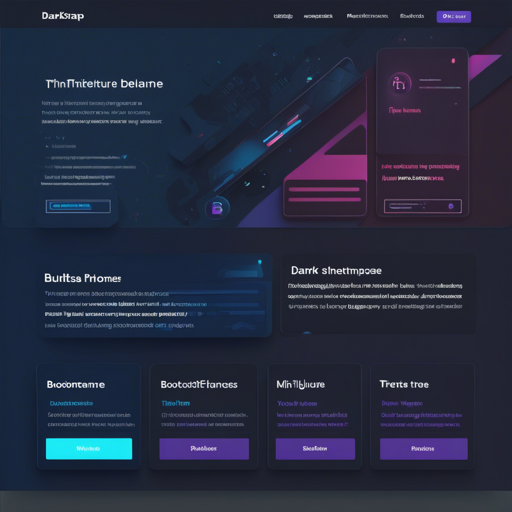In the world of web design, user experience is key, and one of the popular trends is the dark theme. Bootstrap 4 Dark Theme is a simple yet effective way to implement a dark mode while maintaining the core Bootstrap functionality you already know. Here’s a handy guide to get you started!
Step-by-Step Implementation
1. Installation
To begin with, you need to install the Bootstrap Dark package via npm. Open your terminal and type:
npm install @forevolve/bootstrap-dark --saveThis command fetches the necessary files and saves them to your project.
2. Include the Theme in Your Project
To apply the dark theme, link the CSS file in your HTML’s head section:
<link rel="stylesheet" href="css/bootstrap-dark.min.css">3. Toggle between Dark and Light Theme
You can easily switch between themes by adding a specific class to the body element:
- For dark theme:
<body class="bootstrap-dark"> - For light theme:
<body class="bootstrap">
Additionally, you can link toggle stylesheets for a smooth transition between themes:
<link rel="stylesheet" href="css/toggle-bootstrap.min.css">
<link rel="stylesheet" href="css/toggle-bootstrap-dark.min.css">Understanding the Code – Analogy Time!
Think of Bootstrap as the canvas of a beautiful painting. The dark theme is like using a different set of colors to create a night-time version of that painting. You don’t have to learn how to paint again; you’re simply changing the colors while the strokes remain the same. By including the dark theme, you’re ensuring that all your existing elements remain intact while taking on a whole new look—just like changing from a sunny sky to a starry night!
Troubleshooting Common Issues
If you encounter any problems, here are few troubleshooting ideas:
- Ensure that the paths in the
<link>tags are correct and the CSS files are present in those locations. - Clear your browser cache to see the latest theme changes.
- If toggling does not work, check whether you have linked the correct style files. Both the toggle stylesheets should be present.
- Look out for any CSS conflicts with other styles in your project.
For more insights, updates, or to collaborate on AI development projects, stay connected with **fxis.ai**.
Conclusion
Implementing a Bootstrap 4 Dark Theme is straightforward and enhances user experience significantly, especially in low-light environments. With the above steps, your web project can now offer a sleek dark mode that is easy to toggle.
At **fxis.ai**, we believe that such advancements are crucial for the future of AI, as they enable more comprehensive and effective solutions. Our team is continually exploring new methodologies to push the envelope in artificial intelligence, ensuring that our clients benefit from the latest technological innovations.