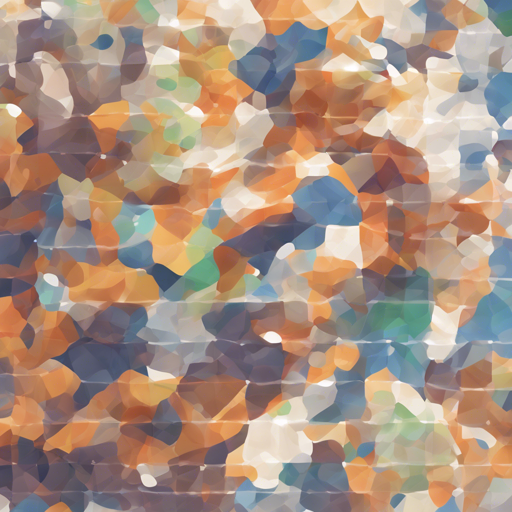Understanding and implementing data retrieval methodologies can often seem overwhelming, especially when venturing into the realm of high-dimensional vector search. In this blog post, we will unravel the complexities associated with implementing Approximate Nearest Neighbor (ANN) search using the JVector framework. Buckle up, and let’s dive into the world of efficient data indexing and retrieval!
What is Approximate Nearest Neighbor Search?
Exact nearest neighbor search (KNN) techniques tend to become cumbersome when the data exists in higher dimensions, often leading to what’s commonly known as the curse of dimensionality. With larger datasets and the demand for expedited responses, getting an approximate answer in logarithmic time rather than an exact answer in linear time becomes increasingly beneficial.
Understanding JVector Architecture
JVector is a graph-based index adapting the DiskANN design, enhancing flexibility and efficiency. The architecture consists of a linear-scaling single-layer graph that incorporates concurrency control. The graph’s adjacency list is maintained on-disk, which supports two-pass searches to optimize speed and accuracy.
Think of JVector as a library that categorizes fresh books (data). Instead of searching the entire library (all data) for a book you want (specific data), a librarian (algorithm) uses a catalog to find the right section, then navigates more accurately (disk read) in a focused area to find your book more efficiently. This metaphor helps you understand the structure and purpose of JVector in handling high-dimensional datasets.
Step-By-Step Implementation Guide
Now that we have a grasp of the concepts, let’s go through the implementation in JVector step by step.
Step 1: Build and Query an Index in Memory
To start building an index, you need to prepare the data and set up your environment. Here’s the code that assembles the index in memory:
public static void siftInMemory(ArrayList baseVectors) throws IOException {
int originalDimension = baseVectors.get(0).length();
RandomAccessVectorValues ravv = new ListRandomAccessVectorValues(baseVectors, originalDimension);
BuildScoreProvider bsp = BuildScoreProvider.randomAccessScoreProvider(ravv, VectorSimilarityFunction.EUCLIDEAN);
try (GraphIndexBuilder builder = new GraphIndexBuilder(bsp, ravv.dimension(), 16, 100, 1.2f, 1.2f)) {
OnHeapGraphIndex index = builder.build(ravv);
VectorFloat q = randomVector(originalDimension);
SearchResult sr = GraphSearcher.search(q, 10, ravv, VectorSimilarityFunction.EUCLIDEAN, index, Bits.ALL);
for (SearchResult.NodeScore ns : sr.getNodes()) {
System.out.println(ns);
}
}
} Explaining the Code
The code above creates an index from in-memory vectors. We use a scenario where:
- The first line determines the dimensionality of your vectors.
- We then wrap these vectors in a random-access structure, akin to organizing books according to their genre in our earlier library metaphor.
- The GraphIndexBuilder constructs the index through specified parameters that control its behavior, including query depth and degree of connectivity.
- Finally, we execute a search query and display the results.
Step 2: More Control Over GraphSearcher
For more precise searches, refine the search code within the same builder context:
VectorFloat q = randomVector(originalDimension);
try (GraphSearcher searcher = new GraphSearcher(index)) {
SearchScoreProvider ssp = SearchScoreProvider.exact(q, VectorSimilarityFunction.EUCLIDEAN, ravv);
SearchResult sr = searcher.search(ssp, 10, Bits.ALL);
for (SearchResult.NodeScore ns : sr.getNodes()) {
System.out.println(ns);
}
}This part enhances control over how search scores are calculated, improving search accuracy and efficiency, much like refining our search criteria to access the exact shelf (data) we need.
Step 3: Measuring Recall
To ensure accuracy, we can measure how well the system recalls the data:
Function sspFactory = q -> SearchScoreProvider.exact(q, VectorSimilarityFunction.EUCLIDEAN, ravv);
testRecall(index, queryVectors, groundTruth, sspFactory); This method enables you to verify how many relevant items were actually retrieved, ensuring that our library efficiently counters lost books!
Step 4: Write and Load Index to/from Disk
Next, we want to store our index persistently:
Path indexPath = Files.createTempFile("siftsmall", ".inline");
try (GraphIndexBuilder builder = new GraphIndexBuilder(bsp, ravv.dimension(), 16, 100, 1.2f, 1.2f)) {
OnHeapGraphIndex index = builder.build(ravv);
OnDiskGraphIndex.write(index, ravv, indexPath);
ReaderSupplier rs = new SimpleMappedReaderSupplier(indexPath);
OnDiskGraphIndex index = OnDiskGraphIndex.load(rs);
testRecall(index, queryVectors, groundTruth, sspFactory);
}This code snippet illustrates how to write indices to disk, allowing retrieval for future use—sort of like saving your library’s organization system for easy access later.
Step 5: Use Compressed Vectors in the Search
When optimizing memory, compression becomes essential. Here’s how you can implement compressed vectors:
Path pqPath = Files.createTempFile("siftsmall", ".pq");
try (DataOutputStream out = new DataOutputStream(new BufferedOutputStream(Files.newOutputStream(pqPath)))) {
ProductQuantization pq = ProductQuantization.compute(ravv, 16, 256, true);
ByteSequence[] compressed = pq.encodeAll(ravv);
PQVectors pqv = new PQVectors(pq, compressed);
pqv.write(out);
}This method implements compression parameters to store data while using far less memory—akin to microfilming books in our library to fit more information efficiently.
Troubleshooting Tips
- If you encounter memory issues, verify your vector input sizes and adjust the compression settings accordingly.
- Ensure your environment is configured for the correct Maven setup, as inconsistencies can lead to failures during build processes.
- Check concurrency control settings if faced with random errors, especially when building indexes across multiple threads.
- For more insights, updates, or to collaborate on AI development projects, stay connected with **[fxis.ai](https://fxis.ai)**.
Conclusion
With these steps, you’ve acquired knowledge on how to implement Approximate Nearest Neighbor search using JVector effectively. By leveraging efficient indexing strategies, our data retrieval can go from a sluggish process to a swift operation, contributing significantly to projects relying on high-dimensional data.
At **[fxis.ai](https://fxis.ai)**, we believe that such advancements are crucial for the future of AI, as they enable more comprehensive and effective solutions. Our team is continually exploring new methodologies to push the envelope in artificial intelligence, ensuring that our clients benefit from the latest technological innovations.