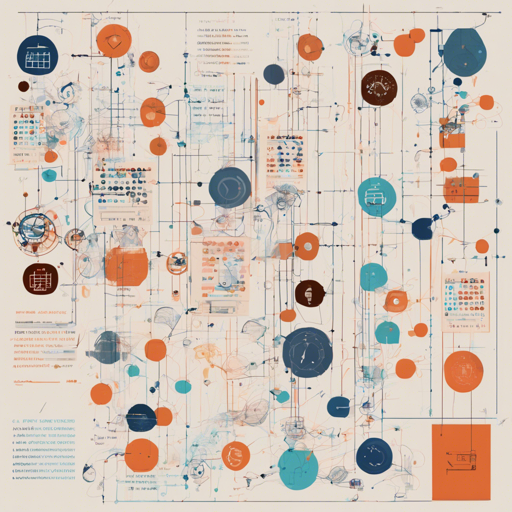In the world of machine learning, mastering techniques for effective data translation is essential, especially when it comes to translating dates. Today, we’ll explore how to implement and visualize a custom RNN layer with attention in Keras. By the end of this guide, you’ll be ready to take your first steps in training a model that translates dates accurately.
Setting Up the Repository
Before diving into coding, we need to set the stage. Follow these simple steps to get your environment ready:
- Make sure you have Python 3.4 or higher installed on your system.
- Clone this repository to your local machine by running:
git clone https://github.com/datalogue/keras-attention.git - If it’s your first time running this code, install the necessary packages:
- For GPU support (recommended for faster training):
pip install -r requirements-gpu.txt - If you don’t have a GPU or prefer local prototyping, use:
pip install -r requirements.txt
- For GPU support (recommended for faster training):
Creating the Dataset
Next, we will create the dataset required for training our model. Navigate to the data directory and run the following command:
python generate.pyThis command will generate four essential files:
- training.csv: Data to train the model.
- validation.csv: Data to evaluate and compare model performance.
- human_vocab.json: Vocabulary for human-readable dates.
- machine_vocab.json: Vocabulary for machine-readable dates.
Running the Model
To run the model, it’s highly recommended to use a machine equipped with a GPU. This ensures that your training process is smooth and efficient. To see what arguments are accepted, run:
python run.py -hThe parameters you can adjust include:
- -e: Number of epochs.
- -g: Specify which GPU to use.
- -p: Amount of padding used.
- -t: Location of training data.
- -v: Location of validation data.
- -b: Batch size.
All parameters have default values. To run the model with defaults, simply enter:
python run.pyIf needed, stop the execution at any point using Ctrl+C.
Visualizing Attention
Once you’ve trained your model, you can visualize how the attention is distributed across the input data. To do this, use the script visualize.py. Run it with the following command:
python visualize.py -hEssential parameters for this script include:
- -e: Example string file to visualize the attention map.
- -w: Path to the model weights.
- -hv: Path for human vocabulary.
- -mv: Path for machine vocabulary.
Make sure the padding parameters between run.py and visualize.py match, and provide a path to the weights you want to use along with your example file.
Understanding the Code Through an Analogy
Imagine you are a chef preparing a complex dish. Each section of the recipe corresponds to different lines of code in your implementation. The ingredients represent the data you are working with, while your kitchen tools stand for the various functions and libraries you utilize.
For example, when you create the dataset (like chopping vegetables), you carefully prepare the training sets (ingredients) so that when you begin to cook (train the model), everything is prepared for a smooth process. Each time you stir (adjust parameters), you learn more about how the ingredients come together to create the final dish (the model’s output).
Troubleshooting
If you encounter issues while implementing this process, here are some common troubleshooting ideas:
- Installation Errors: Ensure that all installations are performed in the proper Python environment. Use virtual environments if necessary.
- Data Generation Problems: Verify your paths and that you are running the right script in the correct directory.
- Slow Training: If training is slow, consider switching to a machine with a dedicated GPU or optimizing your code.
- Visualization Issues: Ensure that the specified paths to your weights and vocabularies are correct when running visualize.py.
For more insights, updates, or to collaborate on AI development projects, stay connected with fxis.ai.
Conclusion
At fxis.ai, we believe that such advancements are crucial for the future of AI, as they enable more comprehensive and effective solutions. Our team is continually exploring new methodologies to push the envelope in artificial intelligence, ensuring that our clients benefit from the latest technological innovations.