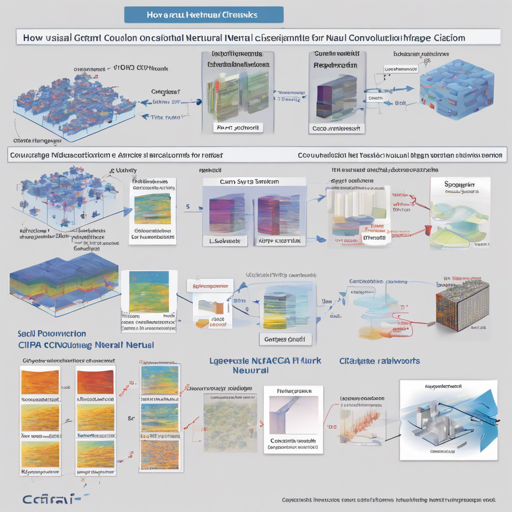CIFAR-10 is a popular benchmark dataset in the field of machine learning, especially for image classification tasks. In this article, we will explore how to implement various Convolutional Neural Network (CNN) architectures using Keras and TensorFlow. If you’re ready to dive in, let’s get started!
Requirements
Before we jump into the implementation steps, make sure you have the following installed:
- Python (3.5)
- Keras (= 2.1.5)
- TensorFlow GPU (= 1.4.1)
Architecture Overview
We’ll be working with several notable CNN architectures, each inspired by different research papers:
- LeNet – [LeNet-5 – Yann LeCun](http://yann.lecun.com/exdb/lenet)
- Network in Network – [Network In Network](https://arxiv.org/abs/1312.4400)
- VGG19 Network – [Very Deep Convolutional Networks for Large-Scale Image Recognition](https://arxiv.org/abs/1409.1556)
- Residual Network – [Deep Residual Learning for Image Recognition](https://arxiv.org/abs/1512.03385)
- Wide Residual Network – [Wide Residual Networks](https://arxiv.org/abs/1605.07146)
- DenseNet – [Densely Connected Convolutional Networks](https://arxiv.org/abs/1608.06993)
- SENet – [Squeeze-and-Excitation Networks](https://arxiv.org/abs/1709.01507)
Accuracy of Implementations
Here’s a comparison of CNNs trained on the CIFAR-10 dataset and their accuracy:
network GPU params batch size epoch training time accuracy(%)
:----------------------:---------::-------::----------::-----::-------------::-----------:
Lecun-Network GTX1080TI 62k 128 200 30 min 76.23
Network-in-Network GTX1080TI 0.97M 128 200 1 h 40 min 91.63
Vgg19-Network GTX1080TI 39M 128 200 1 h 53 min 93.53
Residual-Network20 GTX1080TI 0.27M 128 200 44 min 91.82
Residual-Network32 GTX1080TI 0.47M 128 200 1 h 7 min 92.68
Residual-Network110 GTX1080TI 1.7M 128 200 3 h 38 min 93.93
Wide-resnet 16x8 GTX1080TI 11.3M 128 200 4 h 55 min 95.13
Wide-resnet 28x10 GTX1080TI 36.5M 128 200 10 h 22 min 95.78
DenseNet-100x12 GTX1080TI 0.85M 64 250 17 h 20 min 94.91
DenseNet-100x24 GTX1080TI 3.3M 64 250 22 h 27 min 95.30
DenseNet-160x24 1080 x 2 7.5M 64 250 50 h 20 min 95.90
ResNeXt-4x64d GTX1080TI 20M 120 250 21 h 3 min 95.19
SENet(ResNeXt-4x64d) GTX1080TI 20M 120 250 21 h 57 min 95.60 This data shows not only the accuracy achieved by each model, but also the computing resources and training times involved.
Understanding the Models – An Analogy
Think of building a CNN similar to constructing a multilayered cake. Each layer (or convolutional layer) contributes its own unique flavor (features) to the overall cake (the final classification result). Just as a baker must carefully choose ingredients and layers to create the perfect cake, a data scientist must select the right architecture and hyperparameters that optimize performance for a specific dataset like CIFAR-10.
Training Tips and Tricks
The first CNN network by Yann LeCun, LeNet, serves as an excellent baseline. Here are some essential training tricks:
network GPU DP DA WD training time accuracy(%)
:-----------------------:---------::-------::----------::-----::-------------::-----------:
LeNet_keras GTX1080TI - - - 5 min 58.48
LeNet_dp_keras GTX1080TI √ - - 5 min 60.41
LeNet_dp_da_keras GTX1080TI √ √ - 26 min 75.06
LeNet_dp_da_wd_keras GTX1080TI √ √ √ 26 min 76.23 Through data preprocessing (DP), data augmentation (DA), and weight decay (WD), you can significantly improve accuracy.
Troubleshooting
If you encounter issues, consider these troubleshooting tips:
- Adjust the batch size based on your GPU’s memory capacity; increasing or decreasing it may yield different results.
- Experiment with different learning rate schedules to optimize training accuracy.
- If your model’s accuracy isn’t improving, review your data preprocessing and augmentation techniques.
For more insights, updates, or to collaborate on AI development projects, stay connected with fxis.ai.
Conclusion
At fxis.ai, we believe that such advancements are crucial for the future of AI, as they enable more comprehensive and effective solutions. Our team is continually exploring new methodologies to push the envelope in artificial intelligence, ensuring that our clients benefit from the latest technological innovations.