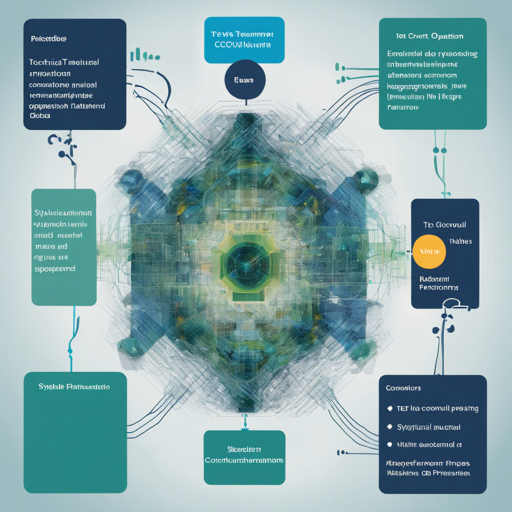In the ever-evolving world of artificial intelligence, efficient and robust models are essential. The CvT (Convolutional Vision Transformers) architecture combines the best features of Convolutional Neural Networks (CNNs) and Vision Transformers (ViTs) to create a cutting-edge framework for visual tasks. This guide will help you set up, implement, and troubleshoot CvT effectively.
1. Getting Started with CvT
Before diving into the implementation, ensure that you have the essential tools ready:
- Install PyTorch and TorchVision: Ensure that you have PyTorch version 1.7.1 installed, as this code has been developed and tested with it. You can find the installation instructions on the official PyTorch website.
- Install Dependencies:
shpython -m pip install -r requirements.txt --user -q
2. Data Preparation
Organize your dataset into the proper structure. Here’s how to format it:
sh-DATASET
├── train
│ ├── class1
│ │ ├── img1.jpg
│ │ └── img2.jpg
│ ├── class2
│ │ └── img3.jpg
│ └── class3
│ └── img4.jpg
└── val
├── class1
│ ├── img5.jpg
└── class2
└── img6.jpg
└── class3
└── img7.jpg3. Running Experiments
Are you ready to run your experiments? Each experiment is defined by a YAML config file located in the experiments directory. The directory structure for your experiments should look like this:
experiments
├── DATASET_A
│ ├── ARCH_A
│ └── ARCH_B
├── DATASET_B
│ ├── ARCH_A
│ └── ARCH_B
└── DATASET_C
├── ARCH_A
└── ARCH_BRunning Training Jobs
Use the provided run.sh script to execute jobs locally. Here’s the command to start training:
sh bash run.sh -g 8 -t train --cfg experiments/imagenet/cvt/cvt-13-224x224.yamlModifying Configuration Parameters
You can easily modify the config parameters from the command line. For example, change the learning rate:
sh bash run.sh -g 8 -t train --cfg experiments/imagenet/cvt/cvt-13-224x224.yaml TRAIN.LR 0.1By default, checkpoints, models, and log files are saved in OUTPUT/dataset/training/config.
Testing Pre-trained Models
To test a pre-trained model, use the following command:
sh bash run.sh -t test --cfg experiments/imagenet/cvt/cvt-13-224x224.yaml TEST.MODEL_FILE $PRETRAINED_MODEL_FILE4. Understanding the Architecture: An Analogy
Consider the CvT architecture as a well-planned restaurant kitchen. In a traditional kitchen, each chef has specific duties (like a CNN doing feature extraction), and they work efficiently. However, when you introduce a new role, like a chef who focuses on innovations (akin to a Transformer for attention mechanisms), the kitchen’s effectiveness can flourish.
The CvT uses a hierarchy, where it brings together different types of chefs (convolutions and transformers) to dish out meals (perform visual tasks) faster and with better flavor (improved accuracy). By allowing these chefs to collaborate, CvT maintains the strengths of both CNNs and Transformers, leading to superb performance!
Troubleshooting
If you encounter any issues during implementation, try the following troubleshooting steps:
- Incompatibility with PyTorch Version: Ensure you are using PyTorch version 1.7.1. If using a different version, consider creating a new environment with the correct version.
- Data Structure Errors: Double-check that your data is organized in the specified directory structure. Any deviations could lead to unexpected errors.
- Invalid Configuration Settings: If the experiment fails, review the YAML configuration files for any incorrect parameters.
For more insights, updates, or to collaborate on AI development projects, stay connected with fxis.ai.
Final Thoughts
At fxis.ai, we believe that such advancements are crucial for the future of AI, as they enable more comprehensive and effective solutions. Our team is continually exploring new methodologies to push the envelope in artificial intelligence, ensuring that our clients benefit from the latest technological innovations.