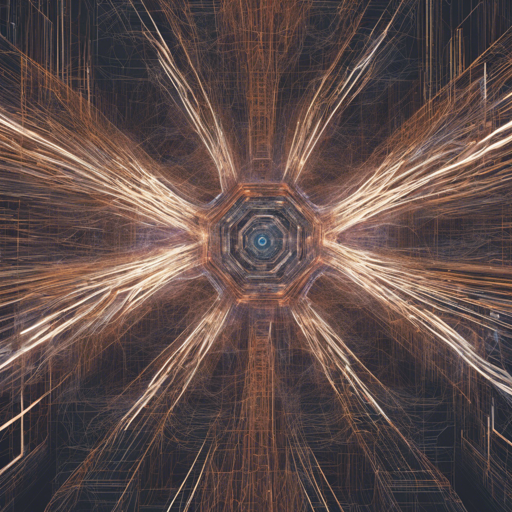Welcome to the realm of DenseNets, where memory efficiency meets deep learning power! In this article, we delve into the details of an optimized PyTorch implementation that not only saves GPU memory but also works seamlessly on PyTorch 1.0. Let’s get started!
Understanding Efficient DenseNets
DenseNets, with their unique architecture, are designed to use features from every layer to make predictions. However, traditional implementations can be quite memory-hungry due to the quadratic growth of intermediate feature maps as network depth increases. This new implementation reduces memory use from quadratic to linear through a technique called checkpointing, optimizing performance significantly. Think of it as a smart water distribution system in a city: instead of storing excess water in tanks (which can be a waste of space), it redirects water on-demand, thereby using resources more efficiently.
What You Will Need
- PyTorch version 1.0.0
- CUDA for GPU support
Getting Started
To incorporate DenseNet to your existing project, navigate to the models folder where you will find the file models/densenet.py. This file is an adaptation based on existing torchvision implementations. Follow these instructions to set it up:
Usage Guidelines
- For faster performance without being concerned about memory, initialize DenseNet with
efficient=False. - If memory efficiency is a priority, use
efficient=True. - Adjust the block_config option to control the depth of the network.
- If you plan to use the model on the ImageNet dataset, set
small_inputs=False. For CIFAR or SVHN datasets, setsmall_inputs=True.
Running the Demo
First, ensure you have the required package by running:
pip install fireNow, you can run the demo using one of the following commands based on the number of GPUs available:
Single GPU:
CUDA_VISIBLE_DEVICES=0 python demo.py --efficient True --data path_to_folder_with_cifar10 --save path_to_save_dir
Multiple GPU:
CUDA_VISIBLE_DEVICES=0,1,2 python demo.py --efficient True --data path_to_folder_with_cifar10 --save path_to_save_dirCustomizing Your Model
There are several options available to customize your DenseNet settings:
- –depth (int): Number of convolution layers (default 40)
- –growth_rate (int): Number of features added per DenseNet layer (default 12)
- –n_epochs (int): Number of epochs for training (default 300)
- –batch_size (int): Size of the minibatch (default 256)
- –seed (int): Manually set the random seed (default None)
Performance Insights
Here’s a comparative look at the memory consumption and processing time across different implementations of DenseNets:
| Implementation | Memory Consumption (GB GPU) | Speed (sec per mini-batch) |
|---|---|---|
| Naive | 2.863 | 0.165 |
| Efficient | 1.605 | 0.207 |
| Efficient (multi-GPU) | 0.985 | – |
Troubleshooting Tips
In case you encounter issues while implementing or running your DenseNet model, here are some common troubleshooting strategies:
- Make sure you are using
PyTorch 1.0.0for optimal compatibility. - Verify that your CUDA setup is properly configured for GPU usage.
- If the performance doesn’t meet expectations, check if you’ve correctly set the
efficientargument based on your memory and speed needs. - Explore the checkpointing documentation for more details on this memory optimization technique.
For more insights, updates, or to collaborate on AI development projects, stay connected with fxis.ai.
Final Thoughts
At fxis.ai, we believe that such advancements are crucial for the future of AI, as they enable more comprehensive and effective solutions. Our team is continually exploring new methodologies to push the envelope in artificial intelligence, ensuring that our clients benefit from the latest technological innovations.