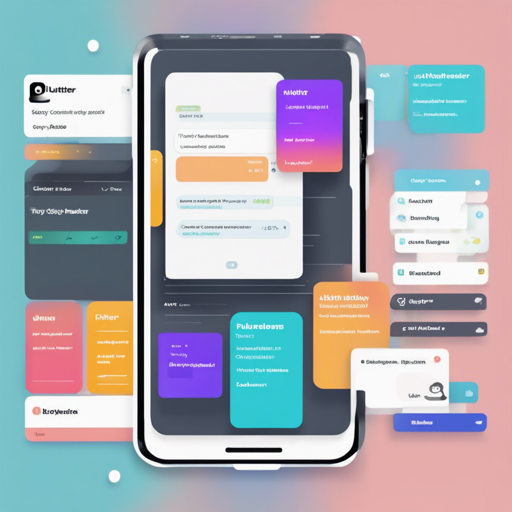If you are looking to add sticky headers to your Flutter app, you’ve come to the right place! The flutter_sticky_header package lets you create dynamic and visually appealing UIs where headers stick to the top as you scroll. This is especially useful for long lists of items, where you want to provide context to users. Below, we’ll guide you through the essentials of implementing sticky headers in your Flutter projects, and some troubleshooting tips along the way.
Features of Flutter Sticky Header
- Accepts one sliver as content.
- Header can overlap its sliver, perfect for sticky side headers.
- Notifies when the header scrolls outside the viewport.
- Supports scrolling in any direction.
- Allows overlapping with non-sticky headers.
- Provides a controller that indicates the scroll offset of the current sticky header.
Getting Started
To start using the flutter_sticky_header package, follow these simple steps:
Step 1: Add Dependency
Open the pubspec.yaml file of your Flutter project and include the following dependency:
dependencies:
flutter_sticky_header:Step 2: Import the Library
In the Dart file where you want to implement the sticky header, import the package:
import 'package:flutter_sticky_header/flutter_sticky_header.dart';Step 3: Implement SliverStickyHeader
You can embed one or multiple SliverStickyHeaders within a CustomScrollView. Here’s a basic example:
SliverStickyHeader(
header: Container(
height: 60.0,
color: Colors.lightBlue,
padding: EdgeInsets.symmetric(horizontal: 16.0),
alignment: Alignment.centerLeft,
child: Text(
'Header #0',
style: const TextStyle(color: Colors.white),
),
),
sliver: SliverList(
delegate: SliverChildBuilderDelegate(
(context, i) => ListTile(
leading: CircleAvatar(
child: Text('$i'),
),
title: Text('List tile #$i'),
),
childCount: 4,
),
),
);Dynamic Header with SliverStickyHeader.builder
If you wish to alter the header’s appearance as it scrolls, utilize the SliverStickyHeader.builder constructor. Below is an example that changes the opacity of the header as it scrolls:
SliverStickyHeader.builder(
builder: (context, state) => Container(
height: 60.0,
color: (state.isPinned ? Colors.pink : Colors.lightBlue)
.withOpacity(1.0 - state.scrollPercentage),
padding: EdgeInsets.symmetric(horizontal: 16.0),
alignment: Alignment.centerLeft,
child: Text(
'Header #1',
style: const TextStyle(color: Colors.white),
),
),
sliver: SliverList(
delegate: SliverChildBuilderDelegate(
(context, i) => ListTile(
leading: CircleAvatar(
child: Text('$i'),
),
title: Text('List tile #$i'),
),
childCount: 4,
),
),
);Understanding the Code: An Analogy
Think of the SliverStickyHeader like a well-organized library. The headers are the shelf labels that remain visible at the top, telling you what section you are in. When you scroll down the rows of books (the content), the labels (the headers) keep you oriented, no matter how far down you go. Furthermore, just as some library sections might have books that stick out and even overlap (like the overlays), our sticky headers can do the same. This organization gives users context and keeps information accessible.
Troubleshooting Common Issues
If you encounter problems while implementing sticky headers, here are a few troubleshooting tips:
- Headers not sticking: Ensure you are using the appropriate parent widget. Make sure your headers are inside a
CustomScrollView. - Nested Scroll Views: If you have additional scroll views, ensure they’re not interfering with the behavior of the sticky headers.
- Performance Issues: Too many overlapping headers or excessive content could slow down the scroll performance. Simplifying the widget tree can help.
- For more insights, updates, or to collaborate on AI development projects, stay connected with fxis.ai.
Conclusion
Using Flutter’s flutter_sticky_header package can significantly enhance your app’s user experience. By following the steps outlined above, you can easily implement sticky headers in your Flutter projects. Remember, as with any coding project, don’t hesitate to reach out for assistance if you run into troubles. At fxis.ai, we believe that such advancements are crucial for the future of AI, as they enable more comprehensive and effective solutions. Our team is continually exploring new methodologies to push the envelope in artificial intelligence, ensuring that our clients benefit from the latest technological innovations.