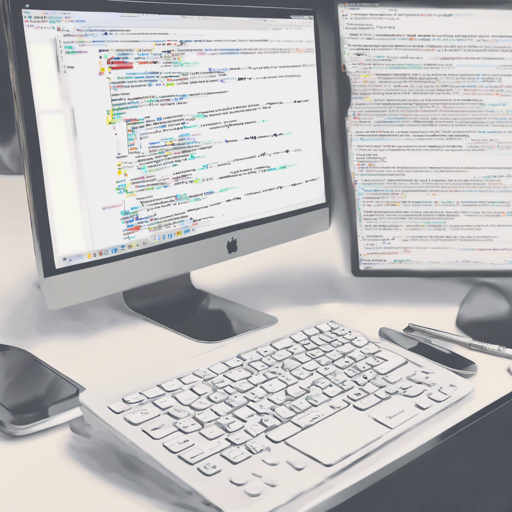Grammatical Error Correction (GEC) has become an essential aspect of natural language processing (NLP), allowing for enhanced communication and understanding in written texts. The GECToR project adopts an innovative approach by tagging rather than rewriting errors, achieving state-of-the-art results. In this article, we’ll walk you through how to set up and utilize GECToR for your grammatical error correction needs.
Installation
To kick off your GECToR journey, you need to install the required packages. Follow the command below:
pip install -r requirements.txtThis project has been effectively tested using Python 3.7.
Datasets
GECToR requires data for training and testing. You can access public GEC datasets by clicking here. If you need synthetically created datasets, they are available here.
Before training, you need to preprocess the data. You can do this with the command:
python utils/preprocess_data.py -s SOURCE -t TARGET -o OUTPUT_FILETraining the Model
Training your GECToR model is straightforward. Execute the following command:
python train.py --train_set TRAIN_SET --dev_set DEV_SET --model_dir MODEL_DIRDuring the training process, you will need to specify several parameters, including:
- cold_steps_count: Number of epochs to train only the last linear layer.
- transformer_model: Type of transformer encoder (e.g., BERT, RoBERTa, etc.).
- tn_prob: Probability for getting sentences without errors—helps balance precision and recall.
- pieces_per_token: Maximum number of subwords per token to prevent CUDA out of memory issues.
Model Inference
Once your model has been trained, you can run it on input files with the following command:
python predict.py --model_path MODEL_PATH [MODEL_PATH ...] --vocab_path VOCAB_PATH --input_file INPUT_FILE --output_file OUTPUT_FILEParameters for evaluation include:
- min_error_probability: Sets the minimum error probability as outlined in the paper.
- additional_confidence: Adjusts confidence biases.
- special_tokens_fix: Ensures some reported results of pretrained models are reproduced.
Troubleshooting Tips
If you encounter issues during setup or execution, consider these troubleshooting ideas:
- Ensure you have the correct version of Python installed, as compatibility can be a source of errors.
- Double-check your dataset paths to ensure they are correct and formatted properly.
- If you experience memory errors, adjust the pieces_per_token parameter to reduce subword tokenization.
- For adding links to resources or referencing studies, verify that the URLs are formatted correctly.
For more insights, updates, or to collaborate on AI development projects, stay connected with fxis.ai.
Conclusion
Whether you’re a novice or a seasoned professional, implementing GECToR can provide significant benefits for grammatical error correction in your applications. At fxis.ai, we believe that such advancements are crucial for the future of AI, as they enable more comprehensive and effective solutions. Our team is continually exploring new methodologies to push the envelope in artificial intelligence, ensuring that our clients benefit from the latest technological innovations.
Additional Resources
If you want to dive deeper into GECToR and its features, make sure to explore the following notable works:
- Vanilla PyTorch Implementation of GECToR
- Improving Sequence Tagging Approach for Grammatical Error Correction
- LM-Critic: Language Models for Unsupervised GEC
With these steps, you are now set to harness the power of GECToR for your grammatical error correction needs. Happy coding!