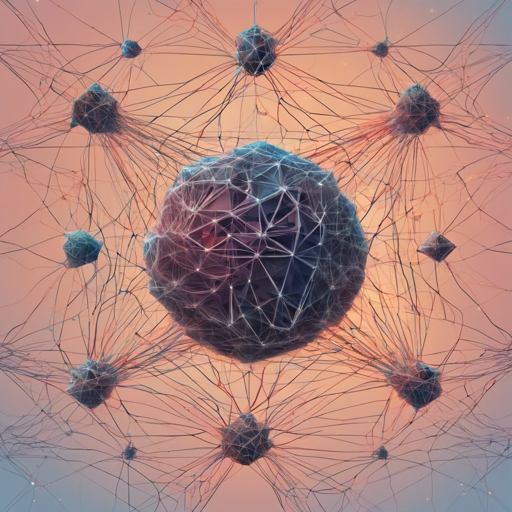In the ever-evolving world of Generative Adversarial Networks (GANs), GigaGAN stands out as a new state-of-the-art model developed by Adobe. This article will guide you through the implementation of GigaGAN using PyTorch, while providing insights from Lightweight GAN for better performance. We’ll discover how to install, use, and troubleshoot this powerful tool in image generation.
What is GigaGAN?
GigaGAN is a powerful architecture for generating high-quality images, thanks to its innovative training techniques. By integrating advanced methods from the Lightweight GAN project, GigaGAN achieves faster convergence and greater stability, a true boon for developers and researchers in the AI field.
Installation
To get started, you will first need to install the GigaGAN package. This is as easy as running a simple command in your terminal:
bash
$ pip install gigagan-pytorch
Usage
Now that you have GigaGAN installed, let’s dive into its usage. Imagine GigaGAN as a skilled painter. It requires a canvas (your dataset) and paints many strokes (training steps) to create a beautiful image. Here’s how to set it up in your Python environment:
python
import torch
from gigagan_pytorch import GigaGAN, ImageDataset
# Set up the GAN with specifications for the generator and discriminator
gan = GigaGAN(
generator=dict(
dim_capacity=8,
style_network=dict(dim=64, depth=4),
image_size=256,
dim_max=512,
num_skip_layers_excite=4,
unconditional=True
),
discriminator=dict(
dim_capacity=16,
dim_max=512,
image_size=256,
num_skip_layers_excite=4,
unconditional=True
),
amp=True
).cuda()
# Load your dataset
dataset = ImageDataset(folder="pathtoyourdata", image_size=256)
dataloader = dataset.get_dataloader(batch_size=1)
# Set the dataloader for the GAN before training
gan.set_dataloader(dataloader)
# Train the GAN
gan(steps=100, grad_accum_every=8)
# Generate images after training
images = gan.generate(batch_size=4) # Generates (4, 3, 256, 256) images
Explanation of Code with Analogy
Think of GigaGAN as a recipe for crafting an exquisite meal. Each ingredient is carefully chosen to contribute to the final dish. In the code:
- Generator and Discriminator: Like the chef (generator) and the food critic (discriminator), they work in tandem to create and evaluate the best culinary art (image).
- ImageDataset: This is your pantry, stocked with ingredients (images) that will be transformed into a delicious dish.
- Batch Size: Consider this as the number of servings; you decide how many plates of your dish you want to serve at a time, impacting the pace of cooking (training).
- Training steps: These are the cooking times; the longer you cook and evaluate, the more delicious (realistic) your final dish will become.
- Grad Accumulation: Imagine this as letting the flavors meld together over time before serving, creating a richer taste.
Troubleshooting
If you encounter issues while implementing GigaGAN, here are some troubleshooting pointers:
- High Loss Values: If loss values for the generator and discriminator remain in the triple digits after 1,000 training steps, something may be amiss. Ensure your data and configuration parameters are correct.
- GPU Memory Issues: Make sure to check the amount of memory available on your GPU. If you run into memory errors, you might need to reduce the batch size or image dimensions.
- No Images Generated: If no images are produced, verify that the training process ran successfully and that your dataset is correctly set up.
- Slow Training: Consider leveraging multi-GPU training for faster results. You can configure it using the Accelerate library.
For more insights, updates, or to collaborate on AI development projects, stay connected with fxis.ai.
Conclusion
At fxis.ai, we believe that such advancements are crucial for the future of AI, as they enable more comprehensive and effective solutions. Our team is continually exploring new methodologies to push the envelope in artificial intelligence, ensuring that our clients benefit from the latest technological innovations. GigaGAN represents a significant step forward in GAN technology—embrace it and watch your image generation capabilities grow!