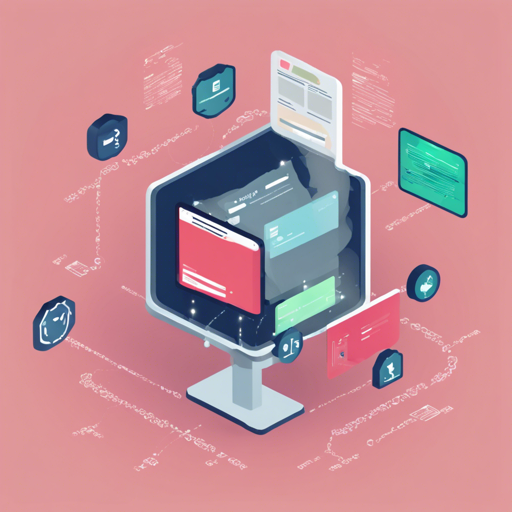In today’s digital landscape, ensuring the security of your Node.js servers is paramount. One significant risk you may encounter is DNS Rebinding attacks. This blog will walk you through implementing the host-validation middleware in your Express.js application to safeguard against these risks.
What is Host Validation?
Host validation is a crucial technique that allows your server to verify the Host and Referer headers from incoming requests. If the request does not comply with the predefined whitelist, it will be rejected with a 403 Forbidden error. Understanding and applying this protection is vital for any developer looking to fortify their applications.
Getting Started
To incorporate host validation in your project, follow these straightforward steps:
- Install the middleware: Open your terminal and run:
npm install host-validationconst express = require('express');
const hostValidation = require('host-validation');
const app = express();
app.use(hostValidation({
hosts: ['127.0.0.1:3000', 'localhost:3000', 'mydomain.com', '.*\\.mydomain.com$']
}));
app.get('/', (req, res) => {
res.send('Hello trusted client, thanks for including a whitelisted Host header.');
});
app.listen(3000, () => {
console.log('Server accepting requests with valid Host headers on port 3000');
});Understanding the Code: An Analogy
Imagine your server is a highly-secured club, and the Host header is the secret passphrase required for entry. Only guests with the right passphrase can gain access. In this analogy, the host-validation middleware serves as the vigilant bouncer at the club entrance, checking each guest’s passphrase against a list of approved ones. If the guest’s passphrase isn’t on the list, they will unfortunately be denied entry—signifying a 403 Forbidden status. This security measure helps ensure that unauthorized individuals cannot infiltrate your server and access confidential information.
Why is DNS Rebinding Important to Know?
To grasp the importance of host validation, let’s explore what DNS Rebinding is. This clever exploitation method circumvents the browser’s Same-Origin Policy, enabling malicious websites to make unauthorized requests. For example, a rogue advertisement on a webpage could attempt to send default router credentials to your home router’s IP address.
By employing host validation, your server effectively blocks any suspicious activity where requests come from unexpected sources.
Examples and Usage
The host-validation package allows for various configurations to suit your needs:
Simple Host Validation
app.use(hostValidation({
hosts: ['mydomain.com', '.*\\.mydomain.com$']
}));Referer Validation
app.use(hostValidation({
referers: ['http://trusted-site.com/login.php', '^http://othersite.com/login.*']
}));Combined Host and Referer Validation
app.use(hostValidation({
hosts: ['trusted-host.com'],
referers: ['https://trusted-host.com/login.php']
}));Troubleshooting
If you encounter any issues implementing host validation, here are some troubleshooting tips:
- Ensure that your server is listening on the correct port as specified in your middleware configuration.
- Check for typos in your whitelisted hosts or referers.
- Verify that your requests are actually sending the correct
Hostheader.
For more insights, updates, or to collaborate on AI development projects, stay connected with fxis.ai.
Final Thoughts
At fxis.ai, we believe that such advancements are crucial for the future of AI, as they enable more comprehensive and effective solutions. Our team is continually exploring new methodologies to push the envelope in artificial intelligence, ensuring that our clients benefit from the latest technological innovations.