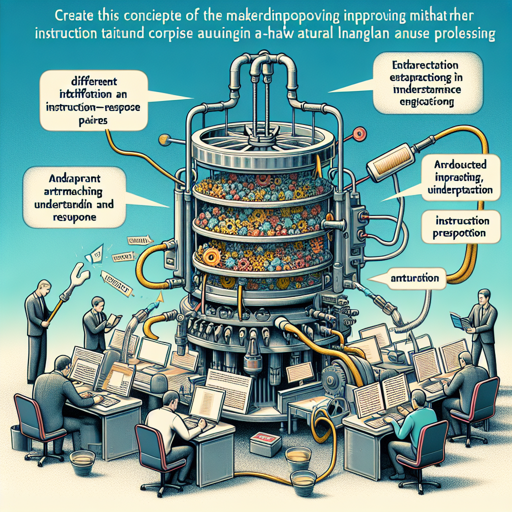In the realm of artificial intelligence, particularly in natural language processing, the ability of language models to comprehend and generate human-like responses has significantly advanced. One pivotal technique is known as Instruction Pre-Training, which serves as a bridge to enhance the efficacy of these models. In this article, we will dive into how you can implement this framework using the context-based instruction synthesizer, as outlined in our [Instruction Pre-Training: Language Models are Supervised Multitask Learners](https://huggingface.co/papers/2406.14491) paper.
What is Instruction Pre-Training?
Instruction Pre-Training involves augmenting raw text corpora with instruction-response pairs to pre-train language models. This approach not only helps in bolstering the model’s understanding across instructional tasks but also shows a marked improvement over traditional methods. To illustrate this, imagine teaching a child various subjects like math, science, and history using specific instructions and questions. Just like the child, a language model learns better when provided structured guidance, enhancing its learning capabilities.
Setting Up the Environment
Before you jump in, ensure you have the following libraries installed:
transformersvllm
To install these, simply run:
pip install transformers vllm1. Basic Usage: Synthesize Instruction-Response Pairs
First, let’s work with a simple demonstration using the instruction synthesizer. You can use it to synthesize instruction-response pairs based on any raw text, which creates a more interactive learning experience for the model.
from transformers import AutoModelForCausalLM, AutoTokenizer
model = AutoModelForCausalLM.from_pretrained("instruction-pretrain/instruction-synthesizer")
tokenizer = AutoTokenizer.from_pretrained("instruction-pretrain/instruction-synthesizer")
# Put your raw text here:
context = '''Free Fishing Weekend in NYS Slated...'''
def parse_pred(pred):
"""Extract the list of instruction-response pairs from the prediction"""
QA_str_list = pred.split('')
if not pred.endswith(''):
QA_str_list = QA_str_list[:-1]
QA_list = []
raw_questions = []
for QA_str in QA_str_list:
try:
assert len(QA_str.split('')) == 2, f'invalid QA string: {QA_str}'
Q_str, A_str = QA_str.split('')
Q_str, A_str = Q_str.strip(), A_str.strip()
assert Q_str.startswith(''), f'invalid question string: {Q_str} in QA_str: {QA_str}'
assert len(A_str) > 0, f'invalid answer string in QA_str: {QA_str}'
Q_str = Q_str.replace('', '').strip()
assert Q_str.lower() not in raw_questions, f'duplicate question: {Q_str}'
QA_list.append({'Q': Q_str, 'A': A_str})
raw_questions.append(Q_str.lower())
except:
pass
return QA_list
def get_instruction_response_pairs(context):
'''Prompt the synthesizer to generate instruction-response pairs based on the given context'''
prompt = f' {context} \n\n'
inputs = tokenizer(prompt, add_special_tokens=False, return_tensors="pt").input_ids.to(model.device)
outputs = model.generate(input_ids=inputs, max_new_tokens=400, do_sample=False)[0]
pred_start = int(inputs.shape[-1])
pred = tokenizer.decode(outputs[pred_start:], skip_special_tokens=True)
return parse_pred(pred)
# Get the generated instruction-response pairs
instruction_response_pairs = get_instruction_response_pairs(context)
# Print out the results
print(f'# Context:\n{context}\n')
for index, pair in enumerate(instruction_response_pairs):
print(f'## Instruction {index + 1}:\n{pair["Q"]}\n## Response {index + 1}:\n{pair["A"]}\n') 2. Advanced Usage: Mass Synthesis of Instruction-Response Pairs
Once you’ve grasped the basics, it’s time to scale your instruction synthesis. Here’s how you can efficiently create instruction-augmented corpora:
git clone https://github.com/microsoft/LMOps.git
cd LMOps/instruction_pretrain
pip install vllm
# Your code to process raw texts...
This step prepares the model to work with larger datasets, allowing you to synthesize instruction-response pairs in bulk.
Troubleshooting Common Issues
If you encounter issues during implementation, consider these solutions:
- Ensure that your model and tokenizer versions are compatible. Compatibility can directly affect the performance of your code.
- Check your input text for formatting errors, as improperly formatted input can lead to exceptions.
- If the model runs into out-of-memory errors, consider reducing the batch size or using a model optimized for performance.
For more insights, updates, or to collaborate on AI development projects, stay connected with fxis.ai.
Conclusion
By employing the Instruction Pre-Training methodology, you are stepping into a new phase of language model capabilities, allowing them to learn from structured instructional data. At fxis.ai, we believe that such advancements are crucial for the future of AI, as they enable more comprehensive and effective solutions. Our team is continually exploring new methodologies to push the envelope in artificial intelligence, ensuring that our clients benefit from the latest technological innovations.