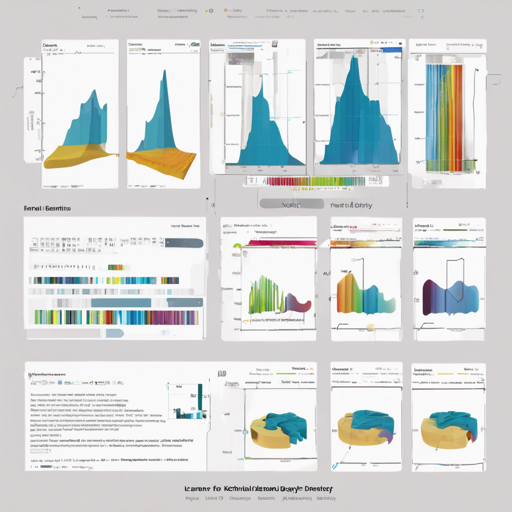Kernel Density Estimation (KDE) is a powerful technique for estimating the probability density function of a random variable. In this article, we’ll explore how to use the Python package KDEpy to implement various kernel density estimators. We’ll guide you through the installation, usage, and some troubleshooting tips, ensuring that your experience is user-friendly.
What is KDEpy?
KDEpy is a robust Python package that implements several algorithms for KDE, namely NaiveKDE, TreeKDE, and FFTKDE. Each of these algorithms offers different advantages based on the size and nature of your data. For example, while FFTKDE outperforms other popular implementations, NaiveKDE is suited for small datasets.
Installation
KDEpy can be easily installed using pip. Follow these steps to install it:
- Open your terminal.
- Run the command: pip install KDEpy
If you encounter any issues on Ubuntu, a good first step is to run: sudo apt install libpython3.X-dev, replacing 3.X with your Python version.
Getting Started with KDEpy
Now that you have KDEpy installed, let’s see how to use it. Here’s a simple analogy to grasp how KDE works:
Imagine you have a large crowd of people at a concert, but you want to figure out how many people are at varying distances from the stage. Instead of counting everyone directly, you take samples from different areas and create a smooth estimation of the distribution of people across the venue. This is similar to how KDE estimates probability density across a continuous space.
Code Example
Here’s a quick example demonstrating how to use FFTKDE from KDEpy to estimate the density of customer ages and income:
from KDEpy import FFTKDE
import matplotlib.pyplot as plt
customer_ages = [40, 56, 20, 35, 27, 24, 29, 37, 39, 46]
# Distribution of customers
x, y = FFTKDE(kernel='gaussian', bw='silverman').fit(customer_ages).evaluate()
plt.plot(x, y)
customer_income = [152, 64, 24, 140, 88, 64, 103, 148, 150, 132]
# Weighted distribution of customer income
x, y = FFTKDE(bw='silverman').fit(customer_ages, weights=customer_income).evaluate()
plt.plot(x, y)
plt.show()Understanding the Algorithms
Here’s a brief overview of the three algorithms offered by KDEpy:
- NaiveKDE: Simple implementation, good for small datasets, but slow on larger datasets.
- TreeKDE: A more complex algorithm that is faster but might have slight inaccuracies.
- FFTKDE: The fastest of the three, designed for broad applicability, but requires data to be evaluated on a uniform grid.
Troubleshooting Steps
If you run into roadblocks while using KDEpy, here are some troubleshooting tips:
- Double-check your installation of the necessary libraries.
- Ensure your Python version is compatible (Python 3.8+).
- For functional issues, create an Issue on GitHub for assistance.
- Explore the documentation for more detailed examples.
For more insights, updates, or to collaborate on AI development projects, stay connected with fxis.ai.
Conclusion
At fxis.ai, we believe that such advancements are crucial for the future of AI, as they enable more comprehensive and effective solutions. Our team is continually exploring new methodologies to push the envelope in artificial intelligence, ensuring that our clients benefit from the latest technological innovations.