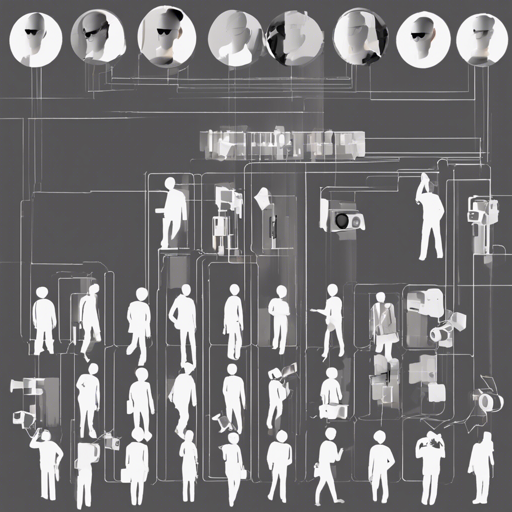Welcome to the future of person re-identification! This guide will walk you through the steps to implement a state-of-the-art model based on the Spatial-Temporal Re-identification (ST-ReID) paper. Together, let’s dive into the impressive capabilities of this technology using simple, easy-to-understand steps.
Understanding the Concept
Imagine you’re at a bustling train station with many cameras. Each camera has a slightly different view of the same crowd. Our objective is to recognize the same person as they pass through different camera angles over time. The ST-ReID model uses a backbone of ResNet-50 to process different viewpoints and identify the same individual, even when the visuals differ across cameras.
Getting Started
Follow these steps to set up your Multi-Camera Person Re-Identification project:
- Clone the Repository: Open your terminal and run the following commands:
git clone https://github.com/SurajDonthi/MTMCT-Person-Re-Identification
cd MTMCT-Person-Re-Identification
pip install -r requirements.txtdataraw.python -m mtmct_reid.train --data_dir path_to_dataset --dataset market --save_distribution path_to_dataset/st_distribution.pkl --gpus 1 --max_epochs 60tensorboard --logdir logsMaking Predictions & Evaluating Your Model
Once you have trained your model, it’s time to make predictions. You can do this using the command line:
python -m mtmct_reid.eval --model_path path_to_model --dataset market --query_data_dir path_to_query_data --gallery_data_dir path_to_gallery_data --st_distribution_path path_to_spatio_temporal_distribution --batch_size 64 --num_workers 4 --re_rank TrueInterpretation of Metrics
The evaluation of your model is based on two key metrics: mAP (mean Average Precision) and CMC (Cumulated Matching Characteristics). Think of mAP as a report card showing how many times your model accurately matched a person when queried, while CMC ranks how high on the list the correct match appears.
Troubleshooting Tips
As with any technical project, you may encounter some challenges. Here are a few troubleshooting ideas:
- Missing Dependencies: If you are facing issues with missing packages, ensure that all requirements are installed. Running
pip install -r requirements.txtshould generally resolve this. - Dataset Paths: Double-check that all paths you are providing for datasets are correct, as wrong paths can lead to FileNotFoundError.
- Training Issues: If your model is not training properly, consider lowering the batch size or checking your GPU resources.
- Model Evaluation Errors: Ensure that your model paths and data directories are set correctly when making predictions.
For more insights, updates, or to collaborate on AI development projects, stay connected with fxis.ai.
Final Thoughts
At fxis.ai, we believe that such advancements are crucial for the future of AI, as they enable more comprehensive and effective solutions. Our team is continually exploring new methodologies to push the envelope in artificial intelligence, ensuring that our clients benefit from the latest technological innovations. Happy coding!