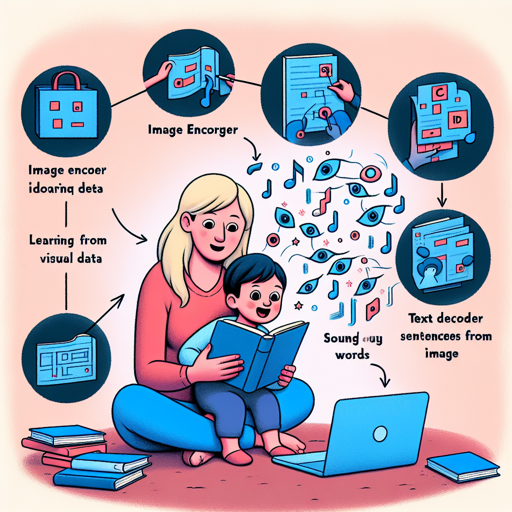Optical Character Recognition (OCR) has revolutionized how we extract text from images, making it easier to digitize printed documents. One highly effective model for OCR is TrOCR, which utilizes advanced Transformer architecture to recognize text in images. This guide will walk you through the steps to use the TrOCR model, specifically the small-sized version fine-tuned on the SROIE dataset.
Understanding TrOCR: The Transformer Magic
Imagine teaching a child to read a book. First, you show them pictures (like an image encoder learning from visual data), explaining what each image represents (similar to recognizing text). Next, the child begins sounding out words and eventually reads the sentences fluently (representing the text decoder generating text from the image). That’s how TrOCR operates—by separating the learning process into recognizing visual patterns and generating readable text.
Model Description
The TrOCR model is structured as an encoder-decoder framework. Here’s how it works:
- The image encoder is based on the DeiT model, which processes images as sequences of patches (16×16 pixels) and applies absolute position embeddings.
- The text decoder uses the UniLM model, generating tokens autoregressively from the encoded image data.
This structure allows TrOCR to effectively interpret printed text and convert it into a digital format.
How to Use TrOCR in PyTorch
Now that you understand the mechanics behind TrOCR, let’s dive into how to implement it using PyTorch:
from transformers import TrOCRProcessor, VisionEncoderDecoderModel
from PIL import Image
import requests
# Load image from an online source (This model works well with printed text)
url = "https://fki.tic.heia-fr.ch/static/img/a01-122-02-00.jpg"
image = Image.open(requests.get(url, stream=True).raw).convert("RGB")
# Initialize the TrOCR processor and model
processor = TrOCRProcessor.from_pretrained("microsoft/trocr-small-printed")
model = VisionEncoderDecoderModel.from_pretrained("microsoft/trocr-small-printed")
# Process the image and generate text
pixel_values = processor(images=image, return_tensors="pt").pixel_values
generated_ids = model.generate(pixel_values)
generated_text = processor.batch_decode(generated_ids, skip_special_tokens=True)[0]
Intended Uses and Limitations
The TrOCR model is optimized for recognizing text in single-line printed images. For more specialized tasks, check the model hub for fine-tuned versions that may serve your specific needs.
Troubleshooting
If you encounter any issues while using TrOCR, consider these troubleshooting tips:
- Issue with image loading: Ensure that the URL to the image is correct and the image format is supported (like JPEG or PNG).
- No text output: Check if the input image contains clear and distinct printed text; handwriting may not yield accurate results.
- Model not found: Confirm that you are using the correct model name as specified in the code.
For more insights, updates, or to collaborate on AI development projects, stay connected with fxis.ai.
Conclusion
At fxis.ai, we believe that such advancements are crucial for the future of AI, as they enable more comprehensive and effective solutions. Our team is continually exploring new methodologies to push the envelope in artificial intelligence, ensuring that our clients benefit from the latest technological innovations.