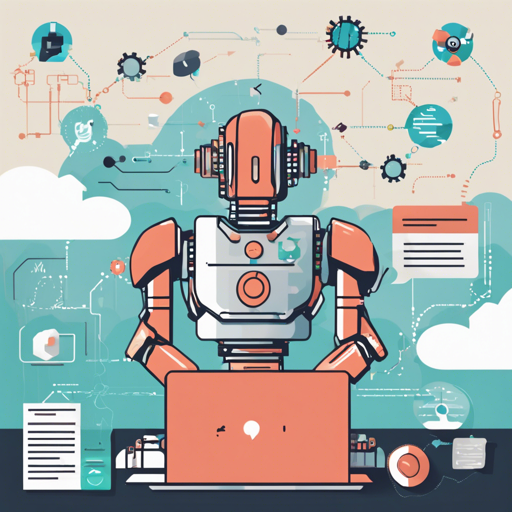Welcome to the world of cloud compliance! If you’re delving into automated compliance monitoring, you’ve come across PacBot—a robust platform that manages cloud security and compliance policies with the power of code. In this guide, we’ll walk you through how to get started with PacBot, making the complexities of compliance simple and manageable.
What is PacBot?
Policy as Code Bot (PacBot) is a continuous compliance monitoring tool designed for the cloud. It automates compliance reporting, ensures security automation, and evaluates resources against pre-defined policies. Think of PacBot as your compliance watchdog, tirelessly ensuring that your cloud environment remains secure and compliant.
Understanding PacBot’s Philosophy
PacBot operates on a straightforward mantra: Assess – Report – Remediate – Repeat. Let’s break this down with an analogy:
- Assess: Imagine you’re a teacher checking homework assignments. You assess the work to see which students followed the guidelines.
- Report: After the assessment, you report the findings back to the students, detailing who met the expectations and who did not.
- Remediate: Students discover their errors and make corrections to improve their grades.
- Repeat: The next assignment begins the process anew, fostering continuous improvement.
Each of these steps is essential in ensuring that policy violations are addressed and that the systems are continually monitored against evolving policies.
Installation Steps
To get started with PacBot, follow these installation steps:
- Follow the detailed installation instructions available here.
- Once installed, open the application UI using the load balancer URL.
- Log in using the credentials provided during installation.
- Within an hour, you should see your compliance results populating!
Utilizing the UI and Asset Groups
Once you’re inside the PacBot UI, you will notice various dashboards and widgets. Make use of the Asset Groups feature to filter and analyze your compliance data efficiently:
- Create asset groups based on attributes (e.g., all running EC2 instances).
- Visualize the compliance landscape through tailored dashboards.
- Focus on pertinent data by selecting the exact scope needed.
Troubleshooting Common Issues
As with any software solution, you may encounter a few bumps along the way. Here are some troubleshooting ideas:
- Ensure that the AWS permissions are correctly set for PacBot to access necessary resources.
- If you’re not seeing data populate, give it a little time and check your installed services.
- Revisit the installation documentation to make sure all components have been configured properly.
For more insights, updates, or to collaborate on AI development projects, stay connected with fxis.ai.
Key Capabilities of PacBot
The powerhouse features of PacBot include:
- Continuous compliance assessment.
- Detailed compliance reporting and tracking.
- Automatic remediation for policy violations.
- Customizable dashboards for user-friendly navigation.
- Support for multiple AWS accounts and resource grouping.
Conclusion
PacBot is more than just a compliance tool; it’s your partner in ensuring that your cloud environment is secure and compliant. With its automation capabilities, you can focus more on strategic tasks while PacBot takes care of the heavy lifting.
At fxis.ai, we believe that such advancements are crucial for the future of AI, as they enable more comprehensive and effective solutions. Our team is continually exploring new methodologies to push the envelope in artificial intelligence, ensuring that our clients benefit from the latest technological innovations.