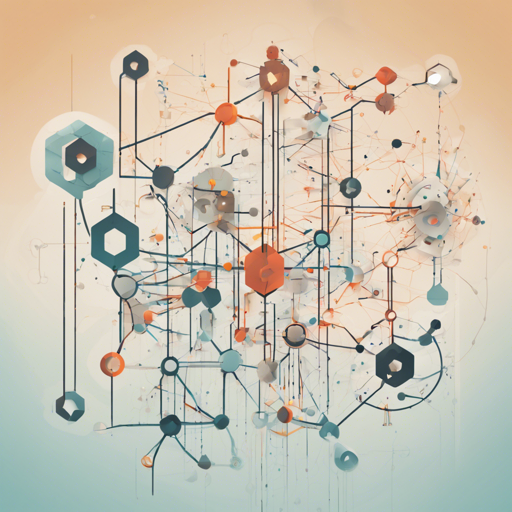Are you ready to dive into the fascinating world of relation extraction with REBEL (Relation Extraction By End-to-end Language generation)? This blog will guide you step-by-step on how to set up and use the REBEL model, along with troubleshooting tips to help you along the way.
What is REBEL?
REBEL is an innovative solution for extracting relation triplets from raw text, a critical task in Information Extraction. It simplifies traditional methods by using autoregressive seq2seq models, enabling high flexibility and state-of-the-art performance across multiple benchmarks.
Prerequisites
Before you start, ensure you have the following installed:
- Conda – for environment management
- Hugging Face Transformers – for model access
- spaCy – for natural language processing
Setting Up Your Environment
Follow these steps to set up your environment using the provided setup.sh script:
- Download the code repository.
- Open a terminal and navigate to the repository folder.
- Run the command:
bash setup.shto create the Conda environment.
Using the REBEL Model
To extract relations from a text, you can conveniently use the REBEL model hosted on Hugging Face. Here’s how you can proceed:
python
from transformers import pipeline
# Initialize the triplet extractor
triplet_extractor = pipeline("text2text-generation", model="Babelscape/rebel-large", tokenizer="Babelscape/rebel-large")
# Input text for extraction
input_text = "Punta Cana is a resort town in the municipality of Higuey, in La Altagracia Province."
extracted_text = triplet_extractor(input_text, return_tensors=True)
# Print the extracted triplets
print(extracted_text)
Understanding the Code
Imagine you’re using a smart librarian to find facts in a library filled with books. Just as the librarian listens to your request and retrieves relevant information in the form of summaries, the REBEL model takes input text!
1. The pipeline initializes the extraction tool (the librarian) by loading the REBEL model.
2. The input text is provided, mentioning the specifics you want to uncover (like asking about a specific location).
3. The model processes this input and generates a structured output, similar to the librarian presenting organized facts.
Running a Demo
To get hands-on with REBEL, run the demo by executing:
- Navigate to the model folder with unzipped model files.
- Run the command:
streamlit run demo.py
Troubleshooting
Here are some common issues you may encounter while working with REBEL, along with their resolutions:
- Issue: Conda environment not activating.
- Resolution: Make sure Conda is installed correctly and restart your terminal.
- Issue: Model not found or loading issues.
- Resolution: Ensure you have the correct model name and that your internet connection is stable.
- Issue: Out of memory errors during model inference.
- Resolution: Lower the batch size or consider using a machine with higher memory.
For more insights, updates, or to collaborate on AI development projects, stay connected with fxis.ai.
Connecting with spaCy
Enhance your experience by integrating REBEL with spaCy. This allows for seamless end-to-end relation extraction. Here’s a brief guide:
python
import spacy
import spacy_component
# Load spaCy model
nlp = spacy.load("en_core_web_sm")
nlp.add_pipe("rebel", after="senter")
By adding REBEL as a component, you can analyze sentences directly for relations, much like placing a specialized tool into a toolbelt for efficient task completion.
Final Thoughts
At fxis.ai, we believe that such advancements are crucial for the future of AI, as they enable more comprehensive and effective solutions. Our team is continually exploring new methodologies to push the envelope in artificial intelligence, ensuring that our clients benefit from the latest technological innovations.
With REBEL, you’re now equipped to master relation extraction and elevate your projects to new horizons!