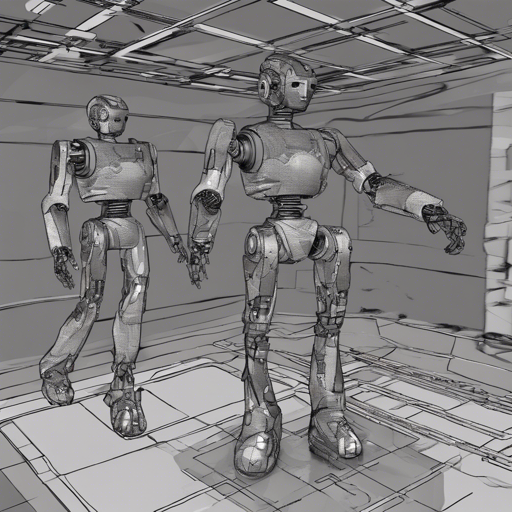Welcome to the world of Reinforcement Learning (RL) where algorithms learn from their environment and make decisions akin to human-like reasoning. In this article, we’ll explore how to implement several RL algorithms using Keras, specifically tested on the VizDoom platform. The algorithms we will touch on include Double Deep Q Network (DDQN), Dueling DDQN, Deep Recurrent Q Network (DRQN) with LSTM, REINFORCE, Advantage Actor Critic (A2C), and C51 DDQN.
Understanding Reinforcement Learning Algorithms
Analogous to training a pet dog, reinforcement learning involves rewarding successful actions and discouraging mistakes. In this case, the algorithms are trained by exploring the environment of VizDoom, trying different strategies to ‘win’ or achieve goals such as scoring kills, similar to a dog learning to fetch a ball. Let’s break down these algorithms:
- Double Deep Q Network (DDQN): Prevents overestimation bias of Q-values.
- Dueling DDQN: Divides the value and advantage functions to better estimate state-action values.
- Deep Recurrent Q Network (DRQN): Uses LSTMs to handle partial observability—this is like a dog who can infer from previous actions when its view is blocked.
- REINFORCE: A Monte Carlo policy gradient method that adjusts probabilities of actions based on the rewards.
- Advantage Actor Critic (A2C): Combines value and policy functions for greater efficiency, akin to giving treats and “good boy” praises together.
- C51 DDQN: Uses a distributional approach to estimate Q-values, enriching the learning process similarly to diversifying training techniques for pets.
Getting Started with VizDoom
To embark on your RL adventure, first you need to set up VizDoom on your machine. Follow the steps below:
- Visit the VizDoom installation guide to get started.
- If you’re using Python, simply execute the following command:
- Next, clone the ViZDoom repository to your local machine.
- Copy the necessary Python files from this repository over to
examples/python. - To test if the environment is functioning correctly, execute:
pip install vizdoomcd examples/python
python ddqn.pyYou should see printouts confirming that DDQN is functioning successfully. If not, errors will be reported for troubleshooting.
Results of the Implementations
After running your simulations, you can analyze the performance through the charts shown below. These charts present the average number of kills over numerous episodes for different algorithms:


Troubleshooting Ideas
In the event you face issues during installation or when executing your algorithms, consider the following troubleshooting steps:
- Ensure all dependencies are correctly installed, especially Keras and TensorFlow.
- Make sure you have downloaded the correct version of VizDoom that aligns with the repository instructions.
- If conflicts arise regarding Python versions, it’s beneficial to create a virtual environment with the required libraries.
- For persistent issues, check out the official VizDoom website or refer to community forums for assistance.
For more insights, updates, or to collaborate on AI development projects, stay connected with fxis.ai.
Conclusion
At fxis.ai, we believe that such advancements are crucial for the future of AI, as they enable more comprehensive and effective solutions. Our team is continually exploring new methodologies to push the envelope in artificial intelligence, ensuring that our clients benefit from the latest technological innovations.
With the foundational knowledge you’ve gained, you’re now equipped to expand your reinforcement learning experience using Keras on VizDoom. Dive into your simulations and watch your AI strategies evolve! Enjoy your coding journey!