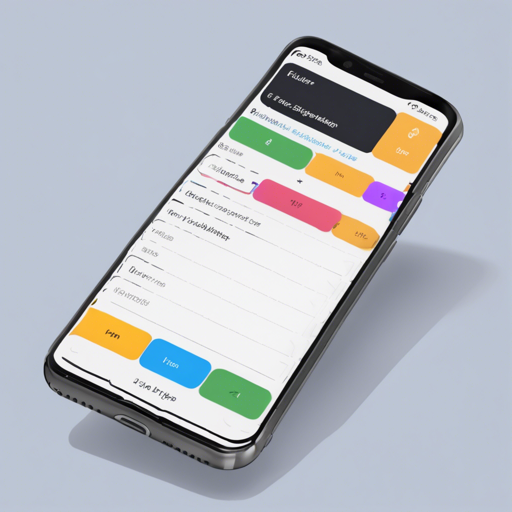The Slidable package for Flutter allows developers to add directional slide actions to list items that can be dismissed. Whether you want to delete, share, or archive items, this package provides a smooth user experience with customizable animations. In this article, we will guide you step by step on how to implement Slidable in your Flutter app.
Getting Started with Slidable
First, you will need to install the Slidable package. Follow these simple instructions:
Step 1: Install the Package
- Open your
pubspec.yamlfile. - Add the following dependency:
dependencies:
flutter_slidable: latest_versionimport 'package:flutter_slidable/flutter_slidable.dart';Step 2: Create a Slidable Widget
Now that the package is installed, let’s create a Slidable widget. Here’s an example to illustrate its implementation:
Slidable(
key: const ValueKey(0),
startActionPane: ActionPane(
motion: const ScrollMotion(),
dismissible: DismissiblePane(onDismissed: () {}),
children: [
SlidableAction(
onPressed: doNothing,
backgroundColor: Color(0xFFFE4A49),
foregroundColor: Colors.white,
icon: Icons.delete,
label: 'Delete',
),
SlidableAction(
onPressed: doNothing,
backgroundColor: Color(0xFF21B7CA),
foregroundColor: Colors.white,
icon: Icons.share,
label: 'Share',
),
],
),
endActionPane: const ActionPane(
motion: ScrollMotion(),
children: [
SlidableAction(
flex: 2,
onPressed: doNothing,
backgroundColor: Color(0xFF7BC043),
foregroundColor: Colors.white,
icon: Icons.archive,
label: 'Archive',
),
SlidableAction(
onPressed: doNothing,
backgroundColor: Color(0xFF0392CF),
foregroundColor: Colors.white,
icon: Icons.save,
label: 'Save',
),
],
),
child: const ListTile(title: Text('Slide me')),
),In this code, we have defined two action panes: one for actions on the left (or top) and another for the right (or bottom). The Slidable widget wraps a ListTile, which represents the visible component when not dragged.
Understanding Movements with an Analogy
Think of the Slidable widget like a magic drawer in a cabinet. When you want to access tools or files inside the cabinet, you simply pull the drawer. In this case, the drawer can slide left or right (the action panes). Each tool inside the drawer (the actions such as Delete, Share, Archive, and Save) represents the different actions available for the list item you’ve selected. Just like you can choose which tool to grab quickly, users can choose which action to perform on the Slidable item with an effortless slide!
Customizing Animations
You can also customize how the actions animate when the user interacts with Slidable through different motion settings. The options include:
- Behind Motion: Actions appear as if they are behind the Slidable.
- Drawer Motion: Actions animate as drawers while the Slidable is moving.
- Scroll Motion: The actions follow the Slidable while moving.
- Stretch Motion: Actions appear to stretch while the Slidable is moving.
Troubleshooting Common Issues
Here are a few troubleshooting tips if you encounter issues while using the Slidable package:
- Ensure that you have the latest version of the package by checking Dart Pub.
- Make sure to properly import the package in your Dart file as shown in the steps above.
- If the sliding does not appear smooth, double-check the motion parameter to ensure it is set correctly.
- If actions do not trigger correctly, verify the implementation of the
onPressedcallbacks.
For more insights, updates, or to collaborate on AI development projects, stay connected with fxis.ai.
Conclusion
By following these steps, you can seamlessly integrate slidable list items into your Flutter applications. The capabilities of the Slidable package can enhance user interaction and make your app feel modern and fluid.
At fxis.ai, we believe that such advancements are crucial for the future of AI, as they enable more comprehensive and effective solutions. Our team is continually exploring new methodologies to push the envelope in artificial intelligence, ensuring that our clients benefit from the latest technological innovations.