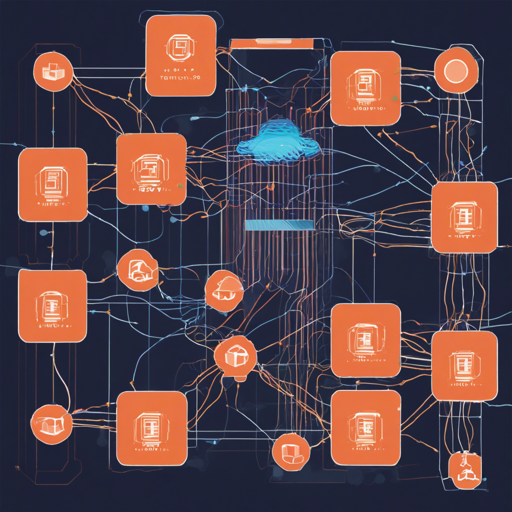In the world of object detection, the Single Shot MultiBox Detector (SSD) provides a swift and efficient approach utilizing a single neural network. Originally proposed in a research article, this unified framework has gained popularity due to its effectiveness. This blog will walk you through the essential steps to implement SSD in TensorFlow, troubleshoot common issues, and explore its advantages in object detection.
Understanding the SSD Architecture
Imagine you are a talented chef preparing a masterpiece dish. You have a variety of ingredients (objects) and a recipe (the network) to combine them into an exquisite meal (detection output). The chef follows a streamlined process to ensure everything is ready in one go, instead of multiple stages of cooking (like in two-stage detectors). This is akin to how SSD processes images in a single forward pass, detecting multiple objects simultaneously.
Getting Started with SSD
To kick off your object detection journey using SSD with TensorFlow, follow these basic steps:
1. Setting Up Your Environment
- Ensure you have TensorFlow installed in your environment.
- Download the SSD repository from here.
2. Download Pre-trained Models
SSD is modular, and the currently implemented networks are based on VGG, supporting both 300 and 512 input sizes. Present TensorFlow checkpoints have been converted from their Caffe counterparts. Follow these steps:
- Extract the checkpoint files using the command:
bash unzip ssd_300_vgg.ckpt.zipbash jupyter notebook notebooks/ssd_notebook.ipynb3. Training with Datasets
The SSD implementation currently supports Pascal VOC datasets. Follow these steps to convert them to TF-Records for training:
bash
DATASET_DIR=./VOC2007/test
OUTPUT_DIR=./tfrecords
python tf_convert_data.py --dataset_name=pascalvoc --dataset_dir=$DATASET_DIR --output_name=voc_2007_train --output_dir=$OUTPUT_DIR
Evaluation on Pascal VOC 2007
After downloading checkpoints, evaluate the metrics using the following command:
bash
EVAL_DIR=./logs
CHECKPOINT_PATH=./checkpoints/VGG_VOC0712_SSD_300x300_ft_iter_120000.ckpt
python eval_ssd_network.py --eval_dir=$EVAL_DIR --dataset_dir=$DATASET_DIR --dataset_name=pascalvoc_2007 --dataset_split_name=test --model_name=ssd_300_vgg --checkpoint_path=$CHECKPOINT_PATH --batch_size=1
Fine-Tuning Your Model
Enhance your SSD model’s performance using fine-tuning:
For example:
bash
DATASET_DIR=./tfrecords
TRAIN_DIR=./logs
CHECKPOINT_PATH=./checkpoints/ssd_300_vgg.ckpt
python train_ssd_network.py --train_dir=$TRAIN_DIR --dataset_dir=$DATASET_DIR --dataset_name=pascalvoc_2012 --dataset_split_name=train --model_name=ssd_300_vgg --checkpoint_path=$CHECKPOINT_PATH --save_summaries_secs=60 --save_interval_secs=600 --weight_decay=0.0005 --optimizer=adam --learning_rate=0.001 --batch_size=32
Troubleshooting Tips
If you encounter issues during implementation, consider these troubleshooting tips:
- Environment Setup: Ensure that your Python and TensorFlow versions are compatible with each other.
- Data Format: Check that your datasets are correctly formatted and converted to TF-Records.
- Memory Issues: If you run out of memory during training, consider reducing the batch size or the input image size.
- Performance Metrics: If your mAP does not meet expectations, inspect your network architecture and hyperparameters for optimizations.
- For more insights, updates, or to collaborate on AI development projects, stay connected with fxis.ai.
Conclusion
In summary, implementing SSD in TensorFlow offers a robust and streamlined means for effective object detection. By following this guide and utilizing the tips presented, you can harness the power of SSD to achieve great results in your projects.
At fxis.ai, we believe that such advancements are crucial for the future of AI, as they enable more comprehensive and effective solutions. Our team is continually exploring new methodologies to push the envelope in artificial intelligence, ensuring that our clients benefit from the latest technological innovations.