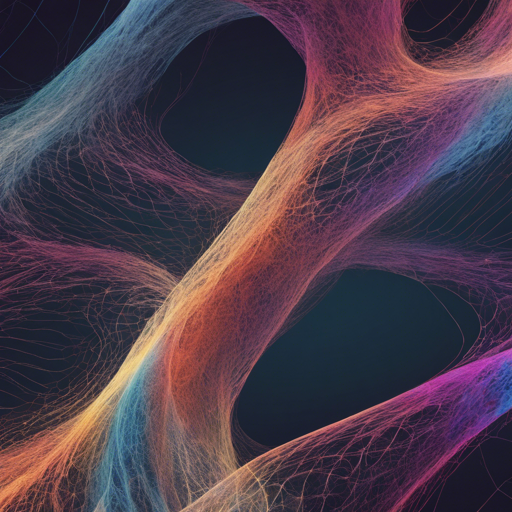In this guide, we will walk through the implementation of Structure-Preserving Super Resolution with Gradient Guidance (SPSR) as proposed in the paper presented at CVPR 2020. This technique enhances image resolution while preserving vital image structures. We’ll cover dependencies, dataset preparation, training, testing, and evaluation techniques step-by-step.
Dependencies
To begin, you need to set up your environment properly. Here’s a list of dependencies required:
- Python 3 (Recommended to use Anaconda)
- PyTorch 1.0
- NVIDIA GPU + CUDA
- Python packages:
pip install numpy opencv-python lmdb pyyaml - TensorBoard:
pip install tb-nightly future # For PyTorch = 1.1pip install tensorboardX # For PyTorch == 1.0
Dataset Preparation
To begin using the SPSR technique, you will need to prepare your datasets:
Download Datasets
You can download commonly used training and testing datasets here.
Preprocess Datasets
- Store the downloaded datasets in a specific folder labeled ‘GT’.
- Obtain the following versions of datasets: **LR**, **HR**, and **Bicubic-upsampled**.
- Extract **sub-images** with unified scales for training.
- Optionally, transform the training sets into **LMDB** format for quicker input/output (I/O) speed.
Training the Model
To train an SPSR model, execute the following command:
python train.py -opt options/train/train_spsr.jsonYou’ll need to modify the train_spsr.json configuration file according to your project needs:
- Set the paths for
dataroot_HRanddataroot_LR. - Adjust the model saving frequency.
- Specify whether to resume training using existing
.statefiles. - Configure necessary hyperparameters and loss functions.
Monitor training losses using TensorBoard:
tensorboard --logdir tb_logger/NAME_OF_YOUR_EXPERIMENTOptionally, you may utilize a pretrained RRDB model to initialize parameters. Download the pretrained model from Google Drive or Baidu Drive (extraction code: muw3), and place it in the .experiments/pretrain_models directory.
Testing the Model
To generate super-resolved (SR) images, use:
python test.py -opt options/test/test_spsr.jsonMake sure to modify the test_spsr.json configurations similarly to how you did for training. Your results will be stored in the .results folder. Download the SPSR model from the aforementioned links and update the pretrained model directory in test_spsr.json before running the command.
Evaluation Toolbox
To simplify the evaluation of super-resolution results, an easy to use evaluation toolbox is provided. This toolbox can compute various metrics such as MA, NIQE, PI, PSNR, SSIM, MSE, RMSE, MAE, and LPIPS values.
Visual and Quantitative Results
Upon successfully implementing this approach, you will be rewarded with impressive images that demonstrate effective structure-preserving capabilities.



Troubleshooting
If you encounter any issues during setup or execution, consider the following troubleshooting tips:
- Ensure all dependencies are correctly installed and their versions align with the specified ones.
- Check the paths you have specified in the configuration files to ensure they point correctly to your dataset.
- Try running the training and testing scripts again; sometimes simple errors may resolve themselves.
- If problems persist, ensure you verify the integrity of the datasets and the pretrained models you’ve downloaded.
For further insights, updates, or to collaborate on AI development projects, stay connected with fxis.ai.
At fxis.ai, we believe that such advancements are crucial for the future of AI, as they enable more comprehensive and effective solutions. Our team is continually exploring new methodologies to push the envelope in artificial intelligence, ensuring that our clients benefit from the latest technological innovations.