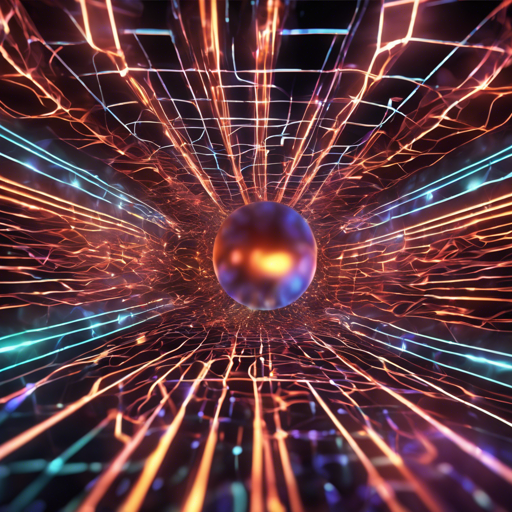Welcome to this exciting guide on how to leverage the capabilities of TiNeuVox – a revolutionary framework designed for efficient rendering in the realm of dynamic radiance fields. TiNeuVox utilizes time-aware neural voxels to achieve remarkable performance in rendering speeds and quality. In this article, we will guide you through the process of getting started with TiNeuVox and also provide troubleshooting tips along the way. Let’s dive in!
What is TiNeuVox?
TiNeuVox stands for Time-Aware Neural Voxels, presenting a framework that significantly accelerates the training process for dynamic scenes while maintaining high-quality rendering. In essence, it enables computers to visualize dynamic environments faster and more efficiently.
Setting Up Your Environment
To get started, you’ll need to ensure you have the required dependencies installed. Below is the list of libraries you will need:
- lpips
- mmcv
- imageio
- imageio-ffmpeg
- opencv-python
- pytorch_msssim
- torch
- torch_scatter
Data Preparation
The next step involves preparing your datasets. Depending on the scenes you are working with, follow these instructions:
For Synthetic Scenes:
Utilize the dataset provided in D-NeRF. Download the dataset [here](https://www.dropbox.com/s/0bf6fl0ye2vz3vr/data.zip?dl=0) and organize it as follows:
data_dnerf
├── mutant
└── standup
For Real Dynamic Scenes:
Employ the dataset from HyperNeRF. Get your scenes from the Hypernerf Dataset and organize them as Nerfies.
Training Your Model
To train your model, execute the following commands based on the type of scenes:
For Synthetic Scenes (e.g., `standup`):
python run.py --config configs/nerf-*standup.pyUse ‘small’ for TiNeuVox-S and ‘base’ for TiNeuVox-B. To render a video, add --render_video.
For Real Scenes (e.g., `vrig_chicken`):
python run.py --config configs/vrig_dataset/chicken.pyEvaluating the Model
To evaluate your model’s performance, run the following scripts:
For Synthetic Scenes:
python run.py --config configs/nerf-small/standup.py --render_test --render_only --eval_psnr --eval_lpips_vgg --eval_ssimFor Real Scenes:
python run.py --config configs/vrig_dataset/chicken.py --render_test --render_only --eval_psnrUnderstanding the Code with an Analogy
To put TiNeuVox’s functionality into perspective, think of it as a movie production team working on a film. The tiny coordinate deformation network acts like a choreographer who manages the actors’ movements throughout the scenes, ensuring they are in sync with the storyline – mimicking temporal transitions effectively. The multi-distance interpolation method serves as the camera director who captures both close-up and wide-angle shots (small and large motions) seamlessly, ensuring that every detail is observed without sacrificing quality.
Troubleshooting Tips
If you encounter issues, here are some troubleshooting suggestions:
- **Check Dependencies:** Ensure that all required libraries are installed correctly. Use
pip install -r requirements.txtif you have a requirements file. - **Organize Datasets Properly:** Make sure the datasets are correctly structured as specified in the data preparation section.
- **Configuration Files:** Double-check the configuration files you are using for training and evaluation. Ensure paths and parameters are set up correctly.
- **Performance Issues:** If the training time is longer than expected, consider reducing the complexity of your model or the size of your data.
For more insights, updates, or to collaborate on AI development projects, stay connected with fxis.ai.
Conclusion
In this blog, we explored how TiNeuVox revolutionizes the dynamic rendering scene while keeping performance high. By understanding the setup, training, and evaluation processes, you can take full advantage of TiNeuVox in your projects.
At fxis.ai, we believe that such advancements are crucial for the future of AI, as they enable more comprehensive and effective solutions. Our team is continually exploring new methodologies to push the envelope in artificial intelligence, ensuring that our clients benefit from the latest technological innovations.