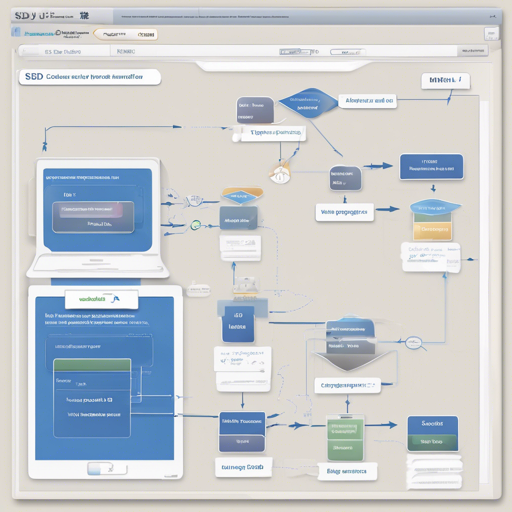If you’re working with the AUTOMATIC1111’s Stable Diffusion Web UI, a fantastic extension called LightDiffusionFlow is here to simplify the way you manage your parameters. This guide will take you through the steps needed to import and export various settings seamlessly. Let’s dive in!
Requirements
Good news! This extension requires none at all. Just make sure you have the SD Web UI ready to go.
Capabilities of LightDiffusionFlow
- Export and import web UI parameters with a single file (including images, inputs, sliders, checkboxes, etc.).
- Support for parsing PNG info from images and restoring parameters back in the web UI.
- Theoretically, it can support any plugin, although some plugin images may need specific elements provided.
Installation Process
To install LightDiffusionFlow, simply use the Install from URL option in your SD Web UI and enter the repository URL.
How to Use LightDiffusionFlow
Using this extension is a breeze! Just follow these steps:
Exporting Parameters
- Open your SD Web UI and configure the options you want.
- Click the Export button to save a flow file containing your current parameters.
Importing Parameters
- In the SD Web UI, click the FileBox.
- Select the corresponding flow file or drag and drop it directly into the FileBox to import your parameters.
Note: Ensure you’re using SD WebUI versions v1.5 or above. It is strongly recommended to upgrade to version v1.6 or higher for optimal compatibility.
Examples
You can explore several official examples located in the example folder. More public examples are available on Our open-source community.
Troubleshooting Tips
If you encounter any issues while using LightDiffusionFlow, here are some troubleshooting suggestions:
- Compatibility Issues: Ensure you are using the recommended versions of SD WebUI. Upgrade if necessary.
- File Import Problems: Verify that the flow file is correctly formatted and supports the parameters you’ve set.
- Unexpected Behavior: Check for any conflicting plugins that might hinder the functionality of LightDiffusionFlow.
For more insights, updates, or to collaborate on AI development projects, stay connected with fxis.ai.
Contributing
Your feedback is invaluable! If you have comments, suggestions, or encounter issues with the project, feel free to raise an issue or submit a pull request. You are also encouraged to share your own LightDiffusionFlow on Our open-source community.
Conclusion
By using LightDiffusionFlow, the process of sharing and managing parameters in the Stable Diffusion Web UI becomes as easy as pie. Imagine you’re assembling a jigsaw puzzle — each piece (parameter) fits perfectly to create a beautiful image (your project). Keep your projects organized and adaptable by leveraging this fantastic tool!
At fxis.ai, we believe that such advancements are crucial for the future of AI, as they enable more comprehensive and effective solutions. Our team is continually exploring new methodologies to push the envelope in artificial intelligence, ensuring that our clients benefit from the latest technological innovations.