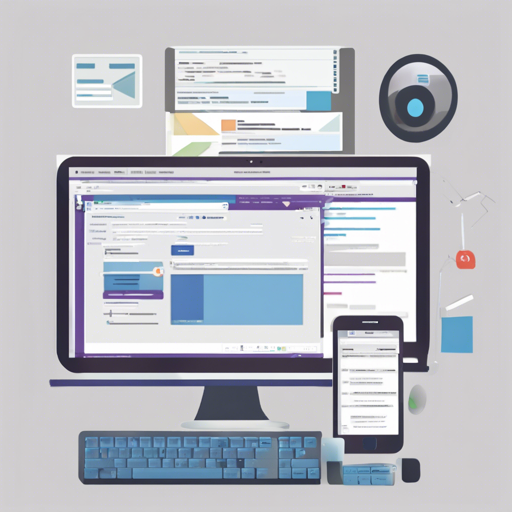Are you looking to breathe new life into your DokuWiki setup? Say hello to the Bootstrap3 template! This elegant template brings a modern, responsive design to your DokuWiki, making it not only good-looking but highly functional. In this guide, we’ll walk you through the installation process, explore its features, and provide troubleshooting tips to ensure a smooth experience.
Features of the Bootstrap3 Template
- HTML5 and CSS3 Support
- Responsive Design for All Devices
- Built on Bootstrap 3.x
- Includes Glyphicons and FontAwesome Icons
- Supports AnchorJS and Typeahead
- High Customizability via Configuration Manager
- Multiple HTML and DokuWiki Hooks
- Sidebar Support (left and/or right)
- Theme Switcher with multiple Bootswatch themes
- Google Analytics Integration
- Cookie Law Banner Notice
- Avatar Support for Gravatar, Libravatar, and Office365
Installation Steps
To install the Bootstrap3 template for DokuWiki, follow these easy steps:
- Prepare Your Environment: Ensure that your server has the necessary PHP modules installed, particularly
php-xml. - Download the Template: Get the latest release of the Bootstrap3 template from GitHub here.
- Upload the Template: Place the downloaded template in the lib/tpl directory of your DokuWiki installation. Make sure the folder name is
bootstrap3for it to work properly. - Activate the Template: Navigate to your DokuWiki admin page and select the Bootstrap3 template under the template settings.
- Customize: Utilize the configuration manager to tailor the template to your liking.
Using the Bootstrap3 Template
Once your template is installed and activated, you can explore its robust feature set to enhance your DokuWiki experience. This includes customizing visuals with Bootstrap theming, adding various plugins, and much more!
Troubleshooting
If you encounter any issues during installation or setup, here are some troubleshooting steps to consider:
- Ensure that the
bootstrap3folder is correctly named and placed in the lib/tpl directory. - Verify that the required PHP module
php-xmlis installed and enabled on your server. - If the template doesn’t display as expected, check for console errors in your browser’s Developer Tools for clues.
- For more insights, updates, or to collaborate on AI development projects, stay connected with fxis.ai.
Conclusion
At fxis.ai, we believe that such advancements are crucial for the future of AI, as they enable more comprehensive and effective solutions. Our team is continually exploring new methodologies to push the envelope in artificial intelligence, ensuring that our clients benefit from the latest technological innovations.
The Bootstrap3 template for DokuWiki can truly elevate your wiki experience. Follow the steps, customize your settings, and enjoy a fresh new look for your DokuWiki that engages and impresses your users!