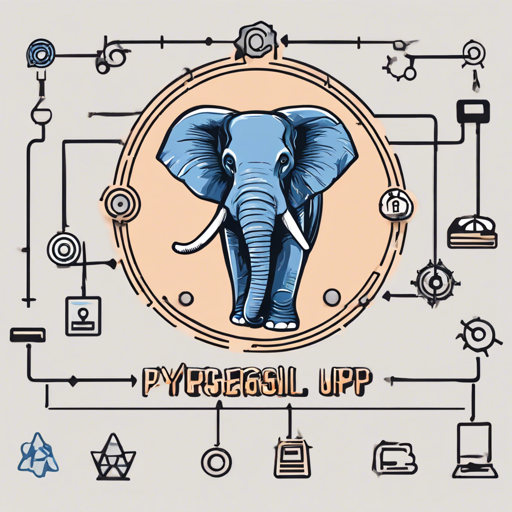If you’re looking to integrate PostgreSQL with Slack using the PyGreSQL library, you’ve come to the right place! This guide will walk you through the steps to install PyGreSQL using pip, as well as demonstrate how to set up your database, deploy to Heroku, and create Slack commands. Let’s dive into it!
Step 1: Install PyGreSQL using pip
Firstly, you’ll need to install PyGreSQL on your server. Follow these steps:
- Open your terminal and type the following command to enter bash:
$ sudo bash$ export CFLAGS=-Qunused-arguments$ export CPPFLAGS=-Qunused-arguments$ pip install PyGreSQLStep 2: Install PyGreSQL from Source
If you prefer to install PyGreSQL from the source, use the following steps:
- Navigate to your PostgreSQL-5.0 folder:
cd path/to/PostgreSQL-5.0python setup.py buildpython setup.py installStep 3: Set Up Your Database Configuration
Now that PyGreSQL is installed, it’s time to configure your database:
- Clone the repository containing your project.
- Edit the
connection.pyfile to include your database details like this: - Deploy this configuration to your server (e.g., Heroku).
- Add the integration to your Slack account. Don’t forget to specify the URL in the Slack integration settings!
- And voilà, you are all set!
pythondb = DB(dbname='your_db_name', host='your_host', port='your_port', user='your_username', passwd='your_password')Step 4: Deploy to Heroku
To deploy your application to Heroku, simply click the button below:
Step 5: Slack Command Examples
Lastly, here are some SQL commands you can utilize within your Slack integration:
- Create a table:
sql create table users(id primary key, name varchar, email varchar, age int)sql insert into users values(1, 'Seth Wang')sql select users.name from users where id=1sql delete from users where id=2Troubleshooting
Encountering issues? Here are a few common troubleshooting steps to consider:
- Ensure that all your database connection configurations are correct.
- Check that your PostgreSQL server is running and accessible.
- If installation fails, verify that you have the required permissions and that Python is installed correctly.
- For additional assistance or insights, explore our community resources.
For more insights, updates, or to collaborate on AI development projects, stay connected with fxis.ai.
Conclusion
Following the steps outlined above, you should now be equipped to install PyGreSQL, configure your database, and enable Slack commands. This integration opens up new possibilities for managing your PostgreSQL database directly from Slack.
At fxis.ai, we believe that such advancements are crucial for the future of AI, as they enable more comprehensive and effective solutions. Our team is continually exploring new methodologies to push the envelope in artificial intelligence, ensuring that our clients benefit from the latest technological innovations.